SSL certificate Help
Posted: Mon Jun 28, 2021 6:56 pm
Hello. If someone can help me. I have the store installed in subdomain. When I activate .ssl, the store is a mess. No images, styles or fonts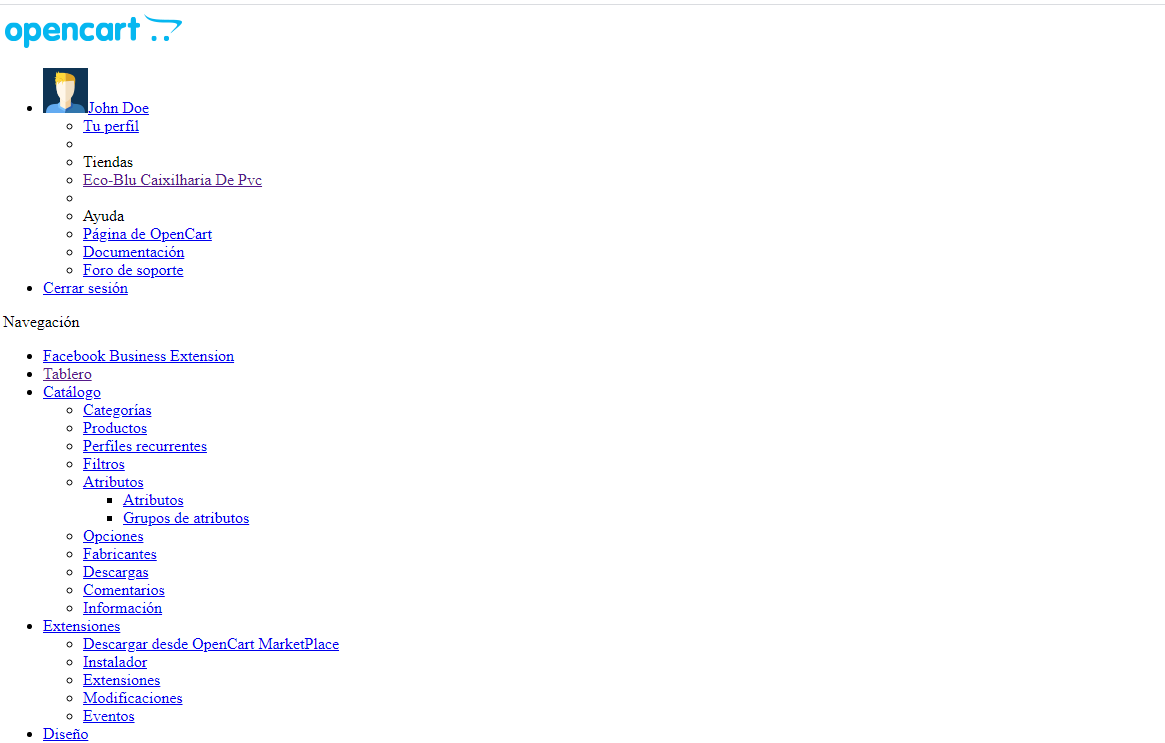
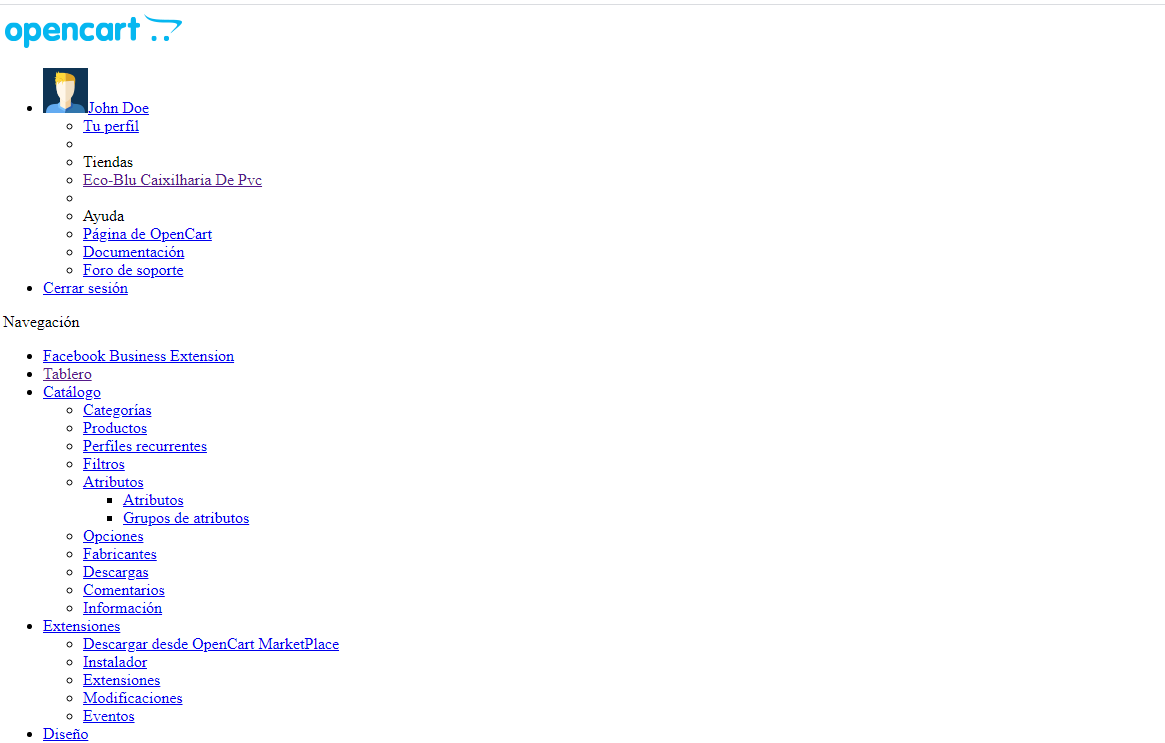
OpenCart Community Forum - Discuss shopping cart and e-commerce solutions.
https://forum.opencart.com/
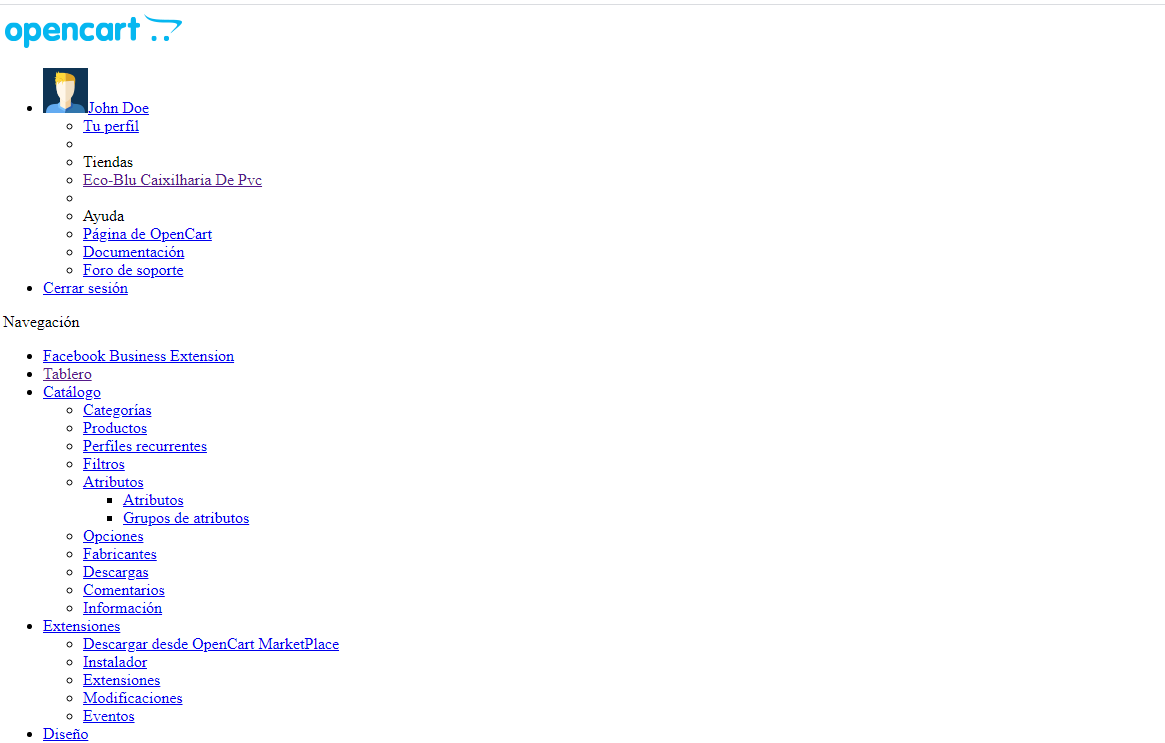
Code: Select all
// HTTP
define('HTTP_SERVER', 'http://yourdomain.com/');
// HTTPS
define('HTTPS_SERVER', 'http://yourdomain.com/');Code: Select all
// HTTP
define('HTTP_SERVER', 'https://yourdomain.com/');
// HTTPS
define('HTTPS_SERVER', 'https://yourdomain.com/');Code: Select all
// HTTP
define('HTTP_SERVER', 'http://yourdomain.com/admin/');
define('HTTP_CATALOG', 'http://yourdomain.com/');
// HTTPS
define('HTTPS_SERVER', 'http://yourdomain.com/admin/');
define('HTTPS_CATALOG', 'http://yourdomain.com/');Code: Select all
// HTTP
define('HTTP_SERVER', 'https://yourdomain.com/admin/');
define('HTTP_CATALOG', 'https://yourdomain.com/');
// HTTPS
define('HTTPS_SERVER', 'https://yourdomain.com/admin/');
define('HTTPS_CATALOG', 'https://yourdomain.com/');Code: Select all
// HTTP
define('HTTP_SERVER', 'http://mydomain.com/lonja/');
// HTTPS
define('HTTPS_SERVER', 'http://mydomain.com/lonja/');
Code: Select all
// HTTP
define('HTTP_SERVER', 'http://mydomain.com/lonja/admin/');
define('HTTP_CATALOG', 'http://mydomain.com/lonja/');
// HTTPS
define('HTTPS_SERVER', 'http://mydomain.com/lonja/admin/');
define('HTTPS_CATALOG', 'http://mydomain.com/lonja/');As mentioned before... change from http to httpsaqui wrote: ↑Wed Jun 30, 2021 5:02 pmThanks for your help. I have a test store 3.0.3.3 and another store that is running 3.0.3.6 and I'm afraid to edit in case there is a problem. I have the certificate installed on my server and activated the opencart. The two stores have the same problem
In root config.phpIn admin folder's config.phpCode: Select all
// HTTP define('HTTP_SERVER', 'http://mydomain.com/lonja/'); // HTTPS define('HTTPS_SERVER', 'http://mydomain.com/lonja/');Code: Select all
// HTTP define('HTTP_SERVER', 'http://mydomain.com/lonja/admin/'); define('HTTP_CATALOG', 'http://mydomain.com/lonja/'); // HTTPS define('HTTPS_SERVER', 'http://mydomain.com/lonja/admin/'); define('HTTPS_CATALOG', 'http://mydomain.com/lonja/');

Hello. And it is working. To see all the images in Mozilla, I had to add code
Code: Select all
// HTTP
define('HTTP_SERVER', 'https://mydomain.com/lonja/admin/');
define('HTTP_CATALOG', 'https://mydomain.com/lonja/');
define('HTTP_IMAGE', 'https://mydomain.com/lonja/image/');
// HTTPS
define('HTTPS_SERVER', 'https://mydomain.com/lonja/admin/');
define('HTTPS_CATALOG', 'https://mydomain.com/lonja/');
define('HTTP_IMAGE', 'https://mydomain.com/lonja/image/');