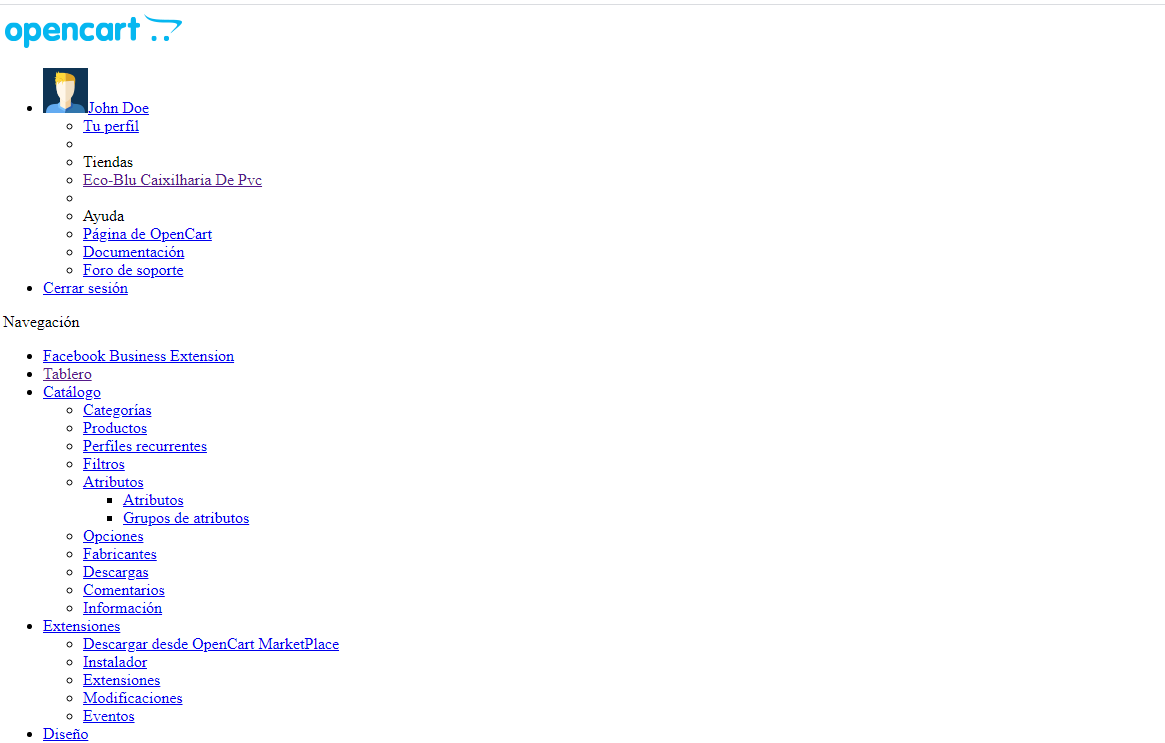
OC version. .htaccess, config.php and / or admin/config.php files configuration issues.
Dedication and passion goes to those who are able to push and merge a project.
Regards,
Straightlight
Programmer / Opencart Tester
Do you have an SSL certificate installed? Or you just activated SSL in the store settings?
A2 Hosting features: Shared Turbo Boost, Managed Warp 1, Unmanaged Hyper 1, and Warp 2 Turbo
If you already have a valid SSL installed, check your config.php files, one in root, and the other in admin.
In root config.php file, change from
to
In admin folder's config.php file, change from
to
and refresh your browser.
In root config.php file, change from
Code: Select all
// HTTP
define('HTTP_SERVER', 'http://yourdomain.com/');
// HTTPS
define('HTTPS_SERVER', 'http://yourdomain.com/');Code: Select all
// HTTP
define('HTTP_SERVER', 'https://yourdomain.com/');
// HTTPS
define('HTTPS_SERVER', 'https://yourdomain.com/');Code: Select all
// HTTP
define('HTTP_SERVER', 'http://yourdomain.com/admin/');
define('HTTP_CATALOG', 'http://yourdomain.com/');
// HTTPS
define('HTTPS_SERVER', 'http://yourdomain.com/admin/');
define('HTTPS_CATALOG', 'http://yourdomain.com/');Code: Select all
// HTTP
define('HTTP_SERVER', 'https://yourdomain.com/admin/');
define('HTTP_CATALOG', 'https://yourdomain.com/');
// HTTPS
define('HTTPS_SERVER', 'https://yourdomain.com/admin/');
define('HTTPS_CATALOG', 'https://yourdomain.com/');
Get a secure, fast, and reliable web hosting service from https://turnuphosting.com/opencart-hosting/.
Thanks for your help. I have a test store 3.0.3.3 and another store that is running 3.0.3.6 and I'm afraid to edit in case there is a problem. I have the certificate installed on my server and activated the opencart. The two stores have the same problem
In root config.php
In admin folder's config.php
In root config.php
Code: Select all
// HTTP
define('HTTP_SERVER', 'http://mydomain.com/lonja/');
// HTTPS
define('HTTPS_SERVER', 'http://mydomain.com/lonja/');
Code: Select all
// HTTP
define('HTTP_SERVER', 'http://mydomain.com/lonja/admin/');
define('HTTP_CATALOG', 'http://mydomain.com/lonja/');
// HTTPS
define('HTTPS_SERVER', 'http://mydomain.com/lonja/admin/');
define('HTTPS_CATALOG', 'http://mydomain.com/lonja/');As mentioned before... change from http to httpsaqui wrote: ↑Wed Jun 30, 2021 5:02 pmThanks for your help. I have a test store 3.0.3.3 and another store that is running 3.0.3.6 and I'm afraid to edit in case there is a problem. I have the certificate installed on my server and activated the opencart. The two stores have the same problem
In root config.phpIn admin folder's config.phpCode: Select all
// HTTP define('HTTP_SERVER', 'http://mydomain.com/lonja/'); // HTTPS define('HTTPS_SERVER', 'http://mydomain.com/lonja/');Code: Select all
// HTTP define('HTTP_SERVER', 'http://mydomain.com/lonja/admin/'); define('HTTP_CATALOG', 'http://mydomain.com/lonja/'); // HTTPS define('HTTPS_SERVER', 'http://mydomain.com/lonja/admin/'); define('HTTPS_CATALOG', 'http://mydomain.com/lonja/');
Mike
cue4cheap not cheap quality
Hello. And it is working. To see all the images in Mozilla, I had to add code
Code: Select all
// HTTP
define('HTTP_SERVER', 'https://mydomain.com/lonja/admin/');
define('HTTP_CATALOG', 'https://mydomain.com/lonja/');
define('HTTP_IMAGE', 'https://mydomain.com/lonja/image/');
// HTTPS
define('HTTPS_SERVER', 'https://mydomain.com/lonja/admin/');
define('HTTPS_CATALOG', 'https://mydomain.com/lonja/');
define('HTTP_IMAGE', 'https://mydomain.com/lonja/image/');Your config files are not default at all. If it's working, I guess it's ok to leave it.
Why is everyone so secretive about posting their actual domain?
Why is everyone so secretive about posting their actual domain?
Opencart Hosting Plans, Domain Registration, Microsoft and Google Email and More
Visit our website for great deals and most importantly, fast and friendly support - www.evolvewebhosting.com
Active Member
Who is online
Users browsing this forum: nonnedelectari and 67 guests




