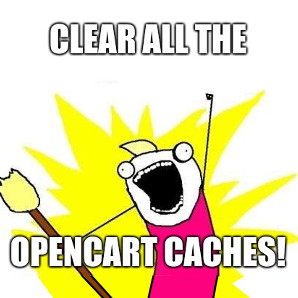You are welcome.
It is a good idea to learn what it is you do as you do it - google is your friend
 I see on your site the updated stylesheet has taken effect - so there is no need to do anything further re cache
A cache -- pronounced CASH -- is hardware or software that is used to store something, usually data, temporarily in a computing environment
I see on your site the updated stylesheet has taken effect - so there is no need to do anything further re cache
A cache -- pronounced CASH -- is hardware or software that is used to store something, usually data, temporarily in a computing environment.
https://www.techtarget.com/searchstorag ... tion/cache
Basically it is a photograph of files rather than having to get (takes time) or generate (takes more time) new files.
On the tech target link above you will get to the section
What are the drawbacks of caches?
Opencart is dynamic -
search google for “what are cache control headers"
and again for "opencart forum - cache control headers”- ADD Creative may post a link - but you will find it on here if you search google.
In the case of your stylesheet.css file and your browser, what is actually happening to cause the ‘issue’
The css file is stored on your computer - so the next time you visit the site it does not get that file again - ie. this is why you have clear it - because it is not getting the new file.
What else might be an issue
In your admin dashboard top right cog - this is cache
Admin Modifications is another.
More may exist with your hosting package.
You can purchase modules like litespeed and nitropack
Pauls Blog he posted a link to is a good resource.
In short the css file can be cached multiple times in a number of places - so if there is a chain of cache you have to clear each of the links in that chain to get the updated sty sheet (or any other file).
If you are making changes and see the changes in the front end after browser cache refresh - then there is nothing more to worry about.
If changes are not being made and they are not appearing in the front end often it is a cache problem.