Jim
https://www.carguygarage.com
Yahoo Store since 2006 moved to OpenCart on January 24, 2020
See your error / server access logs as well as your Developers Kit (F12) - > Console and Network - > XHR tabs. Any outputs? More information is needed.head_dunce wrote: ↑Thu Feb 20, 2020 7:21 pmOh boy, and trying to change this order's status all I get is a pop-up that says "Error"
Dedication and passion goes to those who are able to push and merge a project.
Regards,
Straightlight
Programmer / Opencart Tester
Jim
https://www.carguygarage.com
Yahoo Store since 2006 moved to OpenCart on January 24, 2020
Dedication and passion goes to those who are able to push and merge a project.
Regards,
Straightlight
Programmer / Opencart Tester
Jim
https://www.carguygarage.com
Yahoo Store since 2006 moved to OpenCart on January 24, 2020
Dedication and passion goes to those who are able to push and merge a project.
Regards,
Straightlight
Programmer / Opencart Tester
I use an event trigger to send orders to our other systems, but sometimes things happen, so I need to double check they made it. I was going to use an API to cross check with OC, but now seeing this problem, it makes more sense to cross check with Authorize.net --- just learning the quirks to the new set up.
Jim
https://www.carguygarage.com
Yahoo Store since 2006 moved to OpenCart on January 24, 2020
Solution:
Goto phpmyadmin> oc_order >
Look for the particular "Missed order" row and edit that table
Change the order_status_id to "1" (without quotes) that's it
it will be moved to the normal orders/dashboard.
Thanks
No offence but this suggestion is better ..
by mona wrote: ↑Sat Dec 14, 2019 4:16 amviewtopic.php?f=201&t=215168
it is not exactly a solution - but at least you won’t miss them ..
DISCLAIMER:
You should not modify core files .. if you would like to donate a cup of coffee I will write it in a modification for you.
https://www.youtube.com/watch?v=zXIxDoCRc84
By using this tactic, you'll also need to modify your oc_order_history that is associated with your order ID of the oc_order table.prosenjeet123 wrote: ↑Wed Feb 26, 2020 2:28 amFor those of you facing issue with the "missed orders"
Solution:
Goto phpmyadmin> oc_order >
Look for the particular "Missed order" row and edit that table
Change the order_status_id to "1" (without quotes) that's it
it will be moved to the normal orders/dashboard.
Thanks
Dedication and passion goes to those who are able to push and merge a project.
Regards,
Straightlight
Programmer / Opencart Tester
The problem:
Randomly paid orders remain with Missing Order status
It happens with all payment gateways including Paypal Standard and Paypal Express
It happens with default or custom checkout
I have hired various devs and also invoked the payment gateway extension dev to try and troubleshoot it with no luck.
I have been using v.1.5.6 for years without issues and now for 3 months in version 3.0.2 i am struggling to be notified for an order!
Anyone who had this issue and found a solution?
step 1: session.cookie_secure make it on
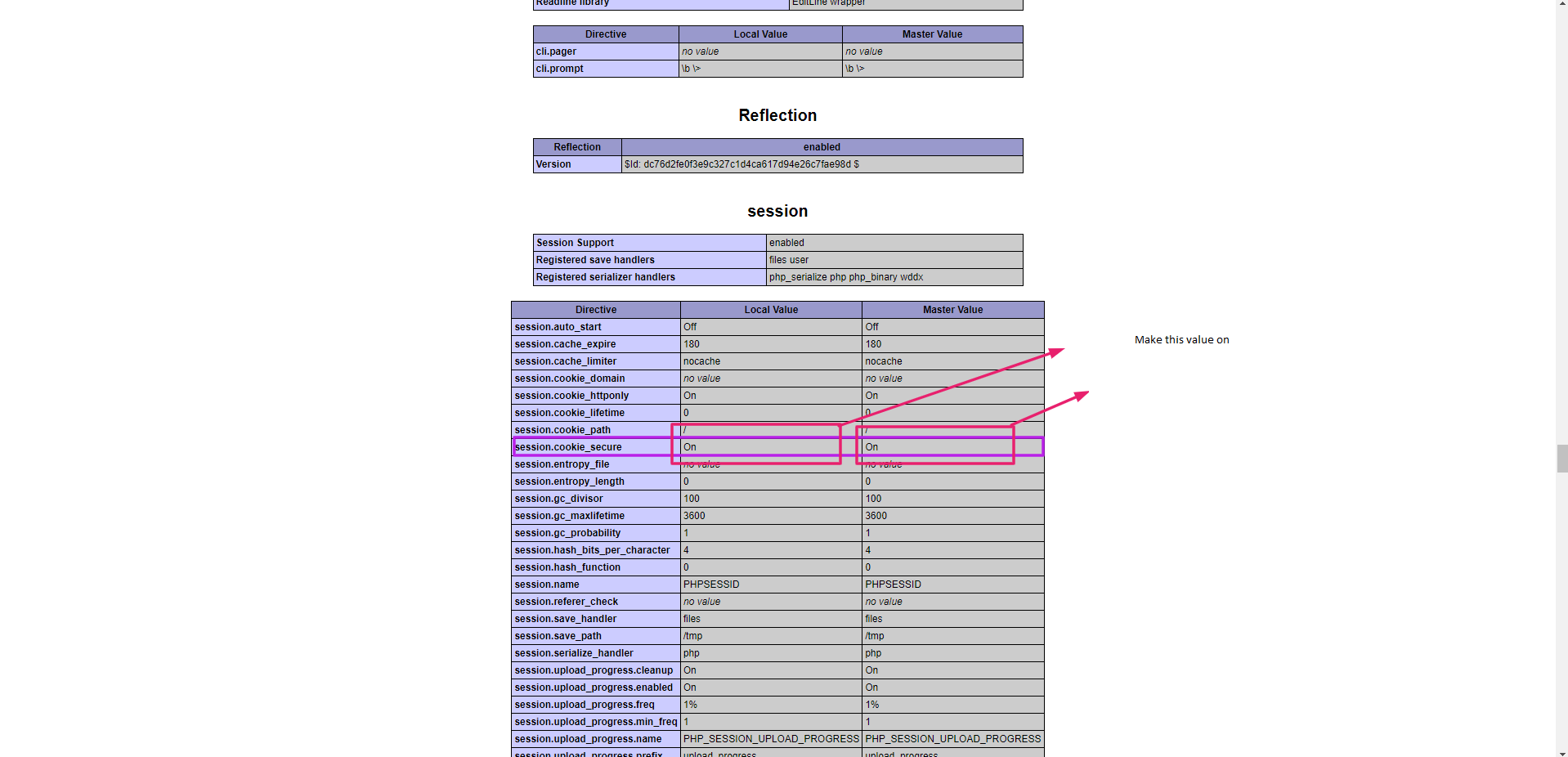
Step 2: use this code in library file Path(system/library/session.php)
session_start(); (This Line after add code)
if (version_compare(PHP_VERSION, '7.3.0') >= 0) {
setcookie(session_name(), session_id(), [
'expires' => ini_get('session.cookie_lifetime'),
'path' => ini_get('session.cookie_path'),
'domain' => ini_get('session.cookie_domain'),
'secure' => true,
'httponly' => ini_get('session.cookie_httponly'),
'samesite' => 'None',
]);
} else {
setcookie($key, session_id(), ini_get('session.cookie_lifetime'), ini_get('session.cookie_path').';SameSite=None', ini_get('session.cookie_domain'), true, ini_get('session.cookie_httponly'));
}
Professional OpenCart extensions, support and custom work.
Contact me via email or Skype by support@thekrotek.com
I would not suggest using this solution without posting more details about this specific problem ...sumramca wrote: ↑Fri Feb 25, 2022 6:19 pmstep 1: session.cookie_secure make it on
Step 2: use this code in library file Path(system/library/session.php)
session_start(); (This Line after add code)
if (version_compare(PHP_VERSION, '7.3.0') >= 0) {
setcookie(session_name(), session_id(), [
'expires' => ini_get('session.cookie_lifetime'),
'path' => ini_get('session.cookie_path'),
'domain' => ini_get('session.cookie_domain'),
'secure' => true,
'httponly' => ini_get('session.cookie_httponly'),
'samesite' => 'None',
]);
} else {
setcookie($key, session_id(), ini_get('session.cookie_lifetime'), ini_get('session.cookie_path').';SameSite=None', ini_get('session.cookie_domain'), true, ini_get('session.cookie_httponly'));
}
Dedication and passion goes to those who are able to push and merge a project.
Regards,
Straightlight
Programmer / Opencart Tester
Users browsing this forum: No registered users and 10 guests


