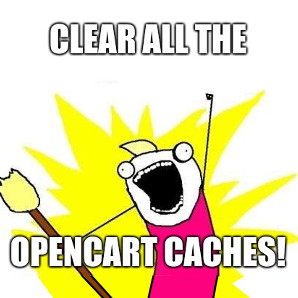OC 3.0.3.1
i deleted the link to css file from template/common/header.twig
amd replaced with my own css file,
but it keeps showing when i look at page source.
I believe that it is added dynamically somehow.
How can i delete it permanently??
It is not the theme's Cache. I even deleted manually from system/storage/cache
The link to old css file propably is in .php file. I took a look in catalgog/controller/common/header.php with no luck
You do not mention a theme - so we have all presumed you mean the default stylesheet.
A link to your site maybe.
You should also check with your host, maybe they have cache - maybe you have cache and they have cache and you are mis-timing you cache as you are in an endless loop - really hard to say without more info, but if you have removed it from header.twig - then it is not calling it.
Other things you can try.
1. Delete the contents of the stylesheet.css
2. Replace the contents of the stylesheet with your stylesheet
DISCLAIMER:
You should not modify core files .. if you would like to donate a cup of coffee I will write it in a modification for you.
https://www.youtube.com/watch?v=zXIxDoCRc84
i hosted my old css to the following linkby mona wrote: ↑Sat Dec 05, 2020 6:10 pmSw!tch is correct.
You do not mention a theme - so we have all presumed you mean the default stylesheet.
A link to your site maybe.
You should also check with your host, maybe they have cache - maybe you have cache and they have cache and you are mis-timing you cache as you are in an endless loop - really hard to say without more info, but if you have removed it from header.twig - then it is not calling it.
Other things you can try.
1. Delete the contents of the stylesheet.css
2. Replace the contents of the stylesheet with your stylesheet
<link href="https://res.cloudinary.com/ziatakis/raw ... atakis.css" rel="stylesheet" type="text/css">
I deleted the css file from cloudinary.
I deleted the link from header.twig
Cleared all caches many times
There is no cache in my VPS in dreamhost
but on page source the link to old css file still showing
take o look here
https://www.e-ziatakis.gr/
It has updated.
The css file being used is /catalog/view/ziatakis/ziatakis.css
the other one is deleted - it shows because there is caching somewhere or you added it via an extension. Check your modifications.
DISCLAIMER:
You should not modify core files .. if you would like to donate a cup of coffee I will write it in a modification for you.
https://www.youtube.com/watch?v=zXIxDoCRc84
My Github OC Site: https://github.com/IP-CAM
5'600 + FREE OC Extensions, on the World's largest private Github OC Repository Archive Site.
Dedication and passion goes to those who are able to push and merge a project.
Regards,
Straightlight
Programmer / Opencart Tester
Thanks for the feedback. Now that the issue has been resolved, please add [SOLVED] in the first post's front of the subject line in the edit post link.
Dedication and passion goes to those who are able to push and merge a project.
Regards,
Straightlight
Programmer / Opencart Tester
Users browsing this forum: Amazon [Bot] and 19 guests