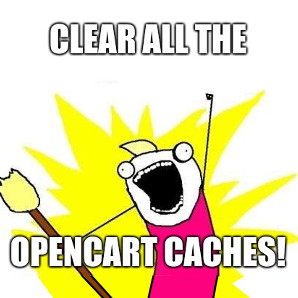I am using opencart 3.0.3.2 on xampp and I removed product code, availability, wishlist button, and compare button from the product.twig file, I have refreshed the cache in admin many times and no changes seem to be happening. Do I have to refresh my xampp server cache?
Legendary Member
Yes I've cleared everything possible. I found a way to make the changes work though. If I mod the file in a code editor, then if I go to the theme editor in the admin page. I look for the .twig file I modified and if I see the changes I made, I just click on 'save'. This seems to make the changes apparent...
Got a burning question at 3 AM that even Google shrugs at? There’s a not-so-secret inbox that might just have your answer: khnaz35@gmail.com
Breathe in some nature while you're at it. It’s cheaper than therapy. ![]()
Feel free to sling a bear my way via PayPal @ khnaz35@gmail.com
Isn't it the case that if you use the theme editor then all other mods get ignored and only the theme editor edited file is used?
-



VIEW ALL EXTENSIONS * EXTENSION SUPPORT * WEBSITE * CUSTOM REQUESTS
Yes - if the Theme Editor is used, the files' changes are stored directly in the database. So no modifications or even direct changes to the physical files itself won't do anything. I generally dissuade people from using the Theme Editor.
Check out our ever-growing list of extensions for OpenCart here.
Some useful extensions for a better admin experience: Image File Manager Pro • Drag & Drop Sort Order
Reach out to us at hello@softmonke.com for your OpenCart web development needs or feedback for our extensions.
Who is online
Users browsing this forum: Majestic-12 [Bot] and 34 guests