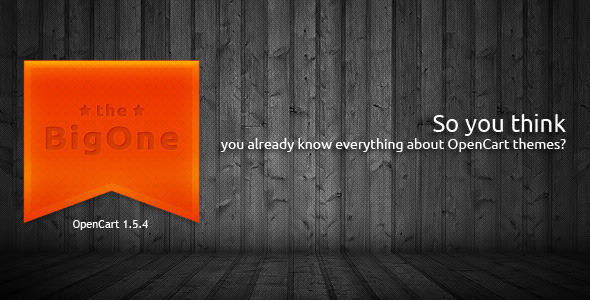
So you think you already know everything about OpenCart themes? And you're tired of themes that needs additional expensive modules in order to make a fully functional e-commerce site?
BigOne is a very advanced OpenCart theme suitable for any kind or e-commerce web site. The theme is coming with totally reworked layout and huge amount of visual effects and custom features. It is not only visually appealing, but also built with the modern e-commerce tendencies and best SEO practices in mind. Whether you’re looking for a new skin for your existing Opencart based store or a template to modify for your client, BigOne is the right choice.
And there is even more - the theme comes with built-in features that would normally cost additional 100 USD and no guarantee they would work with a custom theme! Does it sound familiar?
Let's take a look on features now:
- Built-in custom news system – no need for expensive third-party plugins
2 menu types – custom mega menu with category thumbnail & description and a Classic 3-level drop-down menu
Groupon-like countdown on all products with special price with savings calculation, number of purchased items and number of items left (could be globaly switched ON/OFF from admin area)
Fullscreen background slideshow – based on the popular Supersized JS plugin. It is built like a standard module and gives you the posibility to have a different slideshow background for every single page if you wish.
Expandable footer – you can choose the initial state (opened/closed) from admin area)
Improved anti-spam security – captcha added on all registration forms
2 sliders – Responsive Flex slider, Adaptive Kwicks slider
Custom scrolable menu with category thumbnails and description
Customizable labels – NEW product (you can choose for how long to be active in admin area), SALE label and SAVE label with savings calculation
QloudZoom integrated on modules and product pages
RSS feed link gives your customers the ability to subscribe and receive new products info from your site – could be deactivated in admin
Specials and News links in header could be easily switched ON/OFF
Custom titles and teaser texts for modules
Custom contacts list in footer
Custom CSS area
Custom HTML area for trust seals
Social share functions
Custom facebook like box
Custom Twitter feed
Direct call/chat to skype function integrated
Google map on contacts page
Extensive Theme Control Panel with huge ammount of customization options
6 editable areas
Unlimited colors and backgrounds
Google fonts available for headings and some page elements
Responsive/Adaptive layout
Unique design
and many, many more…
I hope you guys like it.


