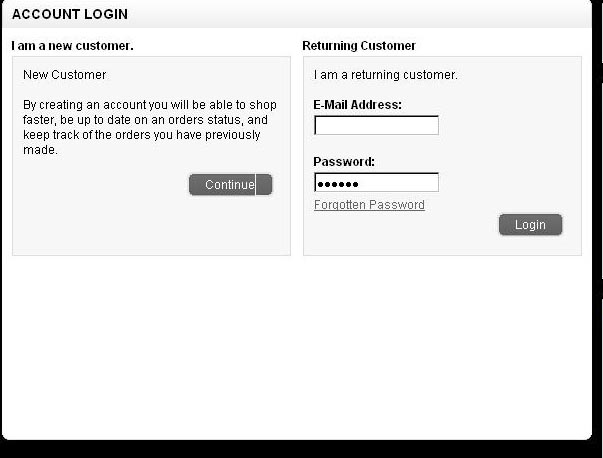Post
by Qphoria » Tue Sep 01, 2009 7:51 pm
its a padding thing on the button css
in your catalog stylesheet try finding:
a.button span {
background: transparent url('../image/button_left.png') no-repeat;
display: inline-block;
padding: 5px 0 5px 18px;
}
and adjust the padding for the 3rd number (try 4px)