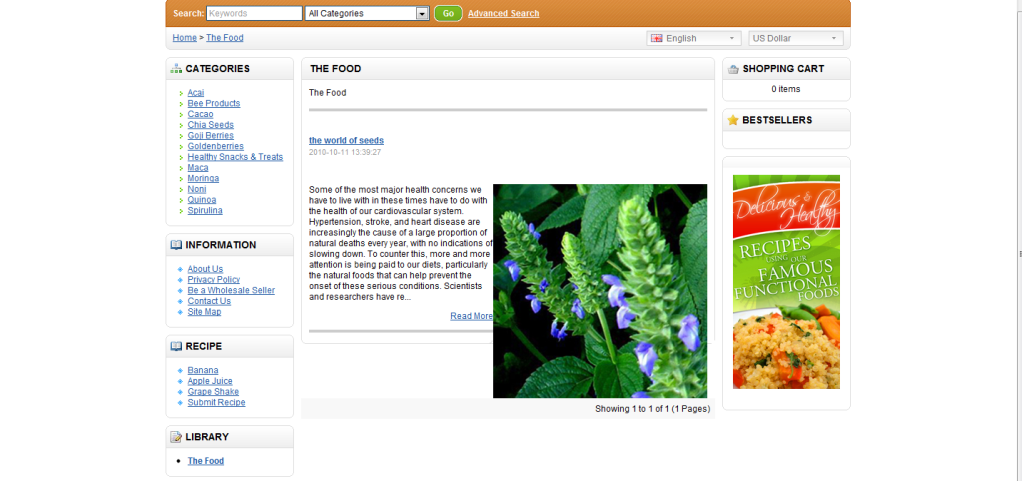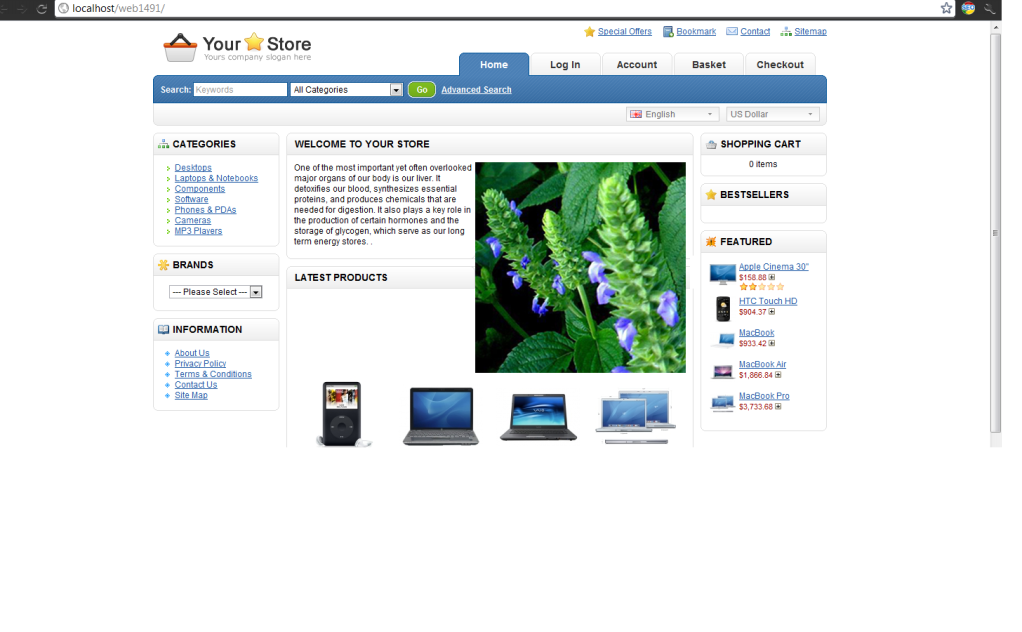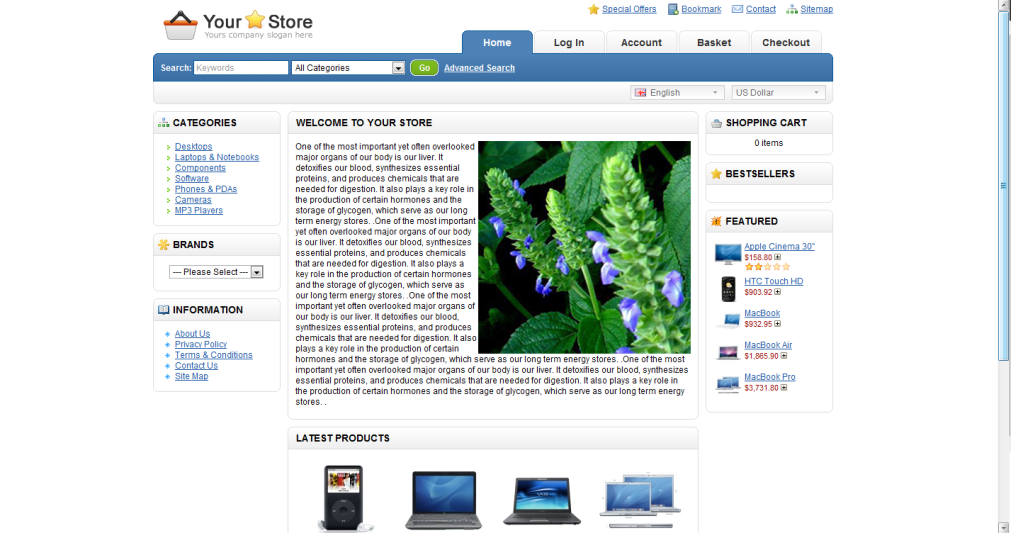When the 'Stock Checkout:' is set to 'Yes' the customer can complete the checkout without any problems. Only in het cart there are still three starts (***) behind de product discription. This can be confusion for the cutomer, because there no explonation what the tree stars mean. To fix this I changed this in cart.tpl.
catalog/view/theme/default/template/checkout/cart.tpl
Code: Select all
<?php if (!$product['stock']) { ?>Code: Select all
<?php if ($error_warning && !$product['stock']) { ?>