Page 1 of 1
Search found 14 matches
Topic closed: Admin page not loading
Thank you both very much, comparing and correcting both config.php helped to solve the problem. Jump to post
- Sun Sep 22, 2024 2:12 am
- Replies 3
- Views 3268
Solved: Admin page not loading
Since (a few weeks ago) we migrated to a new server, admin page will not load: <?php // Version define('VERSION', '3.0.3.8'); // Configuration if (is_file('config.php')) { require_once('config.php'); } // Install if (!defined('DIR_APPLICATION')) { header('Location: ../install/index.php'); exit; } //...
Jump to post- Sat Sep 21, 2024 2:07 pm
- Replies 3
- Views 3268
Re: Mail delivery not working
See. https://forum.opencart.com/viewtopic.php?t=230065#p850410 Thank you very much, the problem is solved. Your mail settings aren't even configured. I have tried to configure SMTP, but got an error from the cart while trying to shop (at the step when the cart sends a message to the customer). That...
Jump to post- Sat Dec 10, 2022 4:05 am
- Replies 5
- Views 2616
Re: Mail delivery not working
Opencart version 3.0.3.8
Mail settings
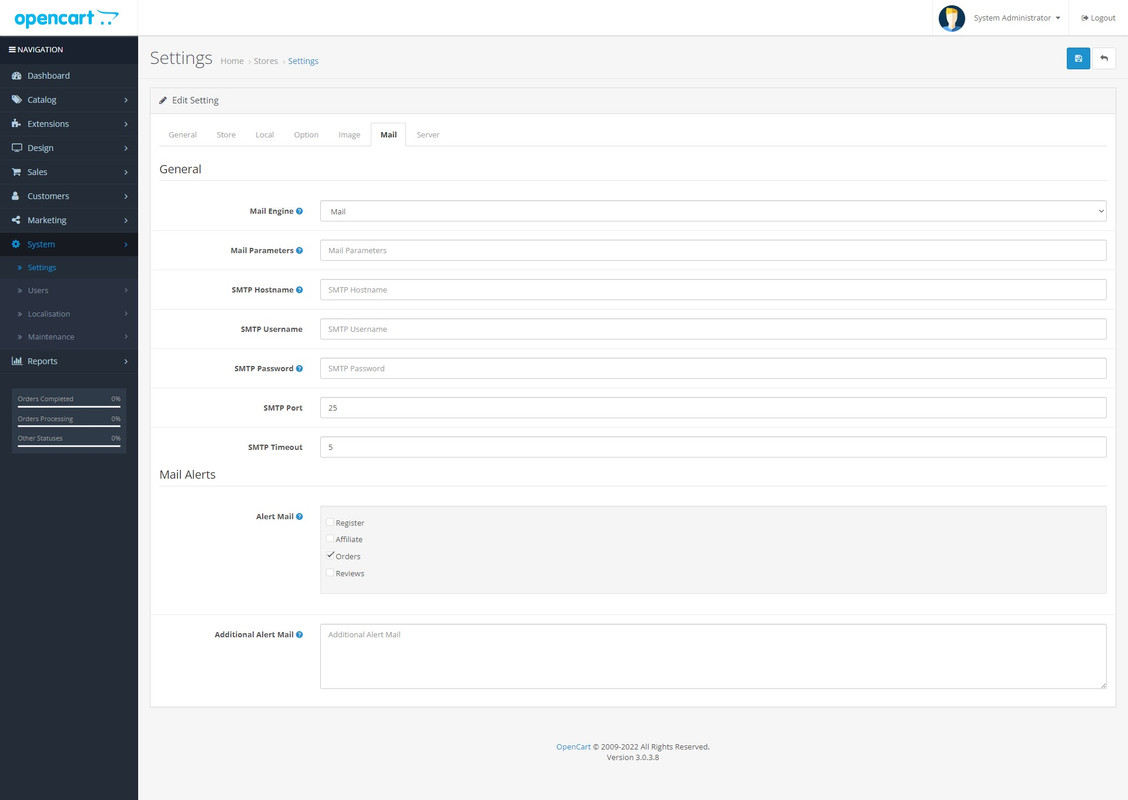
- Mon Dec 05, 2022 2:27 am
- Replies 5
- Views 2616
[SOLVED] Mail delivery not working
On our shop, the message after an order is always: Order complete (message sent), but in reality the situation is opposite: Mail delivery failed: returning message to sender Contact photo From Mail Delivery System on 2022-12-04 19:17 Details Headers This message was created automatically by mail del...
Jump to post- Mon Dec 05, 2022 2:23 am
- Replies 5
- Views 2616
Re: Can't login in admin or change password
Many thanks, problem solved.
Jump to post- Wed Nov 23, 2022 7:41 pm
- Replies 8
- Views 762
Re: Can't login in admin or change password
Have you changed the time zone in the settings at all? Have you checked both your PHP and OpenCart error logs? Your screenshots are too small to read the messages. What do they say? When trying to login, it shows me: https://i.postimg.cc/yY9fMPZP/Administration-halogendecorshop-com.jpg When i click...
Jump to post- Tue Nov 22, 2022 11:57 pm
- Replies 8
- Views 762
Re: Can't login in admin or change password
Open Cart version 3.0.3.8
Jump to post- Tue Nov 22, 2022 2:43 pm
- Replies 8
- Views 762
[SOLVED] Can't login in admin or change password
Every time i've tried in the past few days to login, i've got the cool down screen instead: https://i.postimg.cc/rwphZW0s/Administration-halogendecorshop-com.jpg Tried also to change the password, but didn't get any e-mail: https://i.postimg.cc/BQJs6hyz/Administration-halogendecorshop-com2.jpg How c...
Jump to post- Mon Nov 21, 2022 6:08 pm
- Replies 8
- Views 762
Re: Changing image upload size limit from 500x500 to a bigger size
Thank you very much for your explanation, all the image uploads are shown now in their true size.
Using Fileoptimizer to get the image size in kb smaller then the limit.
- Fri Apr 01, 2022 10:52 pm
- Replies 3
- Views 2653
[SOLVED] Changing image upload size limit from 500x500 to a bigger size
Is it possible (and how) to change the OC v3.0.3.8 image upload size limit from 500x500 to 800x800, for example. Using the theme Energy from TemplateMela, but regarding to their answer, the problem is OC installation related. Tried to upload bigger size pictures direct to the server in the IMAGE/CAT...
Jump to post- Fri Apr 01, 2022 7:52 pm
- Replies 3
- Views 2653
Re: Change image sizes (WxL) for new uploads only
Another perspective - is it possible (and how) to change the initial system picture upload size value from 500x500 to 800x800 (bigger pictures usually don't fit in the kb size)?
Jump to post- Fri Apr 01, 2022 1:50 am
- Replies 11
- Views 1154
Re: Internal refresh after changes don't working
It may be, thanks. So far after changing the framework.php things are working again properly.
Jump to post- Wed Mar 23, 2022 1:25 am
- Replies 2
- Views 422
Internal refresh after changes don't working
After a clean install of OC v3.0.3.8 and import of products from the old version, any change to the data - uploading a picture, changing product data - must be followed with logout from the admin panel to be shown after login, else i do not see the change i've made. There must be a simple solution, ...
Jump to post- Tue Mar 22, 2022 10:11 pm
- Replies 2
- Views 422
Search found 14 matches



