EDIT TEMPLATE TO ADD NEW IMAGES
Posted: Wed Dec 12, 2012 4:57 am
Hello
I am using opencart 1.5.4
I am wanting to add images to my site that sit just under the TOP menu bar.
Below is two images first one is how it is now and second is how i want the gap to be to insert a picture.
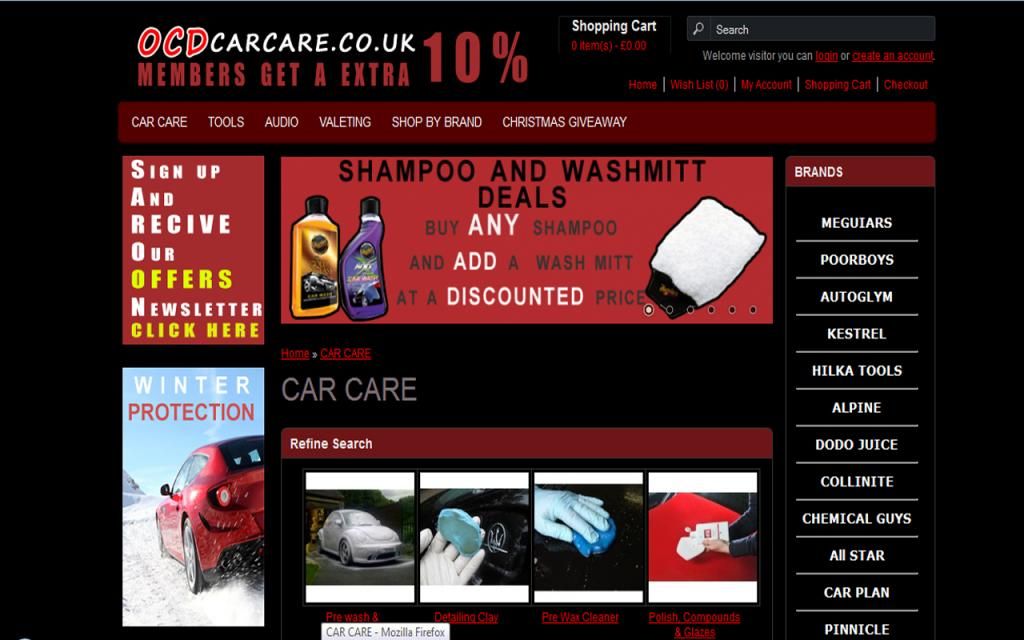
example 1 on my site

example 2 on a different site

I am guessing i just need to create a new html file with the pictures and table.
Then finding the code in the main index file and inputting it.
Hope some one can help me as i am not 100% sure how to code it.
Many thanks
Tim Price
I am using opencart 1.5.4
I am wanting to add images to my site that sit just under the TOP menu bar.
Below is two images first one is how it is now and second is how i want the gap to be to insert a picture.
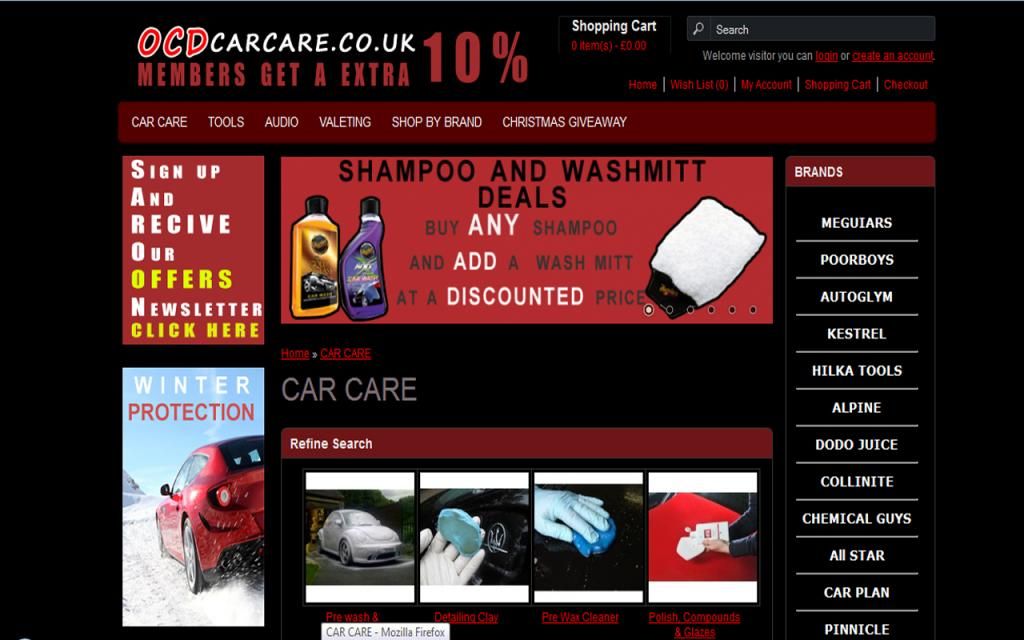
example 1 on my site

example 2 on a different site

I am guessing i just need to create a new html file with the pictures and table.
Then finding the code in the main index file and inputting it.
Hope some one can help me as i am not 100% sure how to code it.
Many thanks
Tim Price