Page 1 of 2
How to setup Store Mail
Posted: Wed Feb 01, 2012 3:22 am
by rob_ln
Ok, I've been trying to set up my store mail now for like 3 hours.
I'm from the dashboard to System -> Settings, then I click edit next to my store name,
from there i go to the mail tab and set
Mail Protocol: "Mail"
Mail parameters : "
myemail@gmail.com" (I've tried all my emails)
Everything else is blank up to
SMTP Port: 25
SMTP Timeout: 5
and i set new Account alert email to yes.
whenever i create an order to test it out, I receive no emails neither in my store email nor in the email i set as the customer's.
It doesn't work with the contact us form neither.
What am I doing wrong? I've searched all over the forum (a lot of ppl seem to have the same problem) and there is no answer to this question.
Please help
Re: How to setup Store Mail
Posted: Wed Feb 01, 2012 3:34 am
by OpenCart Addons
There's a possibility that your host provider has blocked the php mail protocol.
You can try setting up an SMTP connection.
If you have CPanel, go to email accounts,
Select the dropdown list beside the email you want to use, and select "Configure Email Client"
Find the values under "Manual Settings". From here you can find the required values for an SMTP email connection:
Mail Protocol: <SMTP>
SMTP Host: <Incoming Mail Server>
SMTP Username: <Mail Server Username>
SMTP Password: <Your Password>
Joel.
Re: How to setup Store Mail
Posted: Wed Feb 01, 2012 3:53 am
by rob_ln
I have ipage hosting my site..
What do you mean by Cpanel? is that in opencart?
Re: How to setup Store Mail
Posted: Wed Feb 01, 2012 4:06 am
by rob_ln
Ok I figured out what I was doing wrong. In the Mail parameters you have to include -f before your email address... It works fine now. I overlooked it.
Re: How to setup Store Mail
Posted: Fri Mar 09, 2012 7:26 am
by cmrogm
Hi,
Can you please explain what you did to get it to work? I can't get any of my emails...
Re: How to setup Store Mail
Posted: Fri Mar 09, 2012 9:45 am
by richhelen

You can try setting up an SMTP connection.
Re: How to setup Store Mail
Posted: Tue Mar 20, 2012 7:20 am
by panlogistics
thanks for the -f took me 3 hours lucky for this post wouldn't of worked it out for days.
Re: How to setup Store Mail
Posted: Tue Jan 29, 2013 9:06 pm
by mahesh.sherkar
We can use Gmail SMTP settings to send mail in opencart.
Go to System -> Settings -> Mail tab
Select Mail Protocol: SMTP
SMTP Host: ssl://smtp.gmail.com
SMTP Username: your gmail username
SMTP Password: your gmail password
SMTP Port: 465
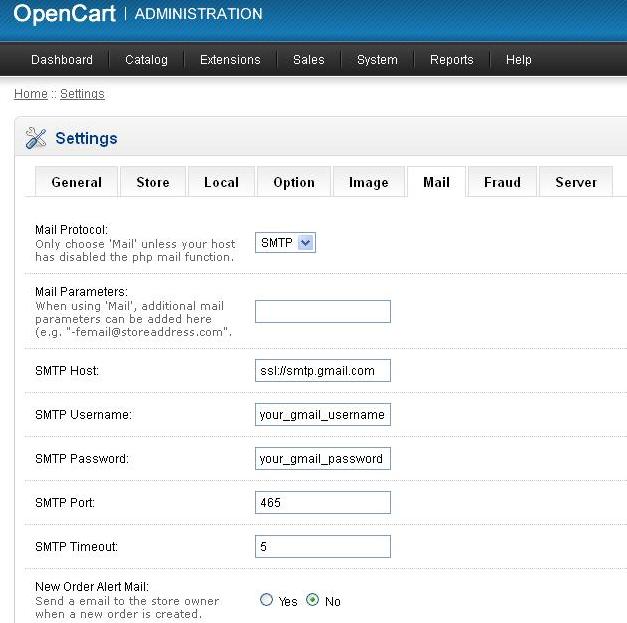 Best Regards,
Best Regards,
Mahesh Sherkar
http://Mahesh-Sherkar.com
Re: How to setup Store Mail
Posted: Wed Jan 30, 2013 5:32 am
by blurb
rob_ln wrote:Ok, I've been trying to set up my store mail now for like 3 hours.
I'm from the dashboard to System -> Settings, then I click edit next to my store name,
from there i go to the mail tab and set
Mail Protocol: "Mail"
Mail parameters : "
myemail@gmail.com" (I've tried all my emails)
Everything else is blank up to
SMTP Port: 25
SMTP Timeout: 5
and i set new Account alert email to yes.
whenever i create an order to test it out, I receive no emails neither in my store email nor in the email i set as the customer's.
It doesn't work with the contact us form neither.
What am I doing wrong? I've searched all over the forum (a lot of ppl seem to have the same problem) and there is no answer to this question.
Please help
Go to: Settings > Edit > General - enter your email address
Then click on: Mail - SMTP Host and type in 'Localhost'
It should work straight out of the box as they say
Re: How to setup Store Mail
Posted: Wed Jan 30, 2013 5:36 am
by blurb
mahesh.sherkar wrote:We can use Gmail SMTP settings to send mail in opencart.
Go to System -> Settings -> Mail tab
Select Mail Protocol: SMTP
SMTP Host: ssl://smtp.gmail.com
SMTP Username: your gmail username
SMTP Password: your gmail password
SMTP Port: 465
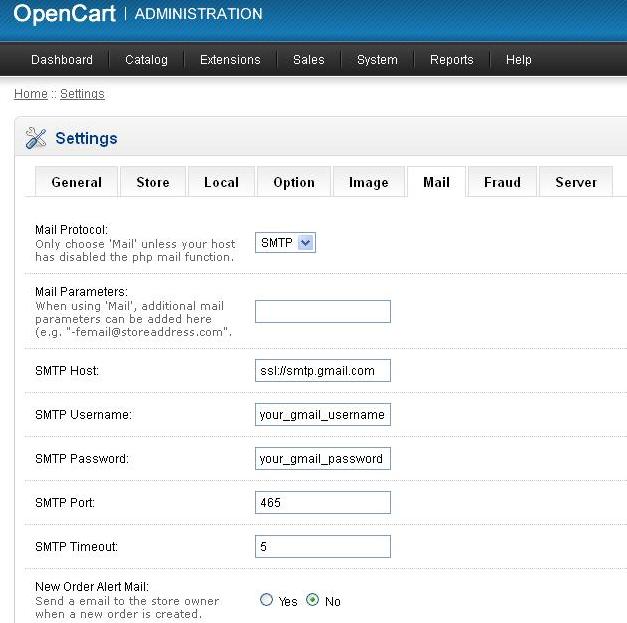 Best Regards,
Best Regards,
Mahesh Sherkar
http://Mahesh-Sherkar.com
Using a 3rd party mail service, with respect, merely downgrades ones shop as most spammers and scammers use them.
Using your princible email address in your shop emails shows status ... in my opinion.
Re: How to setup Store Mail
Posted: Fri Feb 08, 2013 4:00 am
by fers1970
mahesh.sherkar wrote:We can use Gmail SMTP settings to send mail in opencart.
Go to System -> Settings -> Mail tab
Select Mail Protocol: SMTP
SMTP Host: ssl://smtp.gmail.com
SMTP Username: your gmail username
SMTP Password: your gmail password
SMTP Port: 465
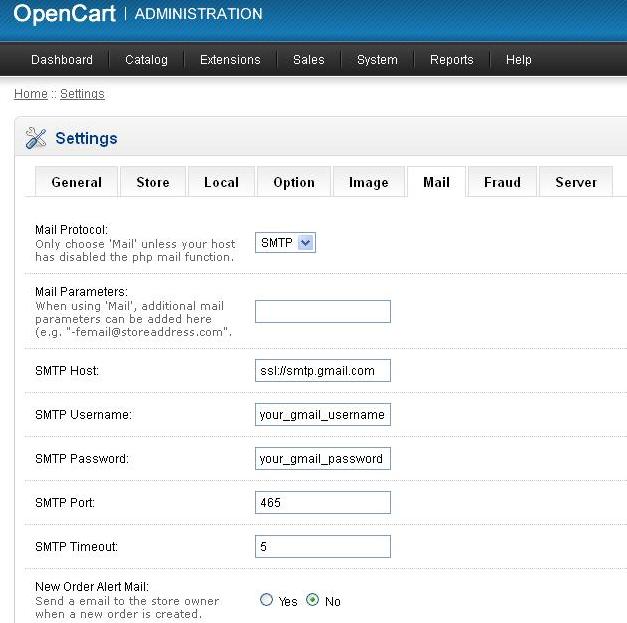 Best Regards,
Best Regards,
Mahesh Sherkar
http://Mahesh-Sherkar.com
Hi, this worked great for me...thanks!!
Re: How to setup Store Mail
Posted: Mon Feb 11, 2013 10:38 am
by arieltobey
yup
worked for me too! - no point in using the domain email if it doesn't work :/
Re: How to setup Store Mail
Posted: Tue Nov 26, 2013 12:45 am
by kapees
Doesn't work for me, and I received email form google "suspicious sign in prevented"
Re: How to setup Store Mail
Posted: Tue Nov 26, 2013 5:54 am
by kapees
Damn... it's doesn't work for me, I think google is blocking my server or something like that
Re: How to setup Store Mail
Posted: Fri Jan 24, 2014 9:32 am
by filiciapicken
I just tried all the settings described here, and nothing worked for me. I cannot allow the public to use my store till I can get this email problem fixed. Right now no customers or myself receive order notifications
Re: How to setup Store Mail
Posted: Wed Feb 05, 2014 1:05 pm
by andresyazahra
I have the same problem,,,,but now i have fixed it
just change your password in your host (example:gmail.com)and give the permission to the application,,and tell them that was you who tried to send the email.....
(sorry for the bad English

)
Re: How to setup Store Mail
Posted: Sun Mar 16, 2014 9:55 pm
by nuski
Hi, this works for me...
Mail Protocal: Mail
Main Parameters: -
fmyemail@gmail.com (you have to add "-f" without quotes. Eg: if your email address is
yourmail@gmail.com, you should put it like -
fyourmail@gmail.com)
SMTP Port: 25
SMTP Time: 5
New order alert: Yes
New acct alert: Yes
My host iPage
OpenCart version 1.5.5.6
Re: How to setup Store Mail
Posted: Sat Aug 16, 2014 12:12 pm
by bizzebee
Can anyone confirm if this worked? I entered the following, under mail and I'm using 1.5.6.4:
Mail Protocol: Mail
Mail Perametors: -
fmyemail@myisp.com
Nothing in any other field until
SMTP Port: 25
SMTP Time: 5
New order alert: Yes
New acct alert: Yes
I have verified with my ISP that port 25 is NOT blocked and the aforementioned STILL does not work.....no emails work from contact us form, or anything....please advise if a solution was found and/or where to find it. Thanks
Re: How to setup Store Mail
Posted: Sat Aug 16, 2014 9:55 pm
by Cue4cheap
bizzebee wrote:Can anyone confirm if this worked? I entered the following, under mail and I'm using 1.5.6.4:
Mail Protocol: Mail
Mail Perametors: -
fmyemail@myisp.com
Nothing in any other field until
SMTP Port: 25
SMTP Time: 5
New order alert: Yes
New acct alert: Yes
I have verified with my ISP that port 25 is NOT blocked and the aforementioned STILL does not work.....no emails work from contact us form, or anything....please advise if a solution was found and/or where to find it. Thanks
If you are choosing MAIL for your protocol then filling in all that your a doing it wrong.... Choose SMTP.
Re: How to setup Store Mail
Posted: Sat Aug 16, 2014 10:25 pm
by bizzebee
Thank you but the issue was resolved previously. It seems there was a coding issue that has now been fixed. I am very grateful for your input tho and hope it can help others as well. You guys are awesome!