http://www.opencart.com/index.php?route ... order=DESC
Klarnas webpage:
http://integration.klarna.com/en/modules/opencart
we been in contact with Klarna but they cant find out whats wrong.
And nobody seem to find any solution to our problem.
Many of us have tried several things but none works..
First problem
At checkout:
After adding Klarna´s Test persons Social security no and clicking on continue button, the adress shows up BUT hangs in that step and dont take me to the "your order has been processed" side.
An order confirmation email is recived and i can see the order in admin.
this is what i see..
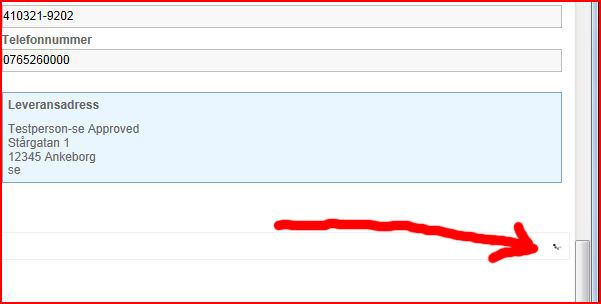
Second problem:
Im on IE so i tried Firefox and then it works BUT after pressing confirm order i dont get to the "order Sucess side" instead i jump directly to the index site, not knowing if my purchase went trough. (To know that i have to go to admin to see that an order is made).
Errorlog says:
Code: Select all
PHP Unknown: is_a(): Deprecated. Please use the instanceof operator in /home/public_html/my.domain/system/library/klarna/api/transport/xmlrpc-3.0.0.beta/lib/xmlrpc.inc on line 2194Code: Select all
error_reporting = E_ALL & ~E_NOTICE & ~E_DEPRECATEDWe tried that but it doesnt solve our problems in IE and Firefox
Problem 3:
Klarna module overrides the comments that a customer writes, and fills it with the ocr/invoice number. So the comment to the order that the customer writes don't shows.
Solved in latest module 2.0.
Problem 4:release notes:
Over-written comments
The issue where the customers' order comments would be overwritten by the Klarna module has been fixed. The customers' order comments are now left untouched and the module adds two more comments to the order; one with the Klarna order number (visible to the customer) and one saying whether the order was approved by Klarna or not (invisible to the customer).
KNOWN ISSUES
Error messages break checkout
There is a known issue where an error message will prevent a successful checkout. The error message is never displayed but nevertheless causes the checkout process to fail. This failure manifests itself either by an ever-spinning loading indicator or by a sudden redirect to the e-store's front page. One possible solution is to update the server's PHP version to 5.3.0 or later, but you can also disable the OpenCart error messages: In the OpenCart back-end, select "Settings" from the "System" menu and choose to edit the applicable store. Then, select the "Server" tab and change the "Display Errors" setting to "No". This will prevent PHP errors from showing and possibly disrupting the checkout process.
Another known issue concerns the use of a function called fwrite in system/library/klarna/api/Klarna.php. This error manifests itself in the same way as the previous error in that it breaks the checkout. If you see an error related to this problem in your error logs, please contact a Klarna support agent for instructions on how to solve the problem.
The new module version 2.0 helped with firefox but...
IE9 hangs by a registered user, but the order is registered in admin and Klarna.
IE9 hangs at GUESTcheckout and no order is registered. When I try to make an order again with a registered user in IE9 the oder hangs at last step (orderconfirmation button) but the order is registered in Admin and Klarna
Neither firefox 8.0 or IE9 works at GUESTcheckout ... as it is now it only works with Firefox AS a registered customer.
I now turn my hopes to you guys... can you figure out whats going on?
Ive tried to install a clean opencart 1.5.1.3 on a whole new server with php 5.3 and having Klarna as the only module but STILL the same problem!!!!
Please... opencart coder gurus, have anyone got this working yet?


