I have a prob with image uploading in admin side. It was working fine until some files in cache folder and images got deleted. I replaced all files with the back-up, its working fine in localhost but not working in server. The dialog box for image uploading is coming up, but when i upload an image, its going on loading and nothing is happening. In localhost its working fine. Anyone faced similar issue and got fixed??
Hi
I have a problem with the image file manager also. I have created sub folders from the main data header folder however when I upload an image to that sub folder they do not appear correctly. As the screen shot below shows. The image outline is there but you do not get a view of what the image is. So when you select this for a product it gets the same affect on the front end. I have tried changing the permissioning of the sub folder to match that of the header folder. But still no joy. Does anyone have any ideas what I can do to change this? I have also tried deleting the CacheThanks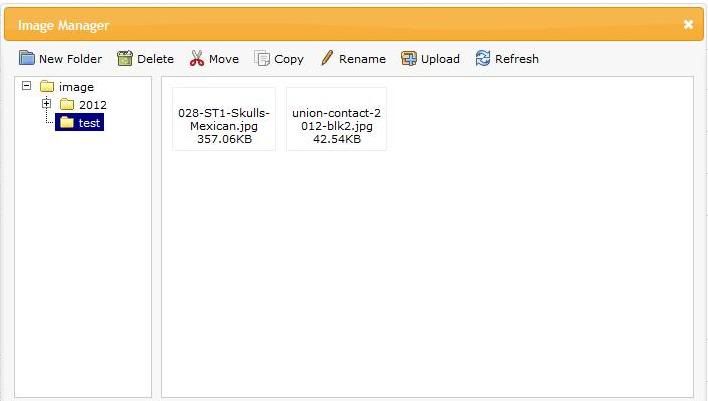
I have a problem with the image file manager also. I have created sub folders from the main data header folder however when I upload an image to that sub folder they do not appear correctly. As the screen shot below shows. The image outline is there but you do not get a view of what the image is. So when you select this for a product it gets the same affect on the front end. I have tried changing the permissioning of the sub folder to match that of the header folder. But still no joy. Does anyone have any ideas what I can do to change this? I have also tried deleting the CacheThanks
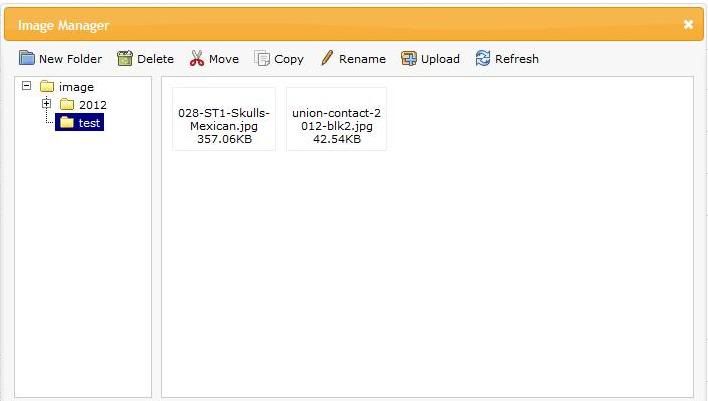
Anyone able to offer any assistance on this? Still getting this error.
Other things I have tried
* Different browsers
* Deleting all Cache folders
* Deleting all folders in image library and reinstating them again
* Uploading different file types ie jpg, gif, png etc
Starting to run out of ideas!
Cheers
Other things I have tried
* Different browsers
* Deleting all Cache folders
* Deleting all folders in image library and reinstating them again
* Uploading different file types ie jpg, gif, png etc
Starting to run out of ideas!
Cheers
I have an issue with uploading images into gallery. Not sure what version I am using of opencart or if this is some gallery module, but when I upload e.g. 2 images in one time, it works fine. When I want to add another image to this gallery, then it will remove the previous uploaded two images and add the new image into the gallery.
Is there any options to change it in administration part or it is a bug?
Is there any options to change it in administration part or it is a bug?
I am having this same problem after loading over 5000 images to my store, all of a sudden started having problems, any ideas?XSports wrote:Hi
I have a problem with the image file manager also. I have created sub folders from the main data header folder however when I upload an image to that sub folder they do not appear correctly. As the screen shot below shows. The image outline is there but you do not get a view of what the image is. So when you select this for a product it gets the same affect on the front end. I have tried changing the permissioning of the sub folder to match that of the header folder. But still no joy. Does anyone have any ideas what I can do to change this? I have also tried deleting the CacheThanks
hd wallpaper,widescreen wallpaper,background desktop,desktop wallpaper
Alright are you guys doing uploads by url or are you uploading directly from the pc. i had the issue with an import tool I was using where product images were not uploading correctly either. what I was told was happening is the images are provided in encoded format and saved without decoding so later the system cant find them thus producing the error. decoding of the image has to be done before the image is saved. hope that helps don't know the code to fix as this was done by someone for me but if you know how to write the script hope this tells you what to look for.
Who is online
Users browsing this forum: No registered users and 10 guests


