I use opencart v3.0.3.2. I use the Journal 3 theme.
The contact form works, but I get an error like this on the payment screen and when updating the order status.
"SyntaxError: Unexpected teken '<' "<br />" <b>"... is not valid JSON parse error <br />
<b>Fatal error</b>: Uncaught Exception: Error: RCPT TO not accepted from server! 550 No such recipient here in/home/xxx/domains/xxxx/public_html/system/library/maiI/smtp.php:263"
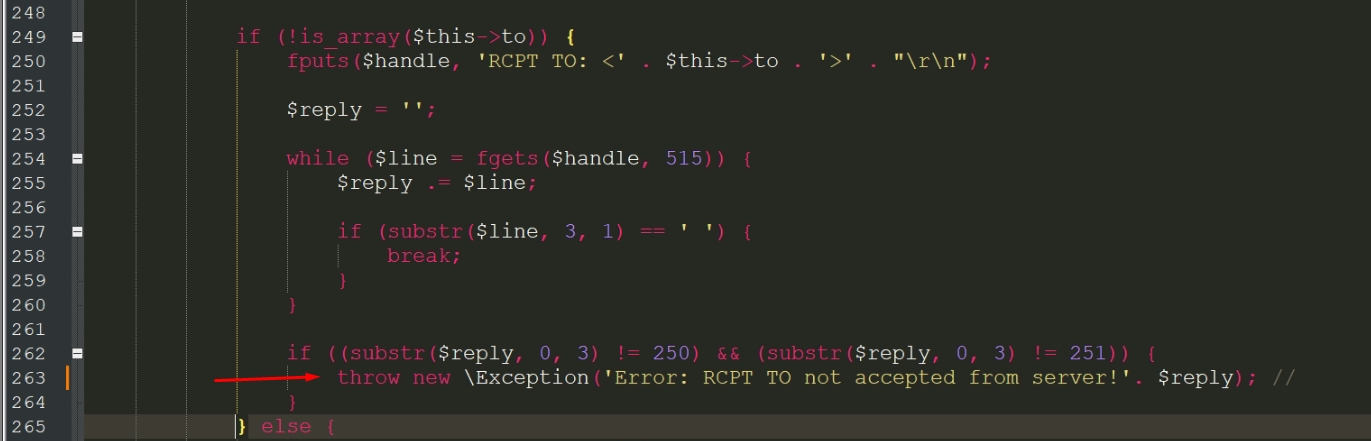
Smtp host name : tls://mail.xxxx.com
Smtp port : 587
Smtp time : 5
I reinstalled the original smtp.php file to see if there was an error in the installation and nothing changed. When I requested support from my server company, they said that there was no problem.
Can you help me?


