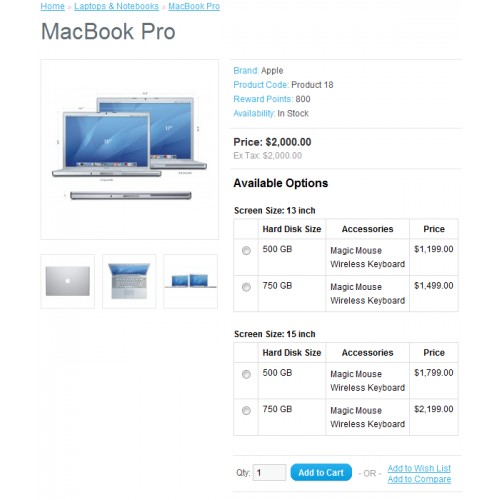Page 1 of 1
How to bind different colors and sizes for the same product ?
Posted: Sun Sep 16, 2018 1:16 am
by jo7n
Hello everyone,
I need your help at the earliest.
I have a product in different colors and sizes, so is it possible to upload both the color images and display their size as per color availability?
For example:
1st option: shoes is available in black , blue color and 40,41,42 size.
2nd option: shoes is available in white , red color and 40 , 43 , 44 size
They both are same shoes , so i want upload images in both color and when user chooses color it should display avilable size only.
Please help
Re: How to bind different colors and sizes for the same product ?
Posted: Mon Sep 17, 2018 3:15 am
by IP_CAM
I need your help at the earliest.

Well, then better look for commercial Support!
Or at least for a commercial Extension, since nothing such exists for free for OC 3 Versions:
https://www.opencart.com/index.php?rout ... load_id=55
https://www.opencart.com/index.php?rout ... load_id=55
---
Or then, check on how this might be achieved, regardless of OC Versions, since
technically, this OPTION stuff all works the same, more or less:

It just looks a little different, depending on OC Versions used.
https://isenselabs.com/books/allbooks
http://docs.opencart.com/en-gb/catalog/option/
https://www.webhostinghub.com/help/lear ... encart-1-5
https://code.tutsplus.com/tutorials/how ... -cms-22698
---
This would be a good sample, to let you see, what can be done, but it's not for OC-3,
just to give you an impression.
https://www.opencart.com/index.php?rout ... on_id=3706
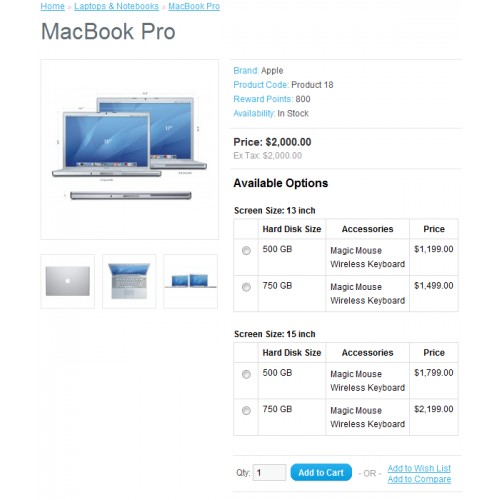
---
Still, it needs to be 'created', for every Product.
Good Luck!

Ernie
---
Re: How to bind different colors and sizes for the same product ?
Posted: Mon Sep 17, 2018 9:03 pm
by khnaz35
IP_CAM wrote: ↑Mon Sep 17, 2018 3:15 am
I need your help at the earliest.

Well, then better look for commercial Support!
Or at least for a commercial Extension, since nothing such exists for free for OC 3 Versions:
https://www.opencart.com/index.php?rout ... load_id=55
https://www.opencart.com/index.php?rout ... load_id=55
---
Or then, check on how this might be achieved, regardless of OC Versions, since
technically, this OPTION stuff all works the same, more or less:

It just looks a little different, depending on OC Versions used.
https://isenselabs.com/books/allbooks
http://docs.opencart.com/en-gb/catalog/option/
https://www.webhostinghub.com/help/lear ... encart-1-5
https://code.tutsplus.com/tutorials/how ... -cms-22698
---
This would be a good sample, to let you see, what can be done, but it's not for OC-3,
just to give you an impression.
https://www.opencart.com/index.php?rout ... on_id=3706
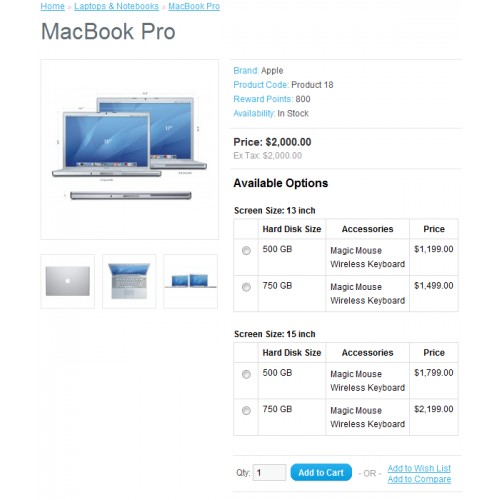
---
Still, it needs to be 'created', for every Product.
Good Luck!

Ernie
---
Any extensions for oc 2.3.0.2