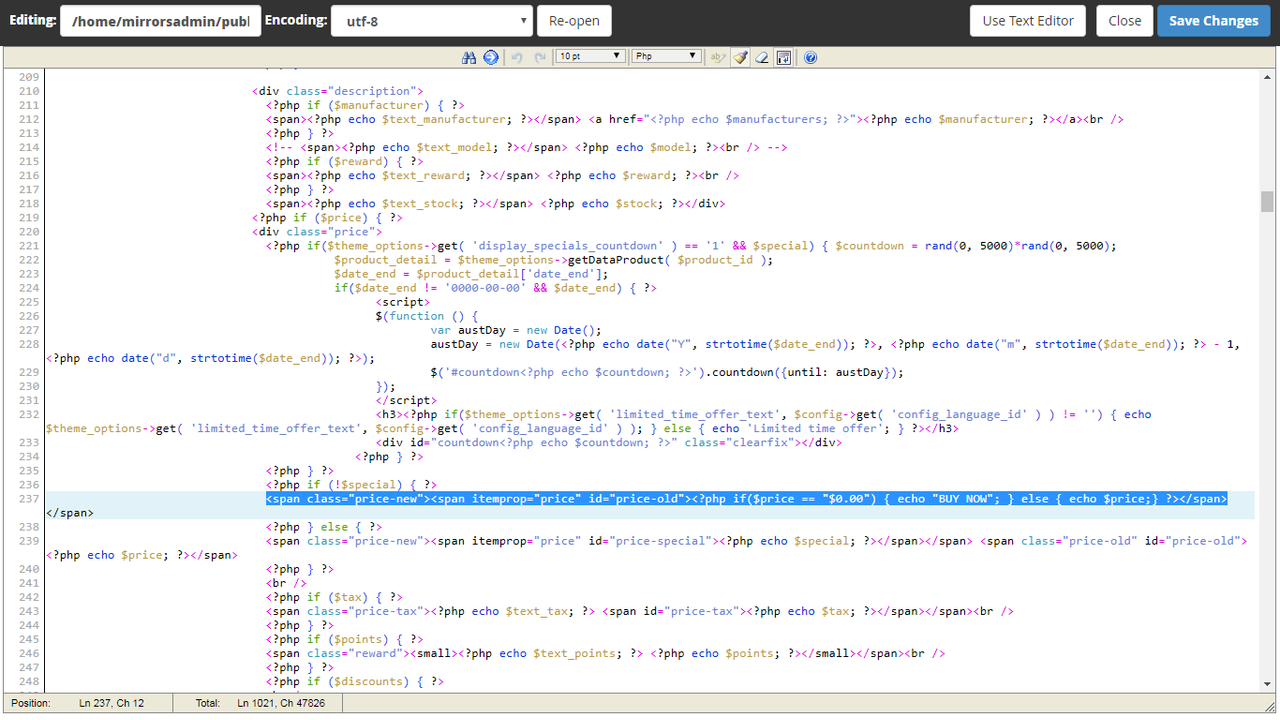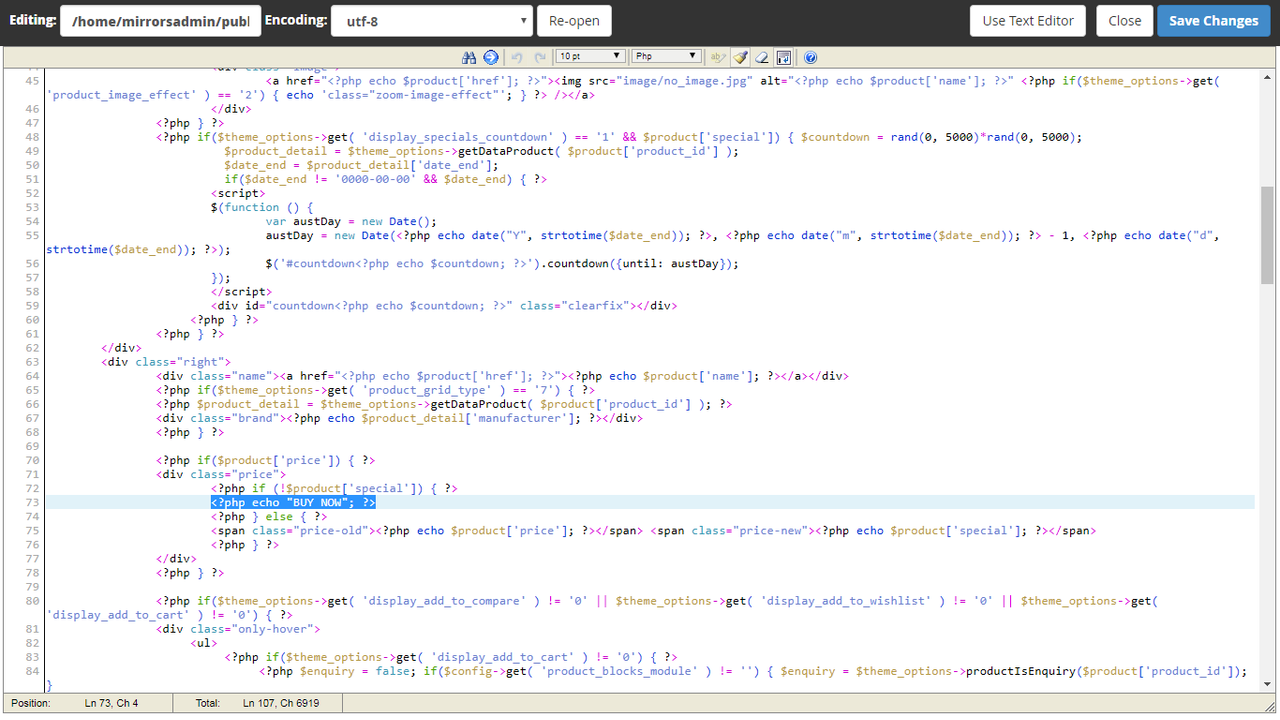Hi,
I was able to modify /catalog/view/theme/fastor/template/product/product.tpl to display 'BUY NOW' if the price of the product is set to 0.
Works everywhere expect related products tab... In related products tab the price is displayed as 0.
OpenCart 3.0.2.0
Thanks.
I was able to modify /catalog/view/theme/fastor/template/product/product.tpl to display 'BUY NOW' if the price of the product is set to 0.
Works everywhere expect related products tab... In related products tab the price is displayed as 0.
OpenCart 3.0.2.0
Thanks.
While the OC version has been posted, unprovided details of those modifications in order to assist with the related product prices request. More information is needed. Forum rules.sunbyte wrote: ↑Tue Jul 31, 2018 8:04 pmHi,
I was able to modify /catalog/view/theme/fastor/template/product/product.tpl to display 'BUY NOW' if the price of the product is set to 0.
Works everywhere expect related products tab... In related products tab the price is displayed as 0.
OpenCart 3.0.2.0
Thanks.
Dedication and passion goes to those who are able to push and merge a project.
Regards,
Straightlight
Programmer / Opencart Tester
Firstly oc3.0.2.0 view files do not have .tpl extension instead .twig
Now, to make changes to the related products price navigate to the same file you mentioned above and search for “<?php echo $product['price']; ?>”, now make similar changes as you have done above.(validate price to zero and echo “Buy Now”).
Now, to make changes to the related products price navigate to the same file you mentioned above and search for “<?php echo $product['price']; ?>”, now make similar changes as you have done above.(validate price to zero and echo “Buy Now”).
Opencart Expert | sales[at]ost.agency
Skype - manish.osuniverse | Gtalk - manishmt
Extensions for Opencart @ https://www.ost.agency/product/product- ... extensions
ost.agency - ecommerce website design, development and digital company
Can't find this code in product.tplostechnologies wrote: ↑Thu Aug 02, 2018 3:35 pmFirstly oc3.0.2.0 view files do not have .tpl extension instead .twig
Now, to make changes to the related products price navigate to the same file you mentioned above and search for “<?php echo $product['price']; ?>”, now make similar changes as you have done above.(validate price to zero and echo “Buy Now”).
You can check the full source code of product.tpl here: https://pastebin.com/ZvyEDTKL
Request was about a custom theme edition.
Dedication and passion goes to those who are able to push and merge a project.
Regards,
Straightlight
Programmer / Opencart Tester
Who is online
Users browsing this forum: Bing [Bot] and 25 guests