This is a small request which I think would improve usability.
I think that filters in Admin/Catalog should expire on their own without having to be removed. Here's what I mean.
Let's say that in the Product Model filter box I type in a model name (in my case it would be something like G1700). When that item comes up, I edit it, make the change to the item that I want to make, and then click Save. That returns me to the product list with the filter for item G1700 still in effect. I then have to remove the filter information and click the Filter button again. Instead, when I click Save after editing the item, I think the entire list should come up so that I don't have to remove the filter. I mean, I'm finished with item G1700, so why do I still need the filter? If not that, then I think there should be a button that removes the filter and reloads the page in one step.
In those instances in which a filter is being used that applies to more than one item, the user can always open the items he wants to work on in separate tabs. That way, he won't have to keep re-applying the filter after working on each item. I suspect that in most cases when a filter is being used, the user is looking for a specific item, and I think the way the program works should reflect that. That's certainly true for me. However, as I said, I'd be happy with a button that removes the filter and reloads the page in one click. The button could be called Reload or Clear Filter and could be inserted after the Delete button (since there is no room after the Filter button).
I think that filters in Admin/Catalog should expire on their own without having to be removed. Here's what I mean.
Let's say that in the Product Model filter box I type in a model name (in my case it would be something like G1700). When that item comes up, I edit it, make the change to the item that I want to make, and then click Save. That returns me to the product list with the filter for item G1700 still in effect. I then have to remove the filter information and click the Filter button again. Instead, when I click Save after editing the item, I think the entire list should come up so that I don't have to remove the filter. I mean, I'm finished with item G1700, so why do I still need the filter? If not that, then I think there should be a button that removes the filter and reloads the page in one step.
In those instances in which a filter is being used that applies to more than one item, the user can always open the items he wants to work on in separate tabs. That way, he won't have to keep re-applying the filter after working on each item. I suspect that in most cases when a filter is being used, the user is looking for a specific item, and I think the way the program works should reflect that. That's certainly true for me. However, as I said, I'd be happy with a button that removes the filter and reloads the page in one click. The button could be called Reload or Clear Filter and could be inserted after the Delete button (since there is no room after the Filter button).
I've been using the filter function quite a bit, and I prefer the current implementation.Purebeads wrote:I think that filters in Admin/Catalog should expire on their own without having to be removed.
OC2PS
OC 3.0.3.7, vQmod 2.6.2, Journal3 theme
Arcfesték, Csillámtetoválás, Henna

Check out: All my extensions | My FREE extensions
That is probably the right way to achieve what you want.Purebeads wrote: I'd be happy with a button that removes the filter and reloads the page in one click. The button could be called Reload or Clear Filter and could be inserted after the Delete button (since there is no room after the Filter button).
OC2PS
OC 3.0.3.7, vQmod 2.6.2, Journal3 theme
Arcfesték, Csillámtetoválás, Henna

Check out: All my extensions | My FREE extensions
I know it's already been posted, but just adding it...
When editing an order, the "Total Sales" report does not reflect the changes.

When editing an order, the "Total Sales" report does not reflect the changes.
I was totally thrilled when I started to use 1.4.8 and discovered that you had added Add to Cart buttons on the home page. I also understood why you implemented it in the way you did (so that when the customer presses Add to Cart, it takes him to the cart instead of using the Ajax effect). I mean, if the cart module is higher up on the page, then the Ajax effect won't go in the right direction. Even so, I think the Ajax effect is better because it is less time-consuming and keystroke-intensive for the customer. It doesn't bother me at all if the Ajax effect doesn't move in exactly the right direction.
If you decide to keep it so that the customer is taken to the cart, then when the customer presses Continue Shopping he should be returned to the last category that he was looking at. Thus, on my site, if he is looking at the Matte Beads category, and he presses the Add to Cart button on the home page, and then presses Continue Shopping, he should be returned to the Matte Beads category. Otherwise, the customer will have to navigate back to where he wants to be.
There's a work-around to this, of course: The customer can press the Back button on his browser to be returned to the Matte Beads category, but most customers won't figure that out. Also, the cart shouldn't be set up so that the customer has to devise his own work-arounds. I really think that this little improvement needs to be made to make this new feature really useful.
If you decide to keep it so that the customer is taken to the cart, then when the customer presses Continue Shopping he should be returned to the last category that he was looking at. Thus, on my site, if he is looking at the Matte Beads category, and he presses the Add to Cart button on the home page, and then presses Continue Shopping, he should be returned to the Matte Beads category. Otherwise, the customer will have to navigate back to where he wants to be.
There's a work-around to this, of course: The customer can press the Back button on his browser to be returned to the Matte Beads category, but most customers won't figure that out. Also, the cart shouldn't be set up so that the customer has to devise his own work-arounds. I really think that this little improvement needs to be made to make this new feature really useful.
not the reason it was left as manual and not ajax. It's because you don't want anyone adding things to the cart after you have gotten into the checkout process it will mess things up, and the side boxes are there all the way through the process, so someone could get to the confirmation page then add something to cart via ajax and now they have more stuff in their cart, but it's not reflected on the confirmation page they are looking at.Purebeads wrote:I was totally thrilled when I started to use 1.4.8 and discovered that you had added Add to Cart buttons on the home page. I also understood why you implemented it in the way you did (so that when the customer presses Add to Cart, it takes him to the cart instead of using the Ajax effect). I mean, if the cart module is higher up on the page, then the Ajax effect won't go in the right direction. Even so, I think the Ajax effect is better because it is less time-consuming and keystroke-intensive for the customer. It doesn't bother me at all if the Ajax effect doesn't move in exactly the right direction.
OpenCart commercial mods and development http://spotonsolutions.net
Layered Navigation
Shipment Tracking
Vehicle Year/Make/Model Filter
Okay, that's fine. But the customer still needs to be returned to the category he was looking at before he added the item to the cart, not to the home page.Xsecrets wrote:not the reason it was left as manual and not ajax. It's because you don't want anyone adding things to the cart after you have gotten into the checkout process it will mess things up, and the side boxes are there all the way through the process, so someone could get to the confirmation page then add something to cart via ajax and now they have more stuff in their cart, but it's not reflected on the confirmation page they are looking at.
Try this. Find the following in "catalog/controller/checkout/cart.php" (line 29):-Purebeads wrote:Okay, that's fine. But the customer still needs to be returned to the category he was looking at before he added the item to the cart, not to the home page.
Code: Select all
$this->redirect(HTTPS_SERVER . 'index.php?route=checkout/cart'); Code: Select all
$this->redirect(html_entity_decode($_SERVER['HTTP_REFERER'])); 
Modules for OpenCart 2.3.0.2
Homepage Module [Free - since OpenCart 0.7.7]
Multistore Extensions
Store Manager Multi-Vendor/Multi-Store management tool
If you're not living on the edge ... you're taking up too much space!
I've been thinking along the same lines as you, Purebeads: should I put in a 'back to category' workaround (thank you, fido-x!) - or ask someone to help me re-enable that ajax effect, and disable sideboxes at checkout. Remarkimaging told me this could be done via the template.Purebeads wrote:... I think the Ajax effect is better because it is less time-consuming and keystroke-intensive for the customer. ...
If you decide to keep it so that the customer is taken to the cart, then when the customer presses Continue Shopping he should be returned to the last category that he was looking at...
That other shop (ssh..Presta) does allow you to buy from category in this way, but their sideboxes have no add to cart function.
How hard is it to re-enable ajax for the category view, leaving out the security issue for the moment?
Custom Module Creation.
A place to "Add New Module" and it would function just like the Information Module. Just a module to create pages and link to them.
A place to "Add New Module" and it would function just like the Information Module. Just a module to create pages and link to them.
Moggin, I should have replied sooner -- sorry.Moggin wrote:I've been thinking along the same lines as you, Purebeads: should I put in a 'back to category' workaround (thank you, fido-x!) - or ask someone to help me re-enable that ajax effect, and disable sideboxes at checkout. Remarkimaging told me this could be done via the template.
That other shop (ssh..Presta) does allow you to buy from category in this way, but their sideboxes have no add to cart function.
How hard is it to re-enable ajax for the category view, leaving out the security issue for the moment?
From what you said, it sounds like you are one of the developers. I'll leave it up to you what to do. My old shopping cart always took the customer to the cart when she added an item, and that worked for my customers for 7 years. So as long as the customer is returned to the last category she looked at when she presses Continue Shopping, I am satisfied. However, the Ajax implementation would be easier all around (if you can fix the problem mentioned above). Also, the Ajax feature is used on the individual item pages, so that would be consistent.
Um, I just realized that maybe you aren't a developer. I need to find out who is who at OpenCart.
Let me add, however, that I'm happy to have Add to Cart buttons on the home page, although I think they should be green and say "Add to Cart" (in which case, they would go on the line below the price).
I'd love it if each additional image could be assigned a name and these names could be displayed below the images on the shop (and this could be further styled via CSS).
This would help when you have products that perhaps come in two similar options (e.g red & burgundy) so that customers don't end up ordering the wrong item/option.
This would help when you have products that perhaps come in two similar options (e.g red & burgundy) so that customers don't end up ordering the wrong item/option.
This is minor, but I think it's important.
When a category or search goes to more than one page, it is hard to tell which page you are on from looking at the links at the bottom. The links, in their boxes, look very elegant, but on my monitor it is hard to tell which of the numbers is bolded. In addition to using bold to indicate the current page, I think the other links should have underscores (that's the way links are done throughout the rest of the program).
This is how it is now:

This is what I'm proposing:
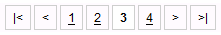
As you can see, the difference between the 3 (which is bolded) and the other numbers is not that great. The underscores clarify things.
Alternatively, the number that represents the current page could be put in a larger font. Or you could make a bright color (like the green that is used for the buttons) the background color inside the box of the current page -- that would be visually striking.

I think I like that best of all (if it can be done).
When a category or search goes to more than one page, it is hard to tell which page you are on from looking at the links at the bottom. The links, in their boxes, look very elegant, but on my monitor it is hard to tell which of the numbers is bolded. In addition to using bold to indicate the current page, I think the other links should have underscores (that's the way links are done throughout the rest of the program).
This is how it is now:

This is what I'm proposing:
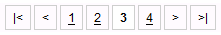
As you can see, the difference between the 3 (which is bolded) and the other numbers is not that great. The underscores clarify things.
Alternatively, the number that represents the current page could be put in a larger font. Or you could make a bright color (like the green that is used for the buttons) the background color inside the box of the current page -- that would be visually striking.

I think I like that best of all (if it can be done).
Purebeads, you should be able to style this using css as it is now.
look for the following in your stylesheet: catalog/view/theme/YOURTHEMENAME/stylesheet/stylesheet.css
you can alter it to change how the pagination looks.
look for the following in your stylesheet: catalog/view/theme/YOURTHEMENAME/stylesheet/stylesheet.css
you can alter it to change how the pagination looks.
Code: Select all
.pagination {
display: inline-block;
width: 100%;
background: #F8F8F8;
margin-bottom: 10px;
}
.pagination .links, .pagination .results {
padding: 7px;
}
.pagination .links {
float: left;
}
.pagination .links a {
border: 1px solid #CCCCCC;
padding: 4px 7px;
text-decoration: none;
color: #000000;
}
.pagination .links b {
border: 1px solid #CCCCCC;
padding: 4px 7px;
text-decoration: none;
color: #000000;
background: #FFFFFF;
}
.pagination .results {
float: right;
}Thank you, but I don't know coding well enough to know what I'm doing. I can't tell which part of that code represents the current page. I see "background:" followed by a color code, and what I'll probably do is add color to the background of the current page number, but I don't know which part of that code to edit. I really do need to study up on PHP.
By the way, I never thanked Fido-x for giving me that code. I haven't tried it yet, but I will later today.
By the way, I never thanked Fido-x for giving me that code. I haven't tried it yet, but I will later today.
Xsecrets, I realized that I never fully understood what you said in this paragraph. If you are in the checkout process, then the items are not showing, and you CAN'T add items to the cart. Under what circumstances can items be added to the cart while you are checking out?Xsecrets wrote:not the reason it was left as manual and not ajax. It's because you don't want anyone adding things to the cart after you have gotten into the checkout process it will mess things up, and the side boxes are there all the way through the process, so someone could get to the confirmation page then add something to cart via ajax and now they have more stuff in their cart, but it's not reflected on the confirmation page they are looking at.
Fido-x, I tried your code and I am very pleased with it. I assumed that the code would allow the customer to return to the last category after pressing Continue Shopping. Instead, it keeps the customer on whatever page she is on and avoids the cart altogether. This is exactly what I wanted. Thank you!
However, is there any way that this can cause the problem that Xsecrets was talking about?
Bit by bit I'm getting my cart set up just the way I want it.
Let me explain better.Purebeads wrote: Xsecrets, I realized that I never fully understood what you said in this paragraph. If you are in the checkout process, then the items are not showing, and you CAN'T add items to the cart. Under what circumstances can items be added to the cart while you are checking out?
Since the mini add to cart buttons are everywhere now, imagine that you are checking out, and have landed on the confirmation page. At this point, the confirmation form has your total already calculated. Lets say $100 for 2 items.
Now, at this point, you could click the mini add to cart button in the sidebox modules. If ajax was enabled, your item would fly to the cart. Now, at this point we could add some code to redirect back through the checkout process to recalculate the new total, but you quickly hit ESC to stop the page load. Now the cart has $150 worth of items in the cart. But the confirmation form is still only calculated for $100. You checkout and goto paypal to pay, then return. The cart is now cleared, you've just received $150 in product, but only paid $100.
With ajax disabled, it forces the cart page to load, thus clearing all sessions and forcing you to go through checkout.
Some work arounds for this could be
- don't allow add to cart while in checkout
- don't allow ajax add to cart only while in checkout
- Do some additional callback checks before adding the item to the cart session.
So there are options we can look into. For now, it was safer to just prevent it and see how it works
Thank you for the explanation. After making my post, I figured out on my own that the item had to be added from a module. In my case, I have no modules that list items, so it's not a problem for me. Fido-x's solution is working very well. Clicking the [+] button causes the page to reload. Seeing the Ajax effect would be nifty, but it's not essential.
I didn't know that Add to Cart buttons were being added to 1.4.8. It was a wonderful bonus. Now that they are no longer taking my customers to the cart, everything is perfect.
I didn't know that Add to Cart buttons were being added to 1.4.8. It was a wonderful bonus. Now that they are no longer taking my customers to the cart, everything is perfect.
That's what I wanted too, and I hadn't even tested it when I posted!Purebeads wrote:..
Fido-x, I tried your code and I am very pleased with it. I assumed that the code would allow the customer to return to the last category after pressing Continue Shopping. Instead, it keeps the customer on whatever page she is on and avoids the cart altogether. This is exactly what I wanted. Thank you!
For a different small 'add to cart' button, you could choose one from the free 'famfamfam' silk icon collection. Or just create a small, styled hyperlink, eg BUY - just an idea.Let me add, however, that I'm happy to have Add to Cart buttons on the home page, although I think they should be green and say "Add to Cart" (in which case, they would go on the line below the price).
...900pixels, thank you for the pagination coding. I will take a look myself later, because I like this styling idea.
Who is online
Users browsing this forum: No registered users and 11 guests



