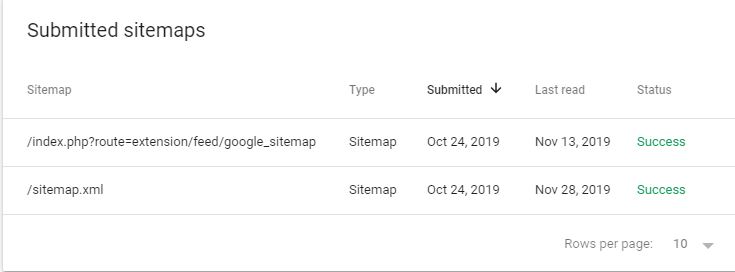Code: Select all
index.php?route=extension/feed/google_sitemapand on Data Feed Url webmaster tool showing errorSitemap can be read, but has errors
General HTTP error
1 instance
We encountered an error while trying to access your Sitemap. Please ensure your Sitemap follows our guidelines and can be accessed at the location you provided and then resubmit.
Examples
HTTP Error:
404
i am using opencart 3.xSitemap could not be read