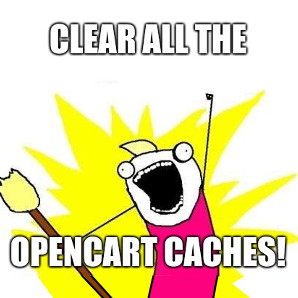I am building my new site on a sub-menu from my working site.
I need some extensions to work in Admin but it seems to hit cache problems.
My POS extension only works after refeshing the page ? Already hit the clean theme cache and SASS cache many times and also refresh modifications.
So topics and my hostingprovider tell me the problem is in the .htaccess file there i have to write script to stop cache and others talk about cleaning in cpanel.
I at this moment know my hosting provider works with OPCache and they tell me to turn this off in .htaccess or a php scipt in opencart but how ?
It looks like the opencart does not refesh after a change so when a add a product in POS it shows the price but the product does not apper in the dislay but if i hit refresh button in my browser it appers.
It's a new installation with only what i need as extensions any one a idea
www.marqasa.nl/mercado