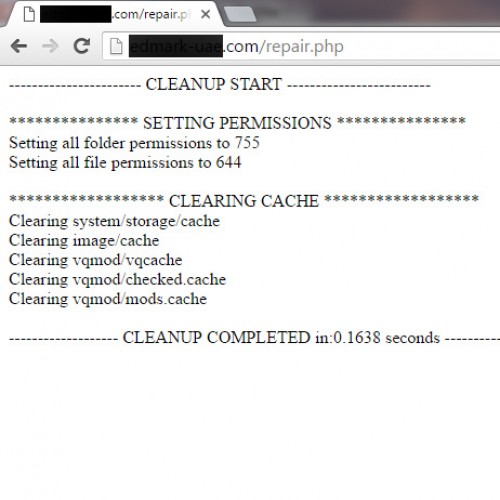Can you pl check?
https:// proaudiohome.com
These are the error I get in admin in firefox :
At https:// proaudiohome.com I get the following error.------------Content Encoding Error
The page you are trying to view cannot be shown because it uses an invalid or unsupported form of compression.
Please contact the website owners to inform them of this problem.
It keeps on ...Warning: unlink(/home/proaudio/public_html/journal-cache/1480680588_j2_settings_sk10_s0_l1_cINR_u0_desktop_price_2.7.3_97237586684c5e7ddbe4fd4f013d4c63.cache.html): Permission denied in /home/proaudio/public_html/system/journal2/classes/journal2_cache.php on line 117Warning: getimagesize(/home/proaudio/public_html/image/no_image.png): failed to open stream: No such file or directory in /home/proaudio/public_html/system/journal2/classes/journal2_utils.php on line 355Warning: unlink(/home/proaudio/public_html/journal-cache/1480680588_j2_module_journal_headline_rotator_144_1_bottom_sk10_s0_l1_cINR_u0_desktop_price_2.7.3_97237586684c5e7ddbe4fd4f013d4c63.cache.html): Permission denied in /home/proaudio/public_html/system/journal2/classes/journal2_cache.php on line 117Warning: unlink(/home/proaudio/public_html/journal-cache/1480680 ....