I'm using Opencart 2.1.0.2 - I have one store, and pretty much all the default settings. I'm even using the default Template.
THE PROBLEM:
I use Google Chrome and when I go to view an order, edit an order or it's history... I get a error message saying 'Error Undefined'. In the IE browser the error says... 'Error. Access is denied. undefined'
Screen captures attached.
I have no programming experience. So any help would be appreciated.
THE PROBLEM:
I use Google Chrome and when I go to view an order, edit an order or it's history... I get a error message saying 'Error Undefined'. In the IE browser the error says... 'Error. Access is denied. undefined'
Screen captures attached.
I have no programming experience. So any help would be appreciated.
Attachments
Error message I receive from Internet Explorer - screen06-explorer.jpg (112.44 KiB) Viewed 1065 times
When I try to edit order (Error) - screen04.jpg (100.92 KiB) Viewed 1065 times
When I go to view order (Error) - screen01.jpg (34.51 KiB) Viewed 1065 times
Hi
make sure your user-group of the logged in user has permissions to edit and view the user.
regards
Sean
make sure your user-group of the logged in user has permissions to edit and view the user.
regards
Sean
Available for hire for maintenance, installs, hacks, SEO disasters, and integrations with epos, logistics and accounts systems.
Opencart Developers Ireland
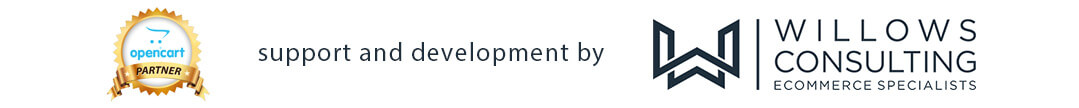
Could be a bug in that version of OC itself so it might be that you need to upgrade ...
UK OpenCart Hosting | OpenCart Audits | OpenCart Support - please email info@antropy.co.uk
Guru Member
I experience this lots of times.
Did you recently install SSL certificate?
If not, my experience is to save necessary data such as orders and customers then rebuild.
There are also time that when I migrated to a different hosting, this happened as well.
if you cannot find the issue then I suggest you contact the one who built your site for help
Did you recently install SSL certificate?
If not, my experience is to save necessary data such as orders and customers then rebuild.
There are also time that when I migrated to a different hosting, this happened as well.
if you cannot find the issue then I suggest you contact the one who built your site for help
I first had to change the two config files. One in the root and the other in the admin folder. I changed all URL's from HTTP to HTTPS.
I then changed the HTACCESS. file to redirect to the HTTPS://mydomain.net.
Those two things fixed the error. Works great now. Thanks for all the advice.
Gary
I then changed the HTACCESS. file to redirect to the HTTPS://mydomain.net.
Those two things fixed the error. Works great now. Thanks for all the advice.
Gary
Who is online
Users browsing this forum: No registered users and 218 guests


