Just wondered if anyone has this mod working or is it just me?
cheers
Dave
Dedication and passion goes to those who are able to push and merge a project.
Regards,
Straightlight
Programmer / Opencart Tester
Code: Select all
return $query->row['total'];Code: Select all
public function getDescription($product_id) {
$query = $this->db->query("SELECT description FROM " . DB_PREFIX . "product_description WHERE product_id = '" . (int)$product_id . "'");
return $query->row;
}Code: Select all
$option_data = array();Code: Select all
$product['description'] = $this->model_sale_order->getDescription($product['product_id']);Code: Select all
$product_data[] = array(Code: Select all
'description' => htmlspecialchars_decode($product['description']),Code: Select all
<td><b><?php echo $column_model; ?></b></td>Code: Select all
<td><b>Description</b></td>Code: Select all
<td><?php echo $product['model']; ?></td>Code: Select all
<td><b><?php echo $product['description'] ?></b></td>Code: Select all
colspan="4"Code: Select all
colspan="5"--
South Africa, Johannesburg GMT +2
Code: Select all
htmlspecialchars_decode(substr($product['description'],0,400)) . '...',--
South Africa, Johannesburg GMT +2
--
South Africa, Johannesburg GMT +2
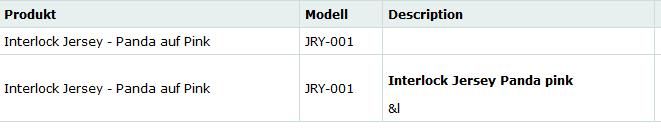
--
South Africa, Johannesburg GMT +2
Dedication and passion goes to those who are able to push and merge a project.
Regards,
Straightlight
Programmer / Opencart Tester
Dedication and passion goes to those who are able to push and merge a project.
Regards,
Straightlight
Programmer / Opencart Tester
Users browsing this forum: Majestic-12 [Bot] and 322 guests