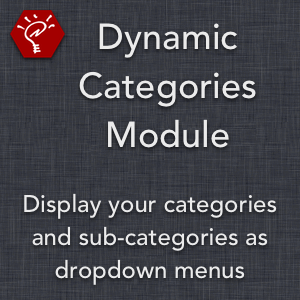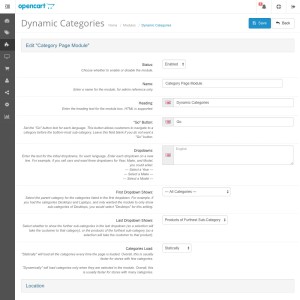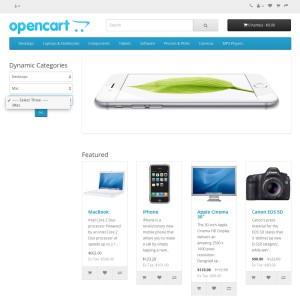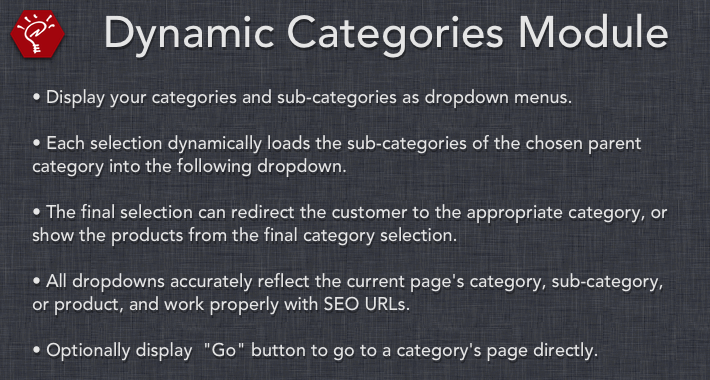
Current Version: v2023-11-30 (release notes)
OpenCart Versions: 1.5.1.x - 4.0.2.x
To Purchase: Visit OpenCartX or opencart.com



This module displays your store's categories as dropdown menus. When a category is chosen, its sub-categories are dynamically loaded in the next dropdown. This process repeats until you reach the bottom sub-category or, if you choose, that category's products. Selecting the furthest sub-category or product will take the customer to that page.
- Upload and go — modifies no core files.
- Take advantage of the built-in extension updater. All that's required is to enter your current license key and click "Update".
- Set the first dropdown to show all top-level categories, or to start with a specific category.
- Set the last dropdown to show the further sub-categories, or products of the further sub-category.
- Choose whether to load categories statically (faster for few categories), or dynamically (faster for many categories).
- Optionally display a "Go" button that allows the customer to go to a category without choosing one of its sub-categories.
- Edit the module heading, "Go" button text, and initial dropdowns text directly through the admin panel.
- All dropdowns accurately reflect the current category, sub-category, or product location, and work properly with SEO URLs. Category lists are automatically cached to improve performance.