I face problem installing Apsona as well into my 1.5.1.3 OpenCart
It just doesn't seem to be able to install... as after I run the installation url... it either just returns with the homepage (fi .htaccess is not enabled) or It returns with Page not found.
I verified all the files required are in Admin folder and its subfolders respectively... Not sure what is the issue?
Please rectify.... Apsona is a great Mass edit tool, once I get it working! It was working before on my old OC!
It just doesn't seem to be able to install... as after I run the installation url... it either just returns with the homepage (fi .htaccess is not enabled) or It returns with Page not found.
I verified all the files required are in Admin folder and its subfolders respectively... Not sure what is the issue?
Please rectify.... Apsona is a great Mass edit tool, once I get it working! It was working before on my old OC!
No more using Apsona, as they are not updated.
- Every upgrade -- rem. 2 reinstall vqmod & mindful of modules w/ VQmod -- E.g Import / Export Tool by MHC
Reinstalling apsona after upgrading to 1.5.2.1, it didnt install the menu code into the footer. I did manually and apsona opens, though get an error when it starts:
Server error:
Subquery returns more than 1 row
URL: apsona_svc.php?token=e2de2944db2e5040ad3a21bbde9feb65&uri_offset=/get/data/_qry.js
SQL:
select symbol_left, symbol_right, code from oc_currency where code = (select value from oc_setting where `key` = 'config_currency')
Server error:
Subquery returns more than 1 row
URL: apsona_svc.php?token=e2de2944db2e5040ad3a21bbde9feb65&uri_offset=/get/data/_qry.js
SQL:
select symbol_left, symbol_right, code from oc_currency where code = (select value from oc_setting where `key` = 'config_currency')
Running Opencart v3.0.3.2 with multi-stores and the default template from https://www.labeshops.com which has links to all my stores.
labeshops - this is very likely because for some reason you have two different default currencies configured in your database. You will need to look in your oc_setting table to see why there is more than one such row.
Hope this helps.
Hope this helps.
I only have US Dollar installed - no other currencies are enabled in my stores at all. I've never used other currencies.
Running Opencart v3.0.3.2 with multi-stores and the default template from https://www.labeshops.com which has links to all my stores.
Perhaps you can check that by using phpMyAdmin to look in the oc_setting table? The error message is clearly saying that the subquery is returning more than one value, and there would be no other reason why that would happen.labeshops wrote:I only have US Dollar installed - no other currencies are enabled in my stores at all. I've never used other currencies.
This is a great tool, but like many others, I think there were no support for Product attribute or options or the new features of 1.5 -- AS shown in the attached.
Also if say I wanna try to create a custom / additional tab in the Product description, how would this be supported in ShopAdmin? -- similar to this that is pertaining to another free Export/Import Tool --> http://forum.opencart.com/viewtopic.php?t=45080
Please help!
Also if say I wanna try to create a custom / additional tab in the Product description, how would this be supported in ShopAdmin? -- similar to this that is pertaining to another free Export/Import Tool --> http://forum.opencart.com/viewtopic.php?t=45080
Please help!
No more using Apsona, as they are not updated.
- Every upgrade -- rem. 2 reinstall vqmod & mindful of modules w/ VQmod -- E.g Import / Export Tool by MHC
I'm facing the same problem, can't get into installation url. Please help, thank you.thegeekz wrote:I face problem installing Apsona as well into my 1.5.1.3 OpenCart
It just doesn't seem to be able to install... as after I run the installation url... it either just returns with the homepage (fi .htaccess is not enabled) or It returns with Page not found.
I verified all the files required are in Admin folder and its subfolders respectively... Not sure what is the issue?
do ask your Webhost for help.. I asked mine and they did something.. saying my security permissions for the .htaccess file is not correct.. .
No more using Apsona, as they are not updated.
- Every upgrade -- rem. 2 reinstall vqmod & mindful of modules w/ VQmod -- E.g Import / Export Tool by MHC
AS I'm telling you this now..
After I revamped my cart again... for 1.5.2.1.... Apsona Shopadmin doesn't install again.. same error!!
Don't know how to solve!! Must check with my web host again...
Something seems to be not compatible with Apsona?
After I revamped my cart again... for 1.5.2.1.... Apsona Shopadmin doesn't install again.. same error!!
Don't know how to solve!! Must check with my web host again...
Something seems to be not compatible with Apsona?
No more using Apsona, as they are not updated.
- Every upgrade -- rem. 2 reinstall vqmod & mindful of modules w/ VQmod -- E.g Import / Export Tool by MHC
Maybe this would help those who have problems.. -- .htaccess :
I'm not sure what's the difference though but this is the .htaccess ile code that helped me!
Its all gibberish to me!
Code: Select all
# 1.To use URL Alias you need to be running apache with mod_rewrite enabled.
# 2. In your opencart directory rename htaccess.txt to .htaccess.
# For any support issues please visit: http://www.opencart.com
Options +FollowSymlinks
# Prevent Directoy listing
Options -Indexes
# Prevent Direct Access to files
<FilesMatch "\.(tpl|ini|log)">
Order deny,allow
Deny from all
</FilesMatch>
# SEO URL Settings
RewriteEngine On
# If your opencart installation does not run on the main web folder make sure you folder it does run in ie. / becomes /shop/
RewriteBase /
RewriteRule sitemap.xml /index.php?route=feed/google_sitemap
RewriteCond %{REQUEST_FILENAME} !-f
RewriteCond %{REQUEST_FILENAME} !-d
RewriteRule ^([^?]*) index.php?_route_=$1 [L,QSA]
### Additional Settings that may need to be enabled for some servers
### Uncomment the commands by removing the # sign in front of it.
### If you get an "Internal Server Error 500" after enabling any of the following settings, restore the # as this means your host doesn't allow that.
# 1. If your cart only allows you to add one item at a time, it is possible register_globals is on. This may work to disable it:
# php_flag register_globals off
# 2. If your cart has magic quotes enabled, This may work to disable it:
# php_flag magic_quotes_gpc Off
# 3. Set max upload file size. Most hosts will limit this and not allow it to be overridden but you can try
# php_value upload_max_filesize 999M
# 4. set max post size. uncomment this line if you have a lot of product options or are getting errors where forms are not saving all fields
# php_value post_max_size 999M
# 5. set max time script can take. uncomment this line if you have a lot of product options or are getting errors where forms are not saving all fields
# php_value max_execution_time 200
# 6. set max time for input to be recieved. Uncomment this line if you have a lot of product options or are getting errors where forms are not saving all fields
# php_value max_input_time 200Its all gibberish to me!
No more using Apsona, as they are not updated.
- Every upgrade -- rem. 2 reinstall vqmod & mindful of modules w/ VQmod -- E.g Import / Export Tool by MHC
Particularly noticed:
Line 22 onwards has some difference on original opencart provided .htaccess.txt
RewriteBase /
RewriteRule ^sitemap.xml$ index.php?route=feed/google_sitemap [L]
RewriteRule ^googlebase.xml$ index.php?route=feed/google_base [L]
RewriteCond %{REQUEST_FILENAME} !-f
RewriteCond %{REQUEST_FILENAME} !-d
RewriteCond %{REQUEST_URI} !.*\.(ico|gif|jpg|jpeg|png|js|css)
RewriteRule ^([^?]*) index.php?_route_=$1 [L,QSA]
See the difference in the provided .htaccess file I posted one post up?
I don't really know what the difference -- 2 lines removed.. will make. .cos I do not know what those 2 lines of code do! Anyone?
Line 22 onwards has some difference on original opencart provided .htaccess.txt
RewriteBase /
RewriteRule ^sitemap.xml$ index.php?route=feed/google_sitemap [L]
RewriteRule ^googlebase.xml$ index.php?route=feed/google_base [L]
RewriteCond %{REQUEST_FILENAME} !-f
RewriteCond %{REQUEST_FILENAME} !-d
RewriteCond %{REQUEST_URI} !.*\.(ico|gif|jpg|jpeg|png|js|css)
RewriteRule ^([^?]*) index.php?_route_=$1 [L,QSA]
See the difference in the provided .htaccess file I posted one post up?
I don't really know what the difference -- 2 lines removed.. will make. .cos I do not know what those 2 lines of code do! Anyone?
No more using Apsona, as they are not updated.
- Every upgrade -- rem. 2 reinstall vqmod & mindful of modules w/ VQmod -- E.g Import / Export Tool by MHC
Hello, i just installed ShopAdmin and it all worked fine (I imported manufacturers, categories), but i cannot import products.
The error goes with WEIGHT_CLASS. I tried virtually ANY possible option, but it always says: ... is not valid option.
thank you very much.
The error goes with WEIGHT_CLASS. I tried virtually ANY possible option, but it always says: ... is not valid option.
- I have 3 weight class in my DB, ShopAdmin does not show any option in dropdown in the column Weight_class
- I have checked the DB for extra spaces in Weight_class_description.
- Even when i export some product and want to import it again, it says: ... is not valid option.
thank you very much.
Dear Apsona people 
I have been using Apsona for about a year, and it is really great! Thank you for creating it. I actually emailed you this question but never heard back, so hopefully you will be checking this... I would like to add the "SEO Keyword" to the spreadsheet as it would really help to be able to add those in bulk as we upload new products. Is this possible?
Thank you,
Susan
I have been using Apsona for about a year, and it is really great! Thank you for creating it. I actually emailed you this question but never heard back, so hopefully you will be checking this... I would like to add the "SEO Keyword" to the spreadsheet as it would really help to be able to add those in bulk as we upload new products. Is this possible?
Thank you,
Susan
I've installed Apsona ShopAdmin and it works great! My problem is that when creating a new Customer report, not all fields are available for inclusion. Why doesn't ShopAdmin see fields that have been added to the database?
After install, I enabled access to tool/apsona_sa.php
When navigating to the Apsona ShopAdmin menu I was immediately presented with this popup:
Server error:
Subquery returns more than 1 row
URL: apsona_svc.php?token=b6081cc86bfd3722be44b272e84b85c6&uri_offset=/get/data/_qry.js
SQL:
select symbol_left, symbol_right, code from currency where code = (select value from setting where `key` = 'config_currency')
Here is the screenshot:
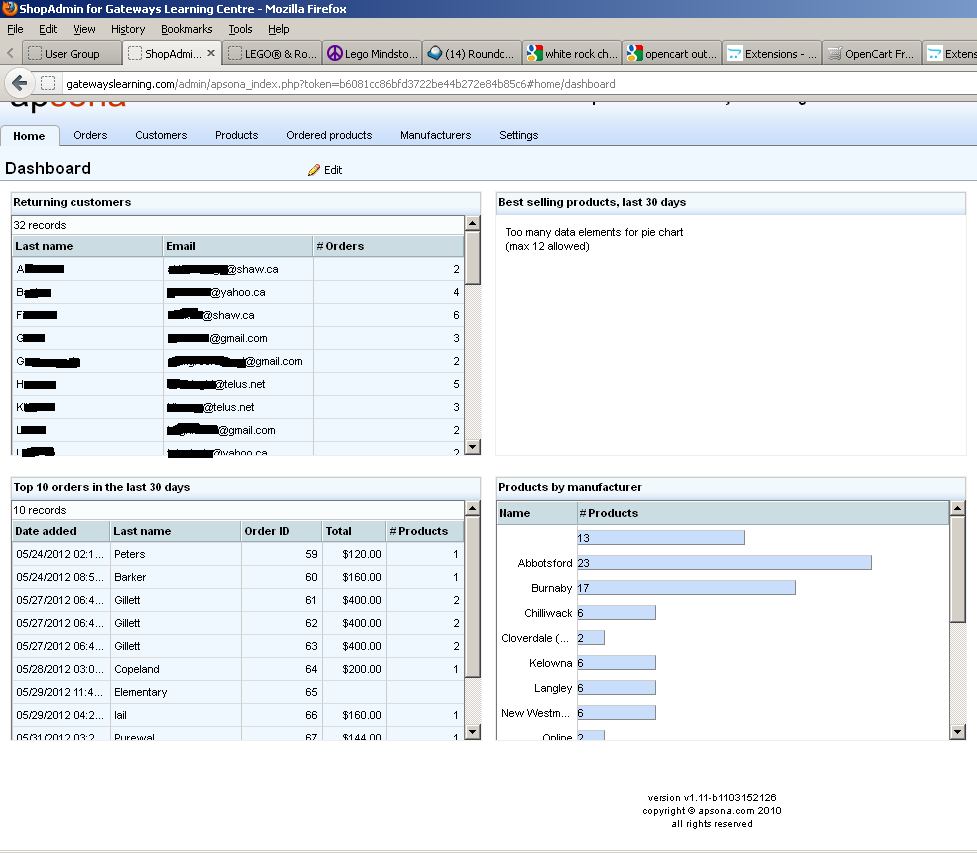
When navigating to the Apsona ShopAdmin menu I was immediately presented with this popup:
Server error:
Subquery returns more than 1 row
URL: apsona_svc.php?token=b6081cc86bfd3722be44b272e84b85c6&uri_offset=/get/data/_qry.js
SQL:
select symbol_left, symbol_right, code from currency where code = (select value from setting where `key` = 'config_currency')
Here is the screenshot:
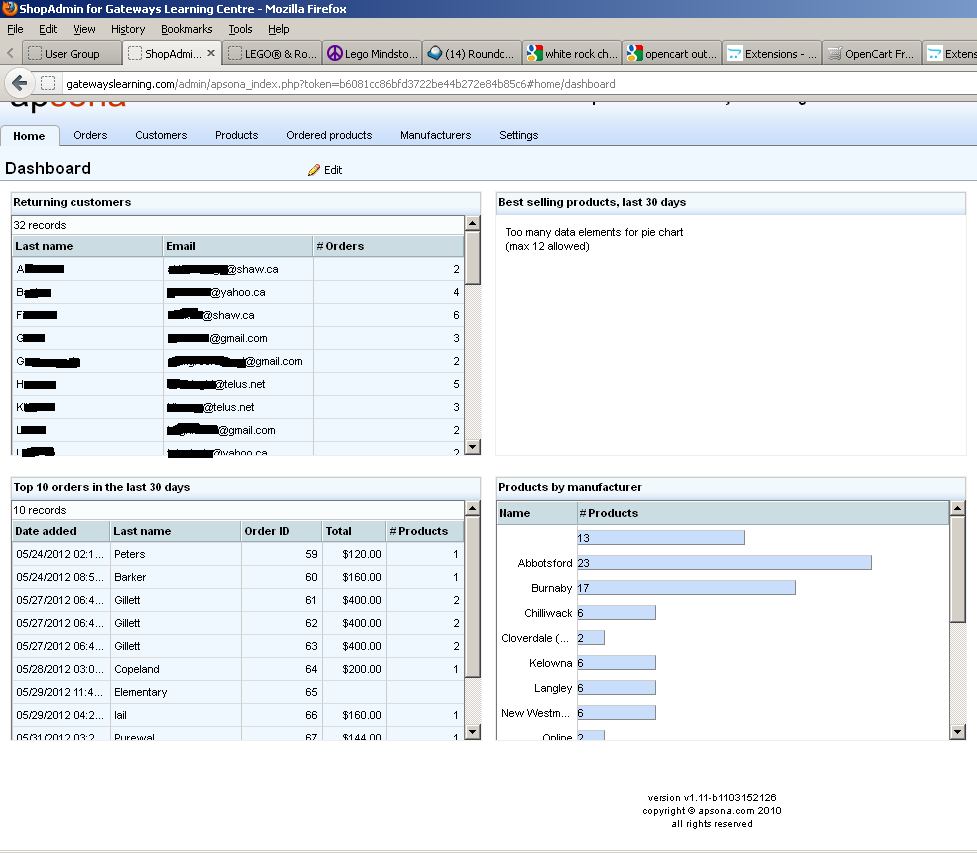
NickATGateways - This issue seems to be related to the multi-store support in recent versions of OpenCart. We don't yet support this feature in ShopAdmin. Please take a look here: http://apsona.com/doc/some-common-issue ... tallations
If my understanding is incorrect, however, please let me know.
Thanks.
Apsona
If my understanding is incorrect, however, please let me know.
Thanks.
Apsona
Who is online
Users browsing this forum: No registered users and 37 guests



