Really, seems a bit small! Will the new version of OpenCart have more SEO fields for Title, and Keywords for at least the index page?
Cheers Dan
Cheers Dan
Yes this is correct:
Meta Tag Description can be much longer.
You can edit the string length in the admin/controller/setting/setting.php
HTH
Meta tag titles are limited in displaying in search engines to 66(google) I think yahoo is a little bigger.i thougth 66 was for titles not descriptions is it possible to make it bigger
Meta Tag Description can be much longer.
You can edit the string length in the admin/controller/setting/setting.php
HTH
julianlockhart wrote:Yes this is correct:
Meta tag titles are limited in displaying in search engines to 66(google) I think yahoo is a little bigger.i thougth 66 was for titles not descriptions is it possible to make it bigger
Meta Tag Description can be much longer.
You can edit the string length in the admin/controller/setting/setting.php
HTH
how to chang, your help wil be appreciated
Title is still used Daniel.Daniel wrote:it already has titles. keywords are not really used any more.
Also, it is important that we need to be able to be able to create a title that has a call to action.
e.g.
Product Name :: Store Name
This looks pretty... but pretty pedictable too.
FInd The Best Priced Product Name & Other Pioneer Products :: Shop Name
Now this will get 1/3 more clicks in the SERPs.
Daniel,Daniel wrote:its the recommend size for the search engines.
I have just had to adjust categories, products etc in the database and the categories.php and product.php files to allow longer meta descriptions.
Could you PLEASE change it back to at least 150 chars?
Also, I cannot upgrade a client from an earlier version, becuase if I do, your new database schema will cut off all their meta descriptions.
Sorry Daniel, opencart is a create product, but this was a mistake. Meta descriptions should be at around 150.
How to change this back:
Loginto your database using phpMyAdmin:
Find the table "category_description" edit the field "meta_description" and change the length from 66 to 150.
Do the same with the "product_description" table.
Next edit the following files:
Open this file:
admin / controller / catalog / category.php
Find line number 248 or just look for this:
Replace with this:
Next open file:
admin / controller / catalog / producct.php
Find line number 715 or just look for this:
Replace with this:
Loginto your database using phpMyAdmin:
Find the table "category_description" edit the field "meta_description" and change the length from 66 to 150.
Do the same with the "product_description" table.
Next edit the following files:
Open this file:
admin / controller / catalog / category.php
Find line number 248 or just look for this:
Code: Select all
if (strlen(utf8_decode($value['meta_description'])) > 66) {
Code: Select all
if (strlen(utf8_decode($value['meta_description'])) > 150) {
admin / controller / catalog / producct.php
Find line number 715 or just look for this:
Code: Select all
if (strlen(utf8_decode($value['meta_description'])) > 66) {
Code: Select all
if (strlen(utf8_decode($value['meta_description'])) > 150) {
thanks for your solution,after i did it as you said ,but failed!codeweaver wrote:How to change this back:
Loginto your database using phpMyAdmin:
Find the table "category_description" edit the field "meta_description" and change the length from 66 to 150.
Do the same with the "product_description" table.
Next edit the following files:
Open this file:
admin / controller / catalog / category.php
Find line number 248 or just look for this:Replace with this:Code: Select all
if (strlen(utf8_decode($value['meta_description'])) > 66) {Next open file:Code: Select all
if (strlen(utf8_decode($value['meta_description'])) > 150) {
admin / controller / catalog / producct.php
Find line number 715 or just look for this:Replace with this:Code: Select all
if (strlen(utf8_decode($value['meta_description'])) > 66) {Code: Select all
if (strlen(utf8_decode($value['meta_description'])) > 150) {
Hello everyone, i am trying to increase 24 to 100 characters for models, i cannot seem to find the model in phpmyadmin since it is only from 3 to 24 characters i would like to to 100 this is the code i modified
if ((strlen(utf8_decode($this->request->post['model'])) < 3) || (strlen(utf8_decode($this->request->post['model'])) > 100)) {
$this->error['model'] = $this->language->get('error_model');
Thank you.
if ((strlen(utf8_decode($this->request->post['model'])) < 3) || (strlen(utf8_decode($this->request->post['model'])) > 100)) {
$this->error['model'] = $this->language->get('error_model');
Thank you.
The 'model' field is stored in the 'product' table. It is set as varchar(24) - change it to varchar(100).
Thank you i found it, i have changed both fields but now i can insert up to 100 characters and it doesnt give me that warning but the problem is on the website it only shows up to 24 characters? do i have to do any re alignment with the layout?
here is some screen shoots in related to what i mean. and again thank you very much for the support i really appreciate it.
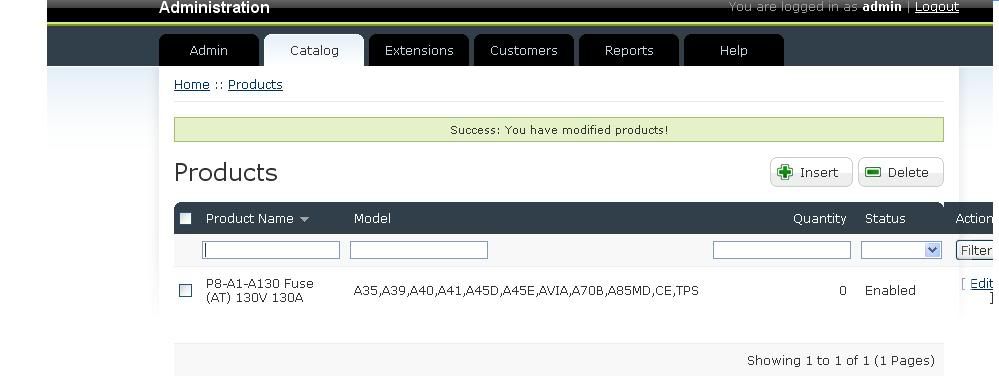
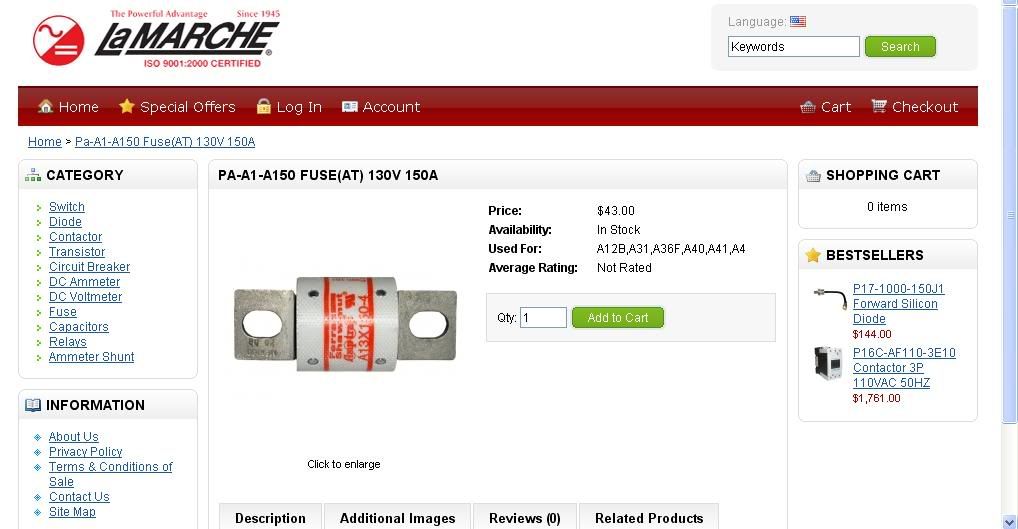
here is some screen shoots in related to what i mean. and again thank you very much for the support i really appreciate it.
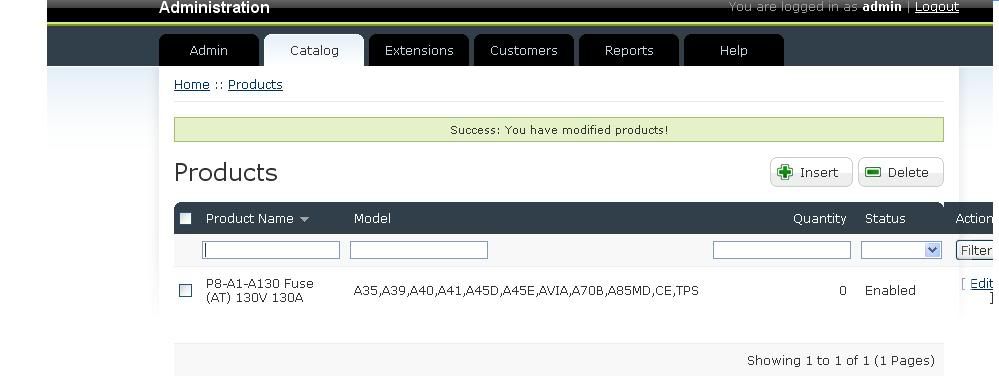
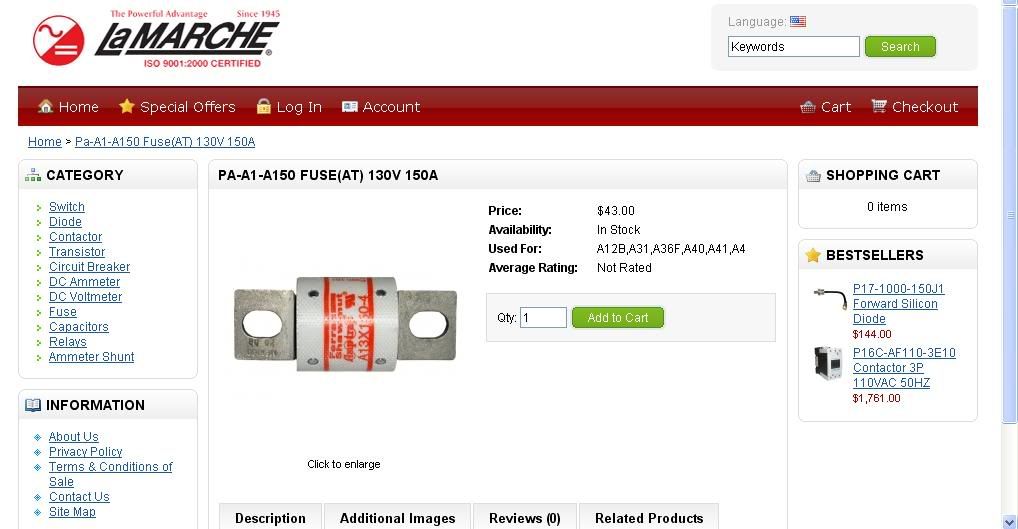
There's only so much room for so many characters. I'm not sure why you are using the model number to display what the part is used for. I would have just put that in the description. You could, at this point, edit the product.tpl file and move it to the description area. Then you'd have enough space. As for the admin side, I would suggest you just remove the model column alltogether. 100 characters just takes up too much room.
The meta description is not a significant factor for SEO.
SE's are programed to mimic users. Make your description any reasonable size. What's important is whether it accurately describes the th web page.
SE's are programed to mimic users. Make your description any reasonable size. What's important is whether it accurately describes the th web page.
bulldog breeders aquariums Cat Furniture carpet cleaning tucson
You also need to edit setting.php file in /admin/controller/setting folderyuwenlong126 wrote:thanks for your solution,after i did it as you said ,but failed!codeweaver wrote:How to change this back:
Loginto your database using phpMyAdmin:
Find the table "category_description" edit the field "meta_description" and change the length from 66 to 150.
Do the same with the "product_description" table.
Next edit the following files:
Open this file:
admin / controller / catalog / category.php
Find line number 248 or just look for this:Replace with this:Code: Select all
if (strlen(utf8_decode($value['meta_description'])) > 66) {Next open file:Code: Select all
if (strlen(utf8_decode($value['meta_description'])) > 150) {
admin / controller / catalog / producct.php
Find line number 715 or just look for this:Replace with this:Code: Select all
if (strlen(utf8_decode($value['meta_description'])) > 66) {Code: Select all
if (strlen(utf8_decode($value['meta_description'])) > 150) {
if (strlen(utf8_decode($this->request->post['config_meta_description'])) > 66)
Replace 66 with 150 and you should be good to go.
Who is online
Users browsing this forum: No registered users and 325 guests




