Dedication and passion goes to those who are able to push and merge a project.
Regards,
Straightlight
Programmer / Opencart Tester
Hello straightlight,straightlight wrote: ↑Sun Apr 28, 2019 11:33 pmSince you are using Journal3, have you read this post on the topic: viewtopic.php?f=201&t=210578&start=40#p750773 regarding the sort order list?
I temporarily switched to the default template and attempted to process a payment using a PayPal Express, the Paypal sign-in window does pop up.... but it shows an error in the Open Cart window behind that says:
Error: There was an error fetching the PayPal token payment/<@https://www.kcbgraphics.com/catalog/vie ... 1.1.min.js line 2 > eval:22:21 _loop@https://www.paypalobjects.com/api/checkout.js:5519:50 ./node_modules/zalgo-promise/src/index.js/promise_ZalgoPromise
Can you provide any guidance on what is causing this error?
Any help is appreciated. Thanks.
Regards,
Paul
Switching is insufficient. You'd need to try from a completely fresh version of your store with PayPal Express Checkout extension payment module installed. However, your merchant account return link would also need to be modified to complete this test either from Sandbox or Live mode.I temporarily switched to the default template and attempted to process a payment using a PayPal Express, the Paypal sign-in window does pop up.... but it shows an error in the Open Cart window behind that says:
Dedication and passion goes to those who are able to push and merge a project.
Regards,
Straightlight
Programmer / Opencart Tester
Thanks for the reply.straightlight wrote: ↑Tue Apr 30, 2019 8:41 pmSwitching is insufficient. You'd need to try from a completely fresh version of your store with PayPal Express Checkout extension payment module installed. However, your merchant account return link would also need to be modified to complete this test either from Sandbox or Live mode.I temporarily switched to the default template and attempted to process a payment using a PayPal Express, the Paypal sign-in window does pop up.... but it shows an error in the Open Cart window behind that says:
So in order to troubleshoot this I need to install a fresh version of Open Cart in a sub folder of my domain and install Paypal Express and test it . If it works on the fresh version where do I go from there?
Regards,
Paul
You'd first need to provide the results to be able to answer this actual question.If it works on the fresh version where do I go from there?
Dedication and passion goes to those who are able to push and merge a project.
Regards,
Straightlight
Programmer / Opencart Tester
Ok...I've installed a clean version in sub folder on our domain and it connects to PayPal without an error, although I didn't complete the purchase.straightlight wrote: ↑Tue Apr 30, 2019 9:16 pmYou'd first need to provide the results to be able to answer this actual question.If it works on the fresh version where do I go from there?
I noticed two things during this process in the admin section:
1)On the test store - Under Extensions>PayPal Express Checkout>API Details - **the IPN URL has the following url https://www.aaaaaaa.com/testme/index.ph ... xpress/ipn **
2)On the live store - Under Extensions>PayPal Express Checkout>API Details - **the IPN URL is blank and if you paste one in it won't save it**
I also noticed during the installation there was 10 patches applied and I was wondering are these patches that our live site wouldn't have?
Any help is appreciated! Thanks.
Regards,
Paul
find:
Code: Select all
if (isset($this->request->post['payment_pp_express_test'])) {
Code: Select all
$data['ipn_url'] = HTTP_CATALOG . 'index.php?route=extension/payment/pp_express/ipn';
Dedication and passion goes to those who are able to push and merge a project.
Regards,
Straightlight
Programmer / Opencart Tester
Thanks for the reply.straightlight wrote: ↑Wed May 01, 2019 4:22 amIn admin/controller/extension/payment/pp_express.php file,
find:
add above:Code: Select all
if (isset($this->request->post['payment_pp_express_test'])) {
Then, check again in the admin pp express form - noticing the IPN URL. It should now appear.Code: Select all
$data['ipn_url'] = HTTP_CATALOG . 'index.php?route=extension/payment/pp_express/ipn';
That brings the IPN URL back in the admin but I still just get the spinning arrow when I click confirm order.
The PayPal Express in the fresh test site does look different than the live site, the Checkout tab and Unmatched Zones are different. I'm not sure if that effects anything...
I have debug turned on in PayPal Express. I'm not seeing one in the storage/logs. Where would I find the PayPal debug file?
Regards,
Paul
Please elaborate: different .The PayPal Express in the fresh test site does look different than the live site, the Checkout tab and Unmatched Zones are different. I'm not sure if that effects anything...
As for the logs, it should be located in your system/storage/logs folder (or outside your public_html folder where your storage folder might be located otherwise).
Dedication and passion goes to those who are able to push and merge a project.
Regards,
Straightlight
Programmer / Opencart Tester
There's no "Unmatched Zones" in the clean install and the content in the Checkout tab looks like this (Live is left/Clean is right):straightlight wrote: ↑Wed May 01, 2019 4:57 amPlease elaborate: different .The PayPal Express in the fresh test site does look different than the live site, the Checkout tab and Unmatched Zones are different. I'm not sure if that effects anything...
As for the logs, it should be located in your system/storage/logs folder (or outside your public_html folder where your storage folder might be located otherwise).
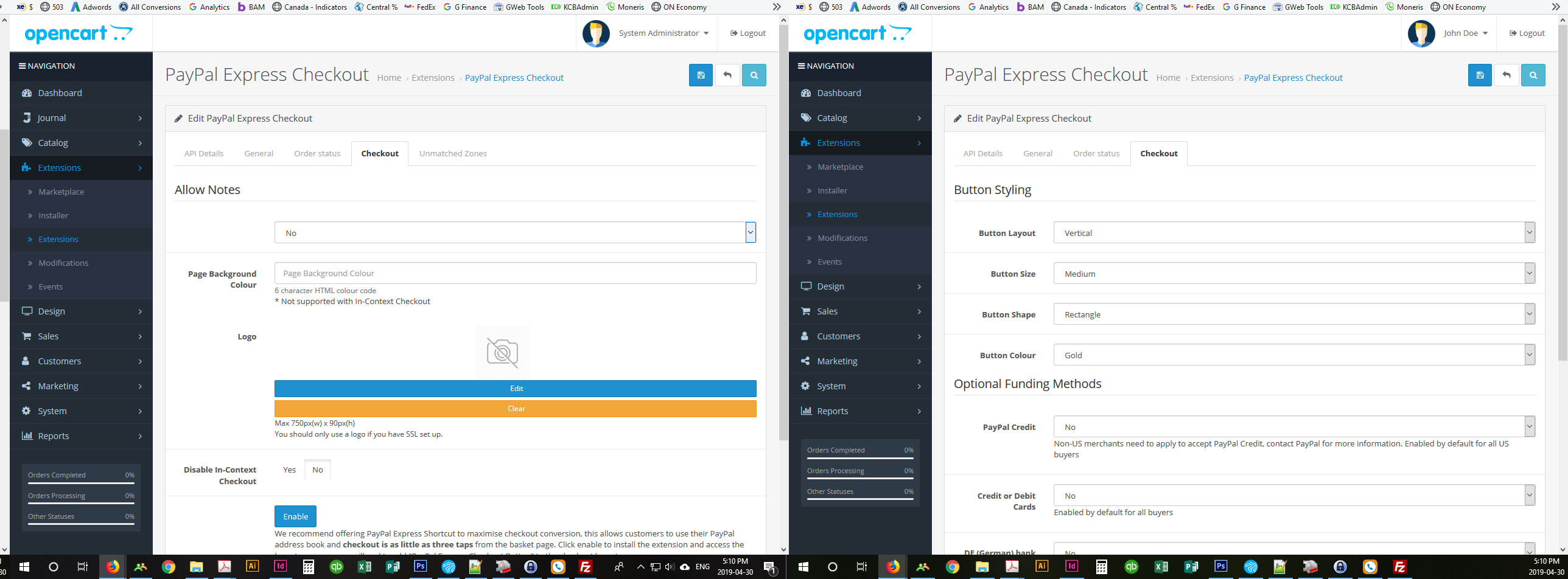
Regards,
Paul
Dedication and passion goes to those who are able to push and merge a project.
Regards,
Straightlight
Programmer / Opencart Tester
Yes I did do that.straightlight wrote: ↑Wed May 01, 2019 5:25 amDid you then replaced the PP express files with the package from the first post and cleared the cache from the admin dashboard and extensions - > modifications page?
Should the PayPal admin look like the live version or the clean install?
I was just wondering if I should install all of the PP files from the clean install and see what effect that has. Is that something that's worth a try?
Regards,
Paul
Dedication and passion goes to those who are able to push and merge a project.
Regards,
Straightlight
Programmer / Opencart Tester
Are you talking visually or in a file comparison?straightlight wrote: ↑Wed May 01, 2019 6:51 amIf you don't notice any changes between the modified version of PP express and the original one, then you may be looking at an OC cache issue since the Unmatched Zones tab is supposed to appear accordingly.
Regards,
Paul
Dedication and passion goes to those who are able to push and merge a project.
Regards,
Straightlight
Programmer / Opencart Tester
Hi straightlight,
Currently the live doesn't look the same as the clean install, and the files are not the same. I haven't applied the file package from this thread to the clean install. Should I be applying the files from this thread to the clean install as well?
Regards,
Paul
p419 wrote: ↑Wed May 01, 2019 6:33 amYes I did do that.straightlight wrote: ↑Wed May 01, 2019 5:25 amDid you then replaced the PP express files with the package from the first post and cleared the cache from the admin dashboard and extensions - > modifications page?
Should the PayPal admin look like the live version or the clean install?
I was just wondering if I should install all of the PP files from the clean install and see what effect that has. Is that something that's worth a try?
p419 wrote: ↑Wed May 01, 2019 9:30 amHi straightlight,
Currently the live doesn't look the same as the clean install, and the files are not the same. I haven't applied the file package from this thread to the clean install. Should I be applying the files from this thread to the clean install as well?
Dedication and passion goes to those who are able to push and merge a project.
Regards,
Straightlight
Programmer / Opencart Tester
- Fixed IPN URL not showing in OC admin extension module pp express form and now showing as readonly for the IPN
Dedication and passion goes to those who are able to push and merge a project.
Regards,
Straightlight
Programmer / Opencart Tester
Thanks for answer!
Best Regards
Dedication and passion goes to those who are able to push and merge a project.
Regards,
Straightlight
Programmer / Opencart Tester
Users browsing this forum: No registered users and 175 guests


