Thanks in advance!
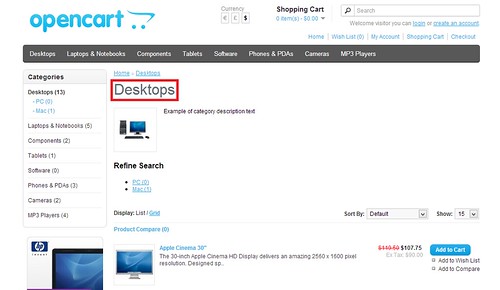
Code: Select all
h1, .welcome {Code: Select all
text-align: center;Code: Select all
<h1><?php echo $heading_title; ?></h1>Code: Select all
<h1 class="categorytitle"><?php echo $heading_title; ?></h1>Code: Select all
.categorytitle { text-align: center; }


Opencart Templates, Modules, Themes & Custom Development | ShopThemer
Wow thanks! That totally worked!Xyph3r wrote:only the category title or every title?
for every title
catalog/view/theme/*yourtheme*/stylesheet/stylesheet.css
findand addCode: Select all
h1, .welcome {afterCode: Select all
text-align: center;
for category title Only
open catalog/view/theme/*yourtheme*/template/product/category.tpl
and replacewithCode: Select all
<h1><?php echo $heading_title; ?></h1>then in catalog/view/theme/*yourtheme*/stylesheet/stylesheet.css add this at the bottom...or whatever..Code: Select all
<h1 class="categorytitle"><?php echo $heading_title; ?></h1>Code: Select all
.categorytitle { text-align: center; }



Opencart Templates, Modules, Themes & Custom Development | ShopThemer
Hmm the one I want is short description exactly below the h1 title (which mean Category and Sub-Category Title), and I want each category / sub to have a different description.Xyph3r wrote:how? some short description from the existing one(let's say first 50 characters)..or you want to add a custom field in admin for each product(more difficult)?



Opencart Templates, Modules, Themes & Custom Development | ShopThemer
Code: Select all
<h2>{{ heading_title }}</h2>Code: Select all
<h2 class="categorytitle">{{ heading_title }}</h2>Code: Select all
.categorytitle {text-align: center;}Code: Select all
h1, h2, h3, h4, h5, h6 {
color: #444;
}Code: Select all
.categorytitle {text-align: center;}
h1, h2, h3, h4, h5, h6 {
color: #444;
}Code: Select all
<h1>{{ heading_title }}</h1>Code: Select all
<h1 class="categorytitle">{{ heading_title }}</h1>Code: Select all
.categorytitle {text-align: center;}My Github OC Site: https://github.com/IP-CAM
5'200 + FREE OC Extensions, on the World's largest private Github OC Repository Archive Site.
Users browsing this forum: No registered users and 69 guests