Guys, could you help me?
I want EXIF to be left intact on upload and then re-sized in the cache.
Any ideas?
Thank you!
EDIT.
Actually on upload EXIF is there.
Only on resize is destroyed
Pottery Glaze shop
If you need automation, you'll have to look for another image library that support EXIF and get a developer to integrate it into OpenCart.
I could read EXIF with exif_read_data before resizing in \system\library\image.php dont know how to write it back in the new image.
Pottery Glaze shop
It's just one file, replacing the default system/library/image.php File.
And if it does not work, just replace it by the OC default File again.
Should probably work with v.2.3.0.2 too, it even works with 1.5.6.x.
Ernie
---
Imagick Library free, OC v.2.0.0.0 - 2.2.0.0
https://www.opencart.com/index.php?rout ... n_id=23443
---
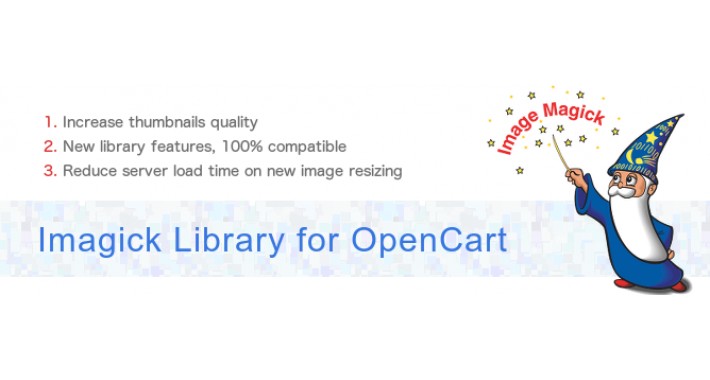
My Github OC Site: https://github.com/IP-CAM
5'200 + FREE OC Extensions, on the World's largest private Github OC Repository Archive Site.
i tested your code and it works on v2.3 but the EXIF data is still stripped
EDIT:
Strange I test resize from commad line:
Code: Select all
convert -limit memory 32 -limit map 64 ross_exif-500x500.jpg -units PixelsPerInch -density 72 -quality 90 -resize 1500 targetfile.jpghm....
EDIT 2:
When using square image EXIF is OK.
But if height != width EXIF is missing.
Pottery Glaze shop
Just found a typo:
Code: Select all
if ($width == $height && $this->_info['width'] != $this->_info['height']) {should be:
Code: Select all
if ($width != $height && $this->_info['width'] != $this->_info['height']) {But whit this the new image doesnt have EXIF data.
I found this:
https://stackoverflow.com/questions/377 ... ick-in-php
But cant handle myself.
Can you help?
Pottery Glaze shop
Those instructions on StackOverFlow are for ImageMagick library while the OC core uses the GD Library.But cant handle myself.
Can you help?
Dedication and passion goes to those who are able to push and merge a project.
Regards,
Straightlight
Programmer / Opencart Tester
Hi mate,
I'm using Imagick:
And as I said I found this typo but after correct it the composite new image is missing EXIF.IP_CAM wrote: ↑Tue Jun 04, 2019 4:31 amImagick Library free, OC v.2.0.0.0 - 2.2.0.0
https://www.opencart.com/index.php?rout ... n_id=23443
---
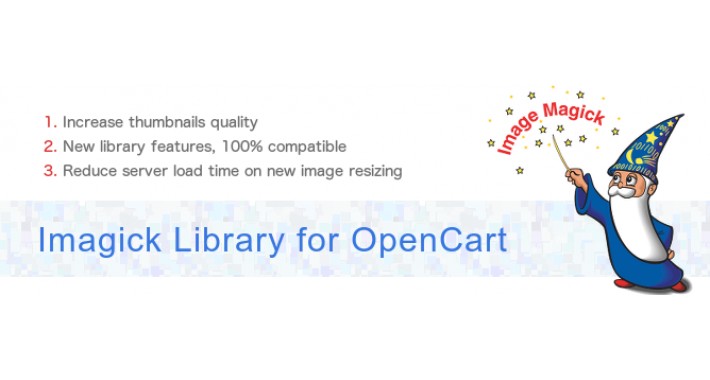
Pottery Glaze shop
Infortunately not, but your finding might now have solved a 'height' problem in my Code,masterross wrote: ↑Wed Jun 26, 2019 8:44 am@IP_CAM . Just found a typo:should be:Code: Select all
if ($width == $height && $this->_info['width'] != $this->_info['height']) {Right? Can you help?Code: Select all
if ($width != $height && $this->_info['width'] != $this->_info['height']) {
as I found out during one of my Tests. I forgot, where exactly it occurred, but I will find
out, by now testing it again. Thanks a lot for the fix, but such exeeds my coder wisdom,
otherways, I would be rich & famous
I just compared IMagick with GD - Thumbs Pic Data Sizes, and I would tend to use
Image Magick, to so end up with a few GTMETRIX -tuned image downloads only, in
order to get a top result on that.
Good Luck !
Ernie
---
My Github OC Site: https://github.com/IP-CAM
5'200 + FREE OC Extensions, on the World's largest private Github OC Repository Archive Site.
I'm trying other code but need help cause I'm not a real codder:
Code: Select all
if ($width != $height && $this->_info['width'] != $this->_info['height']) {
// Set original
$original = $this->_image;
// Create layout
$this->_image = new Imagick($original);
$this->_image->setBackgroundColor('white');
$this->_image->setGravity(imagick::GRAVITY_CENTER);
// Composite
$x = round(($width - $original->getImageWidth()) / 2);
$y = round(($height - $original->getImageHeight()) / 2);
$this->_image->extentImage( $width, $height, $x, $y);
}Code: Select all
PHP Fatal error: Uncaught ImagickException: Can not process empty Imagick object in /home/ladylen/public_html/system/library/image.php:85
Stack trace:
#0 /home/ladylen/public_html/system/library/image.php(85): Imagick->extentimage('450', '650', 9, 0)
#1 /home/ladylen/public_html/system/storage/modification/catalog/model/tool/image.php(50): Image->resize('450', '650')
#2 /home/ladylen/public_html/vqmod/vqcache/vq2-system_storage_modification_system_engine_loader.php(207): ModelToolImage->resize('catalog/lady_le...', '450', '650')
#3 /home/ladylen/public_html/system/engine/proxy.php(25): Loader->{closure}(Array, Array)
#4 /home/ladylen/public_html/vqmod/vqcache/vq2-system_storage_modification_catalog_controller_product_product.php(443): Proxy->__call('resize', Array)
#5 /home/ladylen/public_html/vqmod/vqcache/vq2-system_storage_modification_system_engine_action.php(51): ControllerProductProduct->index()
#6 /home/ladylen/public_html/catalog/controller/startup/router.php(25): Action->execute(Object(Registry))
#7 /home/ladylen/pub in /home/ladylen/public_html/system/library/image.php on line 85
[root@wipm019 logs]# nano -w /home/ladylen/public_html/system/library/image.php
UPDATE:
I got it worked but the image is not centered.
Looks like
Code: Select all
$this->_image->setGravity(imagick::GRAVITY_CENTER);Code: Select all
if ($width != $height && $this->_info['width'] != $this->_info['height']) {
$original = $this->_image;
// Create layout
// $this->_image = new Imagick($original);
$this->_image->setImageBackgroundColor('white');
$this->_image->setGravity(imagick::GRAVITY_CENTER);
// Composite
$x = round(($width - $original->getImageWidth()) / 2);
$y = round(($height - $original->getImageHeight()) / 2);
$this->_image->extentImage( $width, $height, $x, $y);
}
Fixed!
Enjoy the full working code
Code: Select all
if ($width != $height && $this->_info['width'] != $this->_info['height']) {
$original = $this->_image;
// Create layout
$this->_image->setImageBackgroundColor('white');
$this->_image->setGravity(Imagick::GRAVITY_CENTER);
// Composite
$x = round(($width - $original->getImageWidth()) / 2);
$y = round(($height - $original->getImageHeight()) / 2);
$this->_image->extentImage( $width, $height, -$x, -$y);
}
Pottery Glaze shop
Code: Select all
public function save($file, $quality = 10) {
// Set image compression
$this->_image->setCompressionQuality($quality);
// Set image format
$this->_image->setImageFormat($this->_info['mime']);
// Write image to the disk
$this->_image->writeImage($file);
}
// Set image compression
$this->_image->setCompressionQuality($quality);
Does not accepted.
Tested from 10 to 100 - no difference.
Will investigate...
UPDATE:
this:
Code: Select all
// Set image compression
$this->_image->setCompressionQuality($quality);Code: Select all
// Set image compression
$this->_image->setImageCompressionQuality($quality);
Pottery Glaze shop
Code: Select all
'mime' => $this->_image->getFormat()Code: Select all
'mime' => $this->_image->getImageFormat()Pottery Glaze shop
I added jpeg optimization:
Code: Select all
public function save($file, $quality = 70) {
// Set image compression
$this->_image->setImageCompressionQuality($quality);
// Set image format
$this->_image->setImageFormat($this->_info['mime']);
// Optimize
if ($this->_info['mime'] == 'JPEG') {
$this->_image->setInterlaceScheme(Imagick::INTERLACE_JPEG);
$this->_image->setColorspace(Imagick::COLORSPACE_SRGB);
$this->_image->setSamplingFactors(array('2x2', '1x1', '1x1'));
}
// Write image to the disk
$this->_image->writeImage($file);
}
Pottery Glaze shop
to GTMetrix.com, but the Imagick Code changes the Thumb Height on some
Products, to an extend, where it breaks my 'height' thumb settings, and so
creates different Grid View Section HEIGHT values, looking like sh.. this way.
But that breaks my knowledge,
beeing.
Ernie
My Github OC Site: https://github.com/IP-CAM
5'200 + FREE OC Extensions, on the World's largest private Github OC Repository Archive Site.
This optimization is according to PageSpeed recommendations.
However, gtmetrix doesn't like EXIF
Bellow is the full working code.
If you want to remove EXIF uncomment the corresponding line.
Regards!
Code: Select all
<?php
/**
* LICENSE
*
* This source file is subject to the GNU General Public License, Version 3
* It is also available through the world-wide-web at this URL:
* http://www.gnu.org/copyleft/gpl.html
*
* @category OpenCart
* @package Imagick Library for OpenCart 2.0
* @copyright Copyright (c) 2015 Eugene Lifescale by OpenCart Ukrainian Community (http://opencart-ukraine.tumblr.com)
* @license http://www.gnu.org/copyleft/gpl.html GNU General Public License, Version 3
*/
class Image {
private $_image;
private $_info;
public function __construct($file) {
if (file_exists($file)) {
$this->_image = new Imagick();
$this->_image->readImage($file);
$this->_info = array(
'width' => $this->_image->getImageWidth(),
'height' => $this->_image->getImageHeight(),
'bits' => $this->_image->getImageLength(),
'mime' => $this->_image->getImageFormat()
);
} else {
exit('Error: Could not load image ' . $file . '!');
}
}
public function save($file, $quality = 70) {
// Set image compression
$this->_image->setImageCompressionQuality($quality);
// Set image format
$this->_image->setImageFormat($this->_info['mime']);
// Optimize
if ($this->_info['mime'] == 'JPEG') {
$this->_image->setInterlaceScheme(Imagick::INTERLACE_JPEG);
$this->_image->setColorspace(Imagick::COLORSPACE_SRGB);
$this->_image->setSamplingFactors(array('2x2', '1x1', '1x1'));
}
// Strip EXIF
// $this->_image->stripImage();
// Write image to the disk
$this->_image->writeImage($file);
}
public function resize($width = 0, $height = 0, $default = false) {
// Default behavior required
if (!$this->_info['width'] || !$this->_info['height']) {
return;
}
switch ($default) {
case 'w':
$height = $width;
break;
case 'h':
$width = $height;
break;
}
// Resize image
$this->_image->resizeImage($width, $height, false, 1, true);
if ($width != $height && $this->_info['width'] != $this->_info['height']) {
$original = $this->_image;
// Create layout
$this->_image->setImageBackgroundColor('white');
$this->_image->setGravity(Imagick::GRAVITY_CENTER);
// Composite
$x = round(($width - $original->getImageWidth()) / 2);
$y = round(($height - $original->getImageHeight()) / 2);
$this->_image->extentImage( $width, $height, -$x, -$y);
}
// Update dimensions
$this->_info['width'] = $width;
$this->_info['height'] = $height;
}
public function watermark($file, $position = 'bottomright') {
// Create watermark image
$watermark = new Imagick($file);
// Composite position
switch($position) {
case 'overlay':
for ($w = 0; $w < $this->_info['width']; $w += $watermark->getImageWidth()) {
for ($h = 0; $h < $this->_info['height']; $h += $watermark->getImageHeight()) {
$this->_image->compositeImage($watermark, Imagick::COMPOSITE_OVER, $w, $h);
}
}
break;
case 'topleft':
$this->_image->compositeImage($watermark,
Imagick::COMPOSITE_OVER,
0,
0);
break;
case 'topright':
$this->_image->compositeImage($watermark,
Imagick::COMPOSITE_OVER,
$this->_info['width'] - $watermark->getImageWidth(),
0);
break;
case 'bottomleft':
$this->_image->compositeImage($watermark,
Imagick::COMPOSITE_OVER,
0,
$this->_info['height'] - $watermark->getImageHeight());
break;
case 'bottomright':
$this->_image->compositeImage($watermark,
Imagick::COMPOSITE_OVER,
$this->_info['width'] - $watermark->getImageWidth(),
$this->_info['height'] - $watermark->getImageHeight());
break;
}
}
public function crop($top_x, $top_y, $bottom_x, $bottom_y) {
// Crop image
$this->_image->cropImage($top_x, $top_y, $bottom_x, $bottom_y);
// Update dimensions
$this->_info['width'] = $bottom_x - $top_x;
$this->_info['height'] = $bottom_y - $top_y;
}
public function rotate($degree, $color = 'FFFFFF') {
// Rotate image
$this->_image->rotateimage($color, $degree);
}
}
Pottery Glaze shop
the vertical height value of the Thumbs changes, and that does not really
look great. I have to check, if that 'problem' is related with my Merkent Theme,
or if it will do the same by use of the OC-2 to 1.5 Theme as well.
And if I test a Category Page by GTMetrix, this VALUE:
public function save($file, $quality = 90) {
enlarges the total image file size a little, but it also results in less images,
advised to further be shrinked, to match best:
Optimize the following images to reduce their size by 123B (1% reduction).
Ernie
---
Sample Product Page:
http://www.opencart.li/bright/Brodmann- ... 34c39.html
---
My Github OC Site: https://github.com/IP-CAM
5'200 + FREE OC Extensions, on the World's largest private Github OC Repository Archive Site.
Your Additional Product Image Size (W x H) in the product page is set by the theme 90x60.
However, I see that in some products real images thumbs are 60x60.
For example here:
http://www.opencart.li/bright/Abgrenzen ... 34c39.html
Code: Select all
<img src="http://opencart.li/bright/image/cache/data/demo/image_opensh651-90x60.jpg" title="Abgrenzen research" alt="Abgrenzen research" width="90" height="60">Maybe you didn't clear whole cache?
Or If you want square thumbs you need to set Additional Product Image Size (W x H) to 90x90.
I use quality 70. It depends on your needs and the size (W x H) and what is shown on the image.
Pottery Glaze shop
Well, regardless of my Image Settings, the 'Merkent' Theme-specific Image 'sizing'Your Additional Product Image Size (W x H) in the product page is set by the theme 90x60.
Routines don't care much about my wishes. It therefore depends on the Theme used,
not only on the Imagick Code, to get the image-height values as planned, I guess.
This would result, in some images, in even smaller image Data Sizes, compared to GD!
But a smaller image size does no automatically improve GTMetrix Results, as I found
out, after now setting the compressing Value to ZERO (100) in the (1.5.6.x)
system/library/image.php file.
Code: Select all
public function save($file, $quality = 100) {on an 18 product Category Page tested, to replace existing one's on the Server.
And despite of resulting in a 'larger' total amount of Data tested, I did not get
punished for this with a single percentage point, but have even better Thumb
images to show.
But since I also use 'pre-cleaned' Master images already, it's not really comparable
with most 'standart' installations anyway, where images are used,
been found somewhere ....
I will try the Imagick File on my other Software, using OC v.2.0.x style based Theme
Technology, to find out, if it works with that Image Height Value.
Thanks a lot for your assistance!
Ernie
My Github OC Site: https://github.com/IP-CAM
5'200 + FREE OC Extensions, on the World's largest private Github OC Repository Archive Site.
replacing the OC default PHP GD library -based Image Handling with ImageMagick
in full, and without any misses, like breaking the GRID View Height Limits set, as it used
to be the case with former ImageMagick OC Extensions in my OC-2 type Bootstrap Themes.
I already had it in my Github Repositories, unaware of, that it works so well. And I got superb
GTMetrix, Real Site Speed, and Google Tester Results, without the need, to rework a single
thumb, as it was the case before, when I accidentally cleaned out the Image Cache Subs,
always also containing some 'handmade' compressed Pics, after GTMETRIX told me to ...
And this with the default function SAVE setting of: $quality = 90!
And the File worked on Spot even with my OC v.1.5.6.x based Version
Ernie
---
Imagick System File Replacement for the OC Default image.php File:
https://github.com/IP-CAM/Opencart-Imagick-Library
---
---
https://gtmetrix.com/reports/www.jti.li/Ja0LUnyU
My Github OC Site: https://github.com/IP-CAM
5'200 + FREE OC Extensions, on the World's largest private Github OC Repository Archive Site.
Users browsing this forum: No registered users and 282 guests


