Code: Select all
body {
font-family: 'Open Sans', sans-serif;
font-weight: 400;
background : url('/image/montana_fields_sky_bw.jpg') fixed no-repeat center;
color: #666;
font-size: 12px;
line-height: 20px;
width: 100%;
}
h1, h2, h3, h4, h5, h6 {
color: #444;
}
/* default font size */
.fa {
font-size: 14px;
}
/* Override the bootstrap defaults */
h1 {
font-size: 33px;
}
h2 {
font-size: 27px;
}
h3 {
font-size: 21px;
}
h4 {
font-size: 15px;
}
h5 {
font-size: 12px;
}
h6 {
font-size: 10.2px;
}
a {
color: #23a1d1;
}
a:hover {
text-decoration: none;
}
legend {
font-size: 18px;
padding: 7px 0px
}
label {
font-size: 12px;
font-weight: normal;
}
select.form-control, textarea.form-control, input[type="text"].form-control, input[type="password"].form-control, input[type="datetime"].form-control,
input[type="datetime-local"].form-control, input[type="date"].form-control, input[type="month"].form-control,
input[type="time"].form-control, input[type="week"].form-control, input[type="number"].form-control,
input[type="email"].form-control, input[type="url"].form-control, input[type="search"].form-control,
input[type="tel"].form-control, input[type="color"].form-control
{
font-size: 12px;
}
.input-group input, .input-group select, .input-group .dropdown-menu, .input-group .popover {
font-size: 12px;
}
.input-group .input-group-addon {
font-size: 12px;
height: 30px;
}
/* Fix some bootstrap issues */
span.hidden-xs, span.hidden-sm, span.hidden-md, span.hidden-lg {
display: inline;
}
.nav-tabs {
margin-bottom: 15px;
}
div.required .control-label:before {
content: '* ';
color: #F00;
font-weight: bold;
}
/* Gradent to all drop down menus */
.dropdown-menu li > a:hover {
text-decoration: none;
color: #ffffff;
background-color: #229ac8;
background-image: linear-gradient(to bottom, #23a1d1, #1f90bb);
background-repeat: repeat-x;
}
/* top */
#top {
background-color: #EEEEEE;
border-bottom: 1px solid #e2e2e2;
padding: 4px 0px 3px 0;
margin: 0;
min-height: 40px;
}
#top .container {
padding: 0 20px;
}
#top #currency .currency-select {
text-align: left;
}
#top #currency .currency-select:hover {
text-shadow: none;
color: #ffffff;
background-color: #229ac8;
background-image: linear-gradient(to bottom, #23a1d1, #1f90bb);
background-repeat: repeat-x;
}
#top .btn-link, #top-links li, #top-links a {
color: #888;
text-shadow: 0 1px 0 #FFF;
text-decoration: none;
}
#top .btn-link:hover, #top-links a:hover {
color: #444;
}
#top-links .dropdown-menu a {
text-shadow: none;
}
#top-links .dropdown-menu a:hover {
color: #FFF;
}
#top .btn-link strong {
font-size: 14px;
line-height: 14px;
}
#top-links {
padding-top: 6px;
}
#top-links a + a {
margin-left: 15px;
}
/* logo */
#logo {
margin: 10px 0 10px 0;
}
/* search */
#search {
margin-bottom: 10px;
}
#search .input-lg {
height: 25px;
line-height: 20px;
padding: 0 10px;
}
#search .btn-lg {
font-size: 15px;
line-height: 18px;
padding: 3px 35px;
text-shadow: 0 1px 0 #FFF;
}
/* cart */
#cart {
margin-bottom: 10px 0 10px 0;
}
#cart > .btn {
font-size: 12px;
line-height: 18px;
color: #FFF;
}
#cart.open > .btn {
background-image: none;
background-color: #FFFFFF;
border: 1px solid #E6E6E6;
color: #666;
box-shadow: none;
text-shadow: none;
}
#cart.open > .btn:hover {
color: #444;
}
#cart .dropdown-menu {
background: #eee;
z-index: 1001;
}
#cart .dropdown-menu {
min-width: 100%;
}
@media (max-width: 478px) {
#cart .dropdown-menu {
width: 100%;
}
}
#cart .dropdown-menu table {
margin-bottom: 10px;
}
#cart .dropdown-menu li > div {
min-width: 427px;
padding: 0 10px;
}
@media (max-width: 478px) {
#cart .dropdown-menu li > div {
min-width: 100%;
}
}
#cart .dropdown-menu li p {
margin: 20px 0;
}
/* menu */
#menu {
background-color: #229ac8;
background-image: linear-gradient(to bottom, #000000, #333333);
background-repeat: repeat-x;
border-color: #000000 #000000 #333333;
min-height: 40px;
}
#menu .nav > li > a {
color: #fff;
text-shadow: 0 -1px 0 rgba(0, 0, 0, 0.25);
padding: 10px 15px 10px 15px;
min-height: 15px;
margin-top: 20px;
background-color: transparent;
}
#menu .nav > li > a:hover, #menu .nav > li.open > a {
background-color: rgba(0, 0, 0, 0.1);
}
#menu .dropdown-menu {
padding-bottom: 0;
}
#menu .dropdown-inner {
display: table;
}
#menu .dropdown-inner ul {
display: table-cell;
}
#menu .dropdown-inner a {
min-width: 160px;
display: block;
padding: 3px 20px;
clear: both;
line-height: 20px;
color: #333333;
font-size: 12px;
}
#menu .dropdown-inner li a:hover {
color: #FFFFFF;
}
#menu .see-all {
display: block;
margin-top: 0.5em;
border-top: 1px solid #DDD;
padding: 3px 20px;
-webkit-border-radius: 0 0 4px 4px;
-moz-border-radius: 0 0 4px 4px;
border-radius: 0 0 3px 3px;
font-size: 12px;
}
#menu .see-all:hover, #menu .see-all:focus {
text-decoration: none;
color: #ffffff;
background-color: #229ac8;
background-image: linear-gradient(to bottom, #23a1d1, #1f90bb);
background-repeat: repeat-x;
}
#menu #category {
float: left;
padding-left: 15px;
font-size: 16px;
font-weight: 700;
line-height: 40px;
color: #fff;
text-shadow: 0 1px 0 rgba(0, 0, 0, 0.2);
}
#menu .btn-navbar {
font-size: 15px;
font-stretch: expanded;
color: #FFF;
padding: 2px 18px;
float: right;
background-color: #229ac8;
background-image: linear-gradient(to bottom, #23a1d1, #1f90bb);
background-repeat: repeat-x;
border-color: #1f90bb #1f90bb #145e7a;
}
#menu .btn-navbar:hover, #menu .btn-navbar:focus, #menu .btn-navbar:active, #menu .btn-navbar.disabled, #menu .btn-navbar[disabled] {
color: #ffffff;
background-color: #229ac8;
}
@media (min-width: 768px) {
#menu .dropdown:hover .dropdown-menu {
display: block;
}
}
@media (max-width: 767px) {
#menu {
border-radius: 4px;
}
#menu div.dropdown-inner > ul.list-unstyled {
display: block;
}
#menu div.dropdown-menu {
margin-left: 0 !important;
padding-bottom: 10px;
background-color: rgba(0, 0, 0, 0.1);
}
#menu .dropdown-inner {
display: block;
}
#menu .dropdown-inner a {
width: 100%;
color: #fff;
}
#menu .dropdown-menu a:hover,
#menu .dropdown-menu ul li a:hover {
background: rgba(0, 0, 0, 0.1);
}
#menu .see-all {
margin-top: 0;
border: none;
border-radius: 0;
color: #fff;
}
}
/* content */
#content {
min-height: 600px;
}
/* footer */
footer {
margin-top: 30px;
padding-top: 30px;
background-color: #303030;
border-top: 1px solid #ddd;
color: #e2e2e2;
}
footer hr {
border-top: none;
border-bottom: 1px solid #666;
}
footer a {
color: #ccc;
}
footer a:hover {
color: #fff;
}
footer h5 {
font-family: 'Open Sans', sans-serif;
font-size: 13px;
font-weight: bold;
color: #fff;
}
/* alert */
.alert {
padding: 8px 14px 8px 14px;
}
/* breadcrumb */
.breadcrumb {
margin: 0 0 20px 0;
padding: 8px 0;
border: 1px solid #ddd;
}
.breadcrumb i {
font-size: 15px;
}
.breadcrumb > li {
text-shadow: 0 1px 0 #FFF;
padding: 0 20px;
position: relative;
white-space: nowrap;
}
.breadcrumb > li + li:before {
content: '';
padding: 0;
}
.breadcrumb > li:after {
content: '';
display: block;
position: absolute;
top: -3px;
right: -5px;
width: 26px;
height: 26px;
border-right: 1px solid #DDD;
border-bottom: 1px solid #DDD;
-webkit-transform: rotate(-45deg);
-moz-transform: rotate(-45deg);
-o-transform: rotate(-45deg);
transform: rotate(-45deg);
}
.pagination {
margin: 0;
}
/* buttons */
.buttons {
margin: 1em 0;
}
.btn {
padding: 7.5px 12px;
font-size: 12px;
border: 1px solid #cccccc;
border-radius: 4px;
box-shadow: inset 0 1px 0 rgba(255,255,255,.2), 0 1px 2px rgba(0,0,0,.05);
}
.btn-xs {
font-size: 9px;
}
.btn-sm {
font-size: 10.2px;
}
.btn-lg {
padding: 10px 16px;
font-size: 15px;
}
.btn-group > .btn, .btn-group > .dropdown-menu, .btn-group > .popover {
font-size: 12px;
}
.btn-group > .btn-xs {
font-size: 9px;
}
.btn-group > .btn-sm {
font-size: 10.2px;
}
.btn-group > .btn-lg {
font-size: 15px;
}
.btn-default {
color: #777;
text-shadow: 0 1px 0 rgba(255, 255, 255, 0.5);
background-color: #e7e7e7;
background-image: linear-gradient(to bottom, #eeeeee, #dddddd);
background-repeat: repeat-x;
border-color: #dddddd #dddddd #b3b3b3 #b7b7b7;
}
.btn-primary {
color: #ffffff;
text-shadow: 0 -1px 0 rgba(0, 0, 0, 0.25);
background-color: #229ac8;
background-image: linear-gradient(to bottom, #23a1d1, #1f90bb);
background-repeat: repeat-x;
border-color: #1f90bb #1f90bb #145e7a;
}
.btn-primary:hover, .btn-primary:active, .btn-primary.active, .btn-primary.disabled, .btn-primary[disabled] {
background-color: #1f90bb;
background-position: 0 -15px;
}
.btn-warning {
color: #ffffff;
text-shadow: 0 -1px 0 rgba(0, 0, 0, 0.25);
background-color: #faa732;
background-image: linear-gradient(to bottom, #fbb450, #f89406);
background-repeat: repeat-x;
border-color: #f89406 #f89406 #ad6704;
}
.btn-warning:hover, .btn-warning:active, .btn-warning.active, .btn-warning.disabled, .btn-warning[disabled] {
box-shadow: inset 0 1000px 0 rgba(0, 0, 0, 0.1);
}
.btn-danger {
color: #ffffff;
text-shadow: 0 -1px 0 rgba(0, 0, 0, 0.25);
background-color: #da4f49;
background-image: linear-gradient(to bottom, #ee5f5b, #bd362f);
background-repeat: repeat-x;
border-color: #bd362f #bd362f #802420;
}
.btn-danger:hover, .btn-danger:active, .btn-danger.active, .btn-danger.disabled, .btn-danger[disabled] {
box-shadow: inset 0 1000px 0 rgba(0, 0, 0, 0.1);
}
.btn-success {
color: #ffffff;
text-shadow: 0 -1px 0 rgba(0, 0, 0, 0.25);
background-color: #5bb75b;
background-image: linear-gradient(to bottom, #62c462, #51a351);
background-repeat: repeat-x;
border-color: #51a351 #51a351 #387038;
}
.btn-success:hover, .btn-success:active, .btn-success.active, .btn-success.disabled, .btn-success[disabled] {
box-shadow: inset 0 1000px 0 rgba(0, 0, 0, 0.1);
}
.btn-info {
color: #ffffff;
text-shadow: 0 -1px 0 rgba(0, 0, 0, 0.25);
background-color: #df5c39;
background-image: linear-gradient(to bottom, #e06342, #dc512c);
background-repeat: repeat-x;
border-color: #dc512c #dc512c #a2371a;
}
.btn-info:hover, .btn-info:active, .btn-info.active, .btn-info.disabled, .btn-info[disabled] {
background-image: none;
background-color: #df5c39;
}
.btn-link {
border-color: rgba(0, 0, 0, 0);
cursor: pointer;
color: #23A1D1;
border-radius: 0;
}
.btn-link, .btn-link:active, .btn-link[disabled] {
background-color: rgba(0, 0, 0, 0);
background-image: none;
box-shadow: none;
}
.btn-inverse {
color: #ffffff;
text-shadow: 0 -1px 0 rgba(0, 0, 0, 0.25);
background-color: #363636;
background-image: linear-gradient(to bottom, #444444, #222222);
background-repeat: repeat-x;
border-color: #222222 #222222 #000000;
}
.btn-inverse:hover, .btn-inverse:active, .btn-inverse.active, .btn-inverse.disabled, .btn-inverse[disabled] {
background-color: #222222;
background-image: linear-gradient(to bottom, #333333, #111111);
}
/* list group */
.list-group a {
border: 1px solid #DDDDDD;
color: #888888;
padding: 8px 12px;
}
.list-group a.active, .list-group a.active:hover, .list-group a:hover {
color: #444444;
background: #eeeeee;
border: 1px solid #DDDDDD;
text-shadow: 0 1px 0 #FFF;
}
/* carousel */
.carousel-caption {
color: #FFFFFF;
text-shadow: 0 1px 0 #000000;
}
.carousel-control .icon-prev:before {
content: '\f053';
font-family: FontAwesome;
}
.carousel-control .icon-next:before {
content: '\f054';
font-family: FontAwesome;
}
/* product list */
.product-thumb {
border: 1px solid #ddd;
margin-bottom: 20px;
overflow: auto;
}
.product-thumb .image {
text-align: center;
}
.product-thumb .image a {
display: block;
}
.product-thumb .image a:hover {
opacity: 0.8;
}
.product-thumb .image img {
margin-left: auto;
margin-right: auto;
}
.product-grid .product-thumb .image {
float: none;
}
@media (min-width: 767px) {
.product-list .product-thumb .image {
float: left;
padding: 0 15px;
}
}
.product-thumb h4 {
font-weight: bold;
}
.product-thumb .caption {
padding: 0 20px;
min-height: 180px;
}
.product-list .product-thumb .caption {
margin-left: 230px;
}
@media (max-width: 1200px) {
.product-grid .product-thumb .caption {
min-height: 210px;
padding: 0 10px;
}
}
@media (max-width: 767px) {
.product-list .product-thumb .caption {
min-height: 0;
margin-left: 0;
padding: 0 10px;
}
.product-grid .product-thumb .caption {
min-height: 0;
}
}
.product-thumb .rating {
padding-bottom: 10px;
}
.rating .fa-stack {
font-size: 8px;
}
.rating .fa-star-o {
color: #999;
font-size: 15px;
}
.rating .fa-star {
color: #FC0;
font-size: 15px;
}
.rating .fa-star + .fa-star-o {
color: #E69500;
}
h2.price {
margin: 0;
}
.product-thumb .price {
color: #444;
}
.product-thumb .price-new {
font-weight: 600;
}
.product-thumb .price-old {
color: #999;
text-decoration: line-through;
margin-left: 10px;
}
.product-thumb .price-tax {
color: #999;
font-size: 12px;
display: block;
}
.product-thumb .button-group {
border-top: 1px solid #ddd;
background-color: #eee;
overflow: auto;
}
.product-list .product-thumb .button-group {
border-left: 1px solid #ddd;
}
@media (max-width: 768px) {
.product-list .product-thumb .button-group {
border-left: none;
}
}
.product-thumb .button-group button {
width: 60%;
border: none;
display: inline-block;
float: left;
background-color: #eee;
color: #888;
line-height: 38px;
font-weight: bold;
text-align: center;
text-transform: uppercase;
}
.product-thumb .button-group button + button {
width: 20%;
border-left: 1px solid #ddd;
}
.product-thumb .button-group button:hover {
color: #444;
background-color: #ddd;
text-decoration: none;
cursor: pointer;
}
@media (max-width: 1200px) {
.product-thumb .button-group button, .product-thumb .button-group button + button {
width: 33.33%;
}
}
@media (max-width: 767px) {
.product-thumb .button-group button, .product-thumb .button-group button + button {
width: 33.33%;
}
}
.thumbnails {
overflow: auto;
clear: both;
list-style: none;
padding: 0;
margin: 0;
}
.thumbnails > li {
margin-left: 20px;
}
.thumbnails {
margin-left: -20px;
}
.thumbnails > img {
width: 100%;
}
.image-additional a {
margin-bottom: 20px;
padding: 5px;
display: block;
border: 1px solid #ddd;
}
.image-additional {
max-width: 78px;
}
.thumbnails .image-additional {
float: left;
margin-left: 20px;
}
/* fixed colum left + content + right*/
@media (min-width: 768px) {
#column-left .product-layout .col-md-3 {
width: 100%;
}
#column-left + #content .product-layout .col-md-3 {
width: 50%;
}
#column-left + #content + #column-right .product-layout .col-md-3{
width: 100%;
}
#content + #column-right .product-layout .col-md-3{
width: 100%;
}
}
/* fixed product layouts used in left and right columns */
#column-left .product-layout,
#column-right .product-layout {
width: 100%;
}
/* fixed mobile cart quantity input */
.input-group .form-control[name^=quantity] {
min-width: 50px;
}