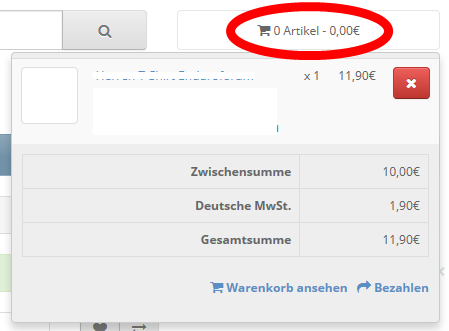Two issues:
1) How can I receive an exact copy of the order confirmation email that is sent to the customer?
2) The order alert sent to the shop owner does not even contain customer name or email address. I tried to alter order_alert.twig but have not been successfull so far. I went to the controler file "order.php" to see how data is passed into the twig-file and found the $data-array. For instance:
$data['order_id'] = ...;
$data['email'] = ... ;
Within the twig-file {{ order_id }} prints the order id.
Copying {{ order_id }} within the twig-file will simply print me the same order id again. BUT: {{ email }} (not used within the order_alert.twig so far) will print nothing. In fact, I can copy any field within the twig-file that is already available in the code and it will print the respective value again but I cannot add any new field.
I access the twig-file via a FTP-connection (tried the template editow: same issue). Once done editing, I clear the server cache within opencart through the button provided on the dashboard.
By the way: I just installed a fresh version of OC and tried the above: Same issue!
Hopefully someone can help me here.
Cheerz!
Mike