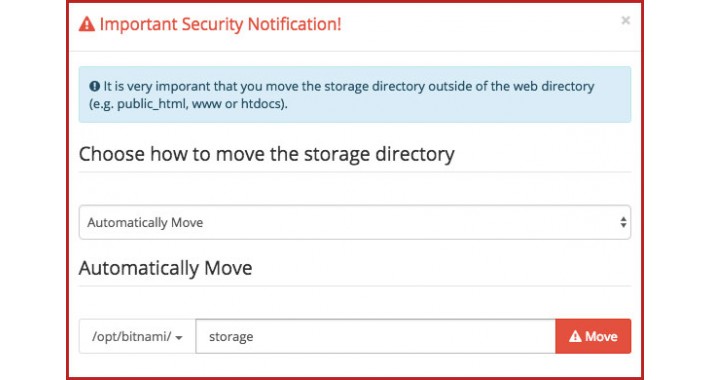Hi!
I am installing Open Cart v3.0.3.3 in order to migrate a site from an older version.
Everything was fine until I moved the storage folder outside the public_html folder.
After the move, I edited the config files of the main folder and the admin folder in this way, following the documentation:
Main folder Config.php
Code: Select all
define('DIR_APPLICATION', '/home/c1300630/public_html/2020/catalog/');
define('DIR_SYSTEM', '/home/c1300630/public_html/2020/system/');
define('DIR_IMAGE', '/home/c1300630/public_html/2020/image/');
define('DIR_STORAGE' . '/storage/');
Code: Select all
define('DIR_SYSTEM', '/home/c1300630/public_html/system/');
define('DIR_IMAGE', '/home/c1300630/public_html/image/');
define('DIR_LANGUAGE', '/home/c1300630/public_html/admin/language/');
define('DIR_TEMPLATE', '/home/c1300630/public_html/admin/view/template/');
define('DIR_CONFIG', '/home/c1300630/public_html/system/config/');
define('DIR_STORAGE', '/storage/');
But it seems that the systme doesn´t take the change in account.
I am having these warnings in the front end:
Code: Select all
Warning: fopen(DIR_STORAGElogs/openbay.log): failed to open stream: No such file or directory in /home/c1300630/public_html/2020/system/library/log.php on line 22Warning: Cannot modify header information - headers already sent by (output started at /home/c1300630/public_html/2020/system/framework.php:42) in /home/c1300630/public_html/2020/catalog/controller/startup/session.php on line 25Warning: Cannot modify header information - headers already sent by (output started at /home/c1300630/public_html/2020/system/framework.php:42) in /home/c1300630/public_html/2020/catalog/controller/startup/startup.php on line 99Warning: Cannot modify header information - headers already sent by (output started at /home/c1300630/public_html/2020/system/framework.php:42) in /home/c1300630/public_html/2020/catalog/controller/startup/startup.php on line 157Warning: fopen(DIR_STORAGElogs/openbay.log): failed to open stream: No such file or directory in /home/c1300630/public_html/2020/system/library/log.php on line 22Warning: fclose() expects parameter 1 to be resource, boolean given in /home/c1300630/public_html/2020/system/library/log.php on line 39Warning: fopen(DIR_STORAGElogs/error.log): failed to open stream: No such file or directory in /home/c1300630/public_html/2020/system/library/log.php on line 22
Code: Select all
Warning: fopen(/storage/logs/openbay.log): failed to open stream: No such file or directory in /home/c1300630/public_html/2020/system/library/log.php on line 22Warning: fopen(/storage/logs/error.log): failed to open stream: No such file or directory in /home/c1300630/public_html/2020/system/library/log.php on line 22Warning: Cannot modify header information - headers already sent by (output started at /home/c1300630/public_html/2020/system/framework.php:42) in /home/c1300630/public_html/2020/system/library/response.php on line 36Warning: fclose() expects parameter 1 to be resource, boolean given in /home/c1300630/public_html/2020/system/library/log.php on line 39Warning: fclose() expects parameter 1 to be resource, boolean given in /home/c1300630/public_html/2020/system/library/log.php on line 39Warning: fclose() expects parameter 1 to be resource, boolean given in /home/c1300630/public_html/2020/system/library/log.php on line 39