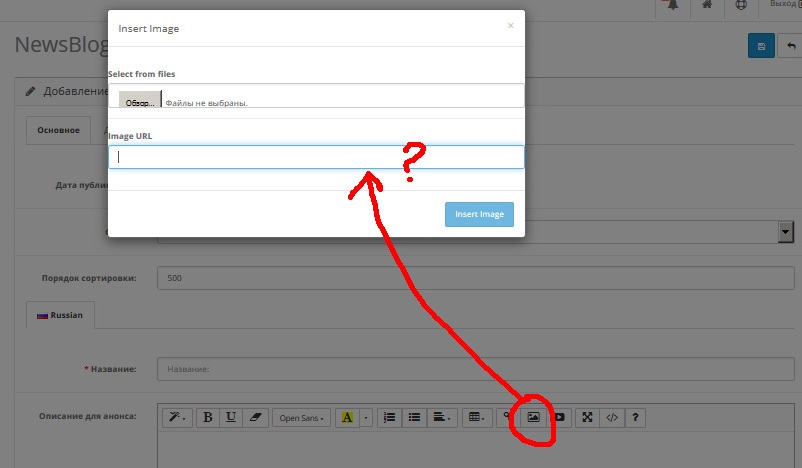
Hi folks. I've had a problem with my image manager. Basically it works fine, but if I add other module like a blog, it works not properly. When I tried to add any image to article, then image manager doesn't appeared. Instead of it showing up this window. (see screenshot) Please help me replace it to my image manager window. Opencart 2.2
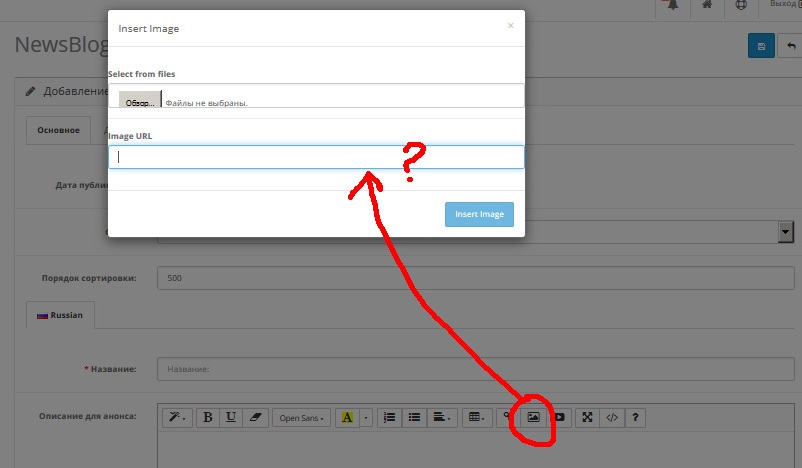
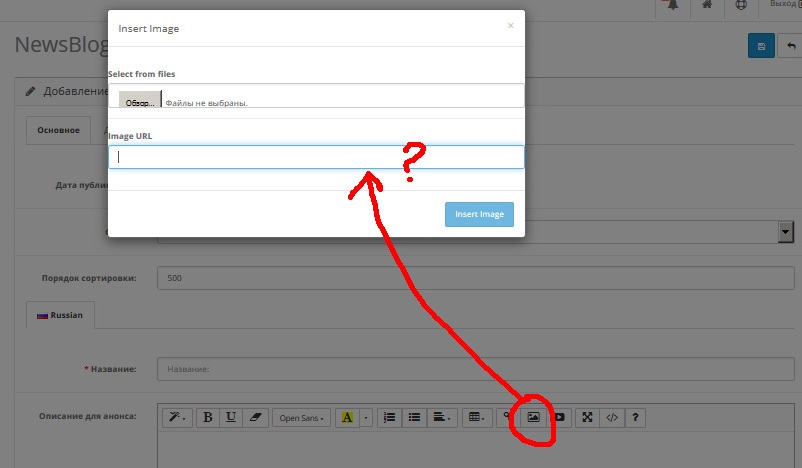
I expect it will only be the blog extension that breaks this and I expect it is a bug with that extension.
I suggest you contact the module developer.
I suggest you contact the module developer.
UK OpenCart Hosting | OpenCart Audits | OpenCart Support - please email info@antropy.co.uk
I suppose that problem not in the particular module. Because all installed extensions have the same behavior. I think its a summernote issue. Why the same image button doesn't work properly in all other modules? Maybe somebody already solved this issue?
Summernote image dialog can be extended with a custom plugin, so it seems possible to integrate both. I might work on something like that.
Opencart Developer - My Extension Showcase
Contact me at aeon.yoda@gmail.com
I solved this issue. It was easy than I thought.
For first you need to remove summernote code for requed module in .tpl files here: \admin\view\template\[module folder]. Remove code something like this:
Then search code between tags <textarea>...</textarea>. Then change this
to
Its all. After this image button can to open image manager window for any new installed extension.
For first you need to remove summernote code for requed module in .tpl files here: \admin\view\template\[module folder]. Remove code something like this:
Code: Select all
<script type="text/javascript"><!--
<?php foreach ($languages as $language) { ?>
$('#description<?php echo $language['language_id']; ?>').summernote({
height: 250,
toolbar: [
['style', ['style']], // no style button
['style', ['bold', 'italic', 'underline', 'strikethrough', 'superscript', 'subscript', 'clear']],
['fontsize', ['fontsize']],
['fontname', ['fontname']],
['color', ['color']],
['para', ['ul', 'ol', 'paragraph']],
['height', ['height']],
['table', ['table']], // no table button
['insert', ['picture', 'link', 'video', 'hr']], // no insert buttons
['codeview', ['fullscreen', 'codeview']] //no help button
]
});
<?php } ?>
//--></script> Code: Select all
<?php echo $language['language_id']; ?>" class="form-control">Code: Select all
<?php echo $language['language_id']; ?>" class="form-control summernote">
Who is online
Users browsing this forum: dparakhiya and 341 guests


