Thanks
Bill
Ernie
openshop.li
My Github OC Site: https://github.com/IP-CAM
5'600 + FREE OC Extensions, on the World's largest private Github OC Repository Archive Site.
With this extension I would have the following questions:
-It does not mention 2.2 does to work on 2.2?
- I already had vqmod installed, do I have to uninstall it and reinstall it ?
- 2. Upload OpenShop-Extension.zip to your shop and extract it there, upload where, the root directory of the store, the vqmod directory, the xlm directory ?
-4. Navigate to http://yourshop.com/vqmod/install do you still have to do this if vqmod is already installed ? I tried and it just reports already installed.
I know these must seem like really dumb questions but there ya go.
Thanks
Bill
Just look onto the Browser-Link, shown in the image, it's a regular Admin Section, and Function.
Ernie
openshop.li
My Github OC Site: https://github.com/IP-CAM
5'600 + FREE OC Extensions, on the World's largest private Github OC Repository Archive Site.
Thanks
Bill
from the ADMIN Inside!
CodeManager - Web-based IDE framework for OpenCart
CodeManager is the easiest way for OpenCart store owners and developers to work shoulder-to-shoulder. No more FTP access, server problems, port issues.
http://www.opencart.com/index.php?route ... n_id=17423
---

---
I just installed it on a new OC v.2.2, just to make sure, that it works. And it does!
---
And to make sure, you are able to install this Extension to your OC-2, even without
having defined ftp-access, just use this fine Mod, to solve this problem for good as well!
Installer not ftp - Instalador sem ftp just tested on OC v.2.2!
translated Author Info:
This modification was developed in OCMod format ( VQMod substitute) , and increases the ability to install extensions without using FTP in OpenCart , however, keeps the FTP function working. One of the great advantages of this modification is to allow , while riding his shop in the local environment ( on your PC or local server ) , you can install extensions through the Installer OpenCart extensions without the need to use FTP , but does not mean that only works on the local server , you can use on your hosting with ease.
http://www.opencart.com/index.php?route ... n_id=22308
---
And, not to forget, to easy install VqMod, by use of the OC-2 Installer:
Easy VQMOD Installer (yet untested!)
## NOW COMPATIBLE WITH OPENCART 2.2.0.0 ##
Easy vqmod package for all opencart versions. This is the official version of vqmod, there is no modifications in it that can make fail your scripts such in other vqmod installer packages. The package just helps to install it easily, v2 install is made via extension installer.
http://www.opencart.com/index.php?route ... n_id=22378
---
Good Luck!
Ernie
openshop.li
---
My Github OC Site: https://github.com/IP-CAM
5'600 + FREE OC Extensions, on the World's largest private Github OC Repository Archive Site.
So I have reinstalled fresh I now have the Default Store Theme Home/Themes/default Store Theme
and I do see the list for image sizes for various things (2.1.0.2 had the same list just in a different place)
So I changed the size in the default store theme, Category setup a category and added the image.
Still does not put the image in at the size setup, I checked the image cache directory and the file is there filename-size.jpg it is showing the image but it is not displaying the size.
Now I am using the file size 600x200 I have tried 400x200 as well jpg images.
Maybe if you have a clean install setup you could try it on your system, Just add a category image to a main category page at 600x200 and see if it displays at that size.
Thanks so much for the Help it is appreciated
All the Best
Bill
test Site:
The max-size, defined by widest Banner sizes, will probably be 'given' default 'frame, as shown,for all other cat top images.
http://www.jti.li/shop/index.php?route= ... ry&path=20
Ernie
My Github OC Site: https://github.com/IP-CAM
5'600 + FREE OC Extensions, on the World's largest private Github OC Repository Archive Site.
Now I would have thought the easy way to do that was to set the category image size on the default store theme page to the size I wanted, for example 600x200 or 800x200 etc and then add the image on the category image section for each category that way would be simple and should allow to have a different image for each category or sub category.
Unfortunate but that does not seem to work, not sure why. However whatever works I have been able to get it to display different images on different category & sub category pages its a round about way but it works except for the blinking.....
Thanks for the Help
Bill
and I defined it's SIZE as 'regular' category image Size, as I wrote above,
the Image Frame Border (visible by default) will always have this 'preset' size,
regardless of the image, placed.
Ernie
My Github OC Site: https://github.com/IP-CAM
5'600 + FREE OC Extensions, on the World's largest private Github OC Repository Archive Site.
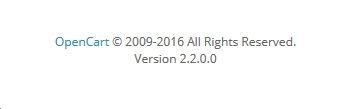
My category size setting is under Default Store Theme Home/ Themes/ Default Store Theme. I have no size settings under Settings > Home/store/settings/image
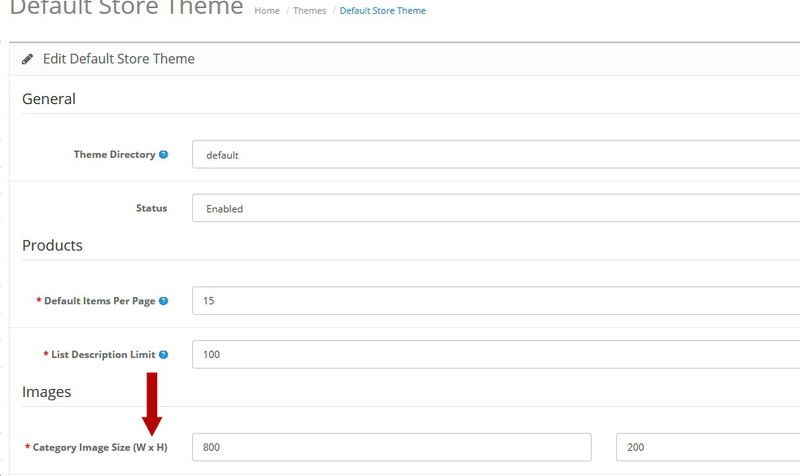
Your image seems to indicate your category size setting is under Settings > Home/Store/Settings I think this is how I had it in version 2.1.0.2
When I save it shows the image on the Category page (not the true image size but I don't care about what it shows here)
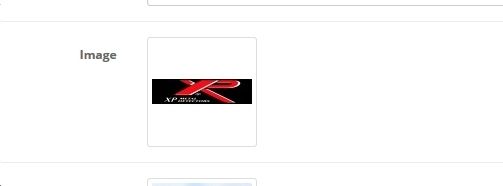
But when I go to the store category page it stills shows the smaller size
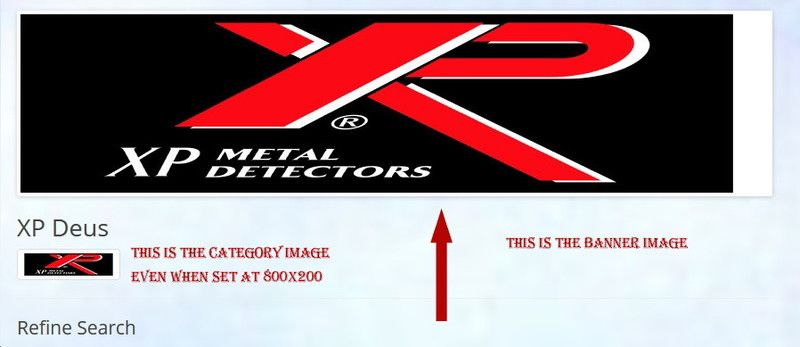
I don't know if I am missing a setting someplace else or what. Really for what I am looking to do it should not be this complicated........ As I said the banner image settings will do what I want they just won't stop blinking
Maybe I will try the last 1.5 version number and see if it works in that......
Thanks
Bill
Ernie
My Github OC Site: https://github.com/IP-CAM
5'600 + FREE OC Extensions, on the World's largest private Github OC Repository Archive Site.
I have not, where is the category.tpl located ?cyclops12 wrote:Have you tried changing the thumb class in your category.tpl ??
I did find admin/view/template/catalog/ Category_form.tpl & Category_list.tpl
Change it from what to what ?
I can usually get a program installed, and work with the options provided by the software with OC it gives me an option to put in a category size, it does not work, I should not have to jump through a bunch of hoops to get it to work. In my opinion v2.2 is broke, (BTW it works on 1.54, I tried it)
Thanks for the help and please ignore the frustration I am use to software just working........Please also I know nothing about programming so you kind of have to walk me through baby steps.
All the Best
Bill
Your best way is to use Viethemes Custom CSS
then goto admin/system/settings, edit your store and add something like below in the custom css tab
Code: Select all
@media (min-width: 768px) {
.img-thumbnail {
max-width: 300%}
}Thank you, yes that works and allows me to set the category image to the size I want.cyclops12 wrote:Bill,
Your best way is to use Viethemes Custom CSS
then goto admin/system/settings, edit your store and add something like below in the custom css tabAnd change the 300% to whatever suits your shop layoutCode: Select all
@media (min-width: 768px) { .img-thumbnail { max-width: 300%} }
Its kind of nuts to have to go through all that for something so simple but its a Work-A-Round
that works until someone fixes the program.
All the Best
Bill
Otherwise if you had a large image in the middle and wanted to add something to column left or right then the image may overlap the left or right columns
I just have the category list on the left and the image on the right it seems to work fine and was a great fixcyclops12 wrote:I assume it is all sized according to whether you have content in left and right columns
Otherwise if you had a large image in the middle and wanted to add something to column left or right then the image may overlap the left or right columns
Thanks
Bill
Users browsing this forum: Amazon [Bot] and 30 guests


