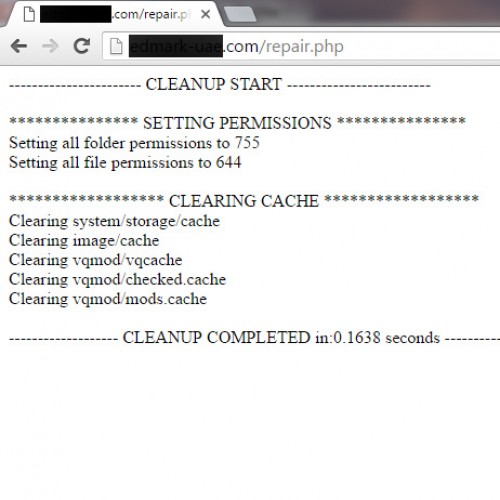OCmod and folder CHmod Permissions
Posted: Thu Apr 06, 2017 3:56 pm
I hope somebody can tell me more about the OCMOD and the permissions it need.
I currently have the /system/modifications folder permissions on 777. To test if everything was working i renamed the folder with all files and made a new system/modification folder again with folder permission 777
When i do a refresh of the modifications it will add the folders admin - catalog - system and fill it with the modifications.
Error log
My log is now filling up with
Permissions
I noticed that some older modifications were not put in that folder including /system/library/image.php
So i tried to copy that file from the older renamed folder into the new system/modification/system/library wit ftp but i got a error telling me i don't have the permission.
When i check the chmod of the files inside /system/modification it tells me they are 755 and i cannot chmod them in 777.
Direct Admin
I tried to use the file manager in Directadmin but it says it's not the owner. The owner of these folders are Apache but all the other opencart files are the normal owner (my loginnaam on the server).
The questions
1. Can i change the owner of the files and folders in the system/modification folder from apache to the user? Or does this block Opencart from adding new modifications?
2. How can i make the folders 777 if i cannot change the apache owner?
3. Is this an error in my opencart version?
My server
I'm running Opencart 2.0.3.1 on a VPS server with Directadmin.
Can anybody shine some light on this problem?
I currently have the /system/modifications folder permissions on 777. To test if everything was working i renamed the folder with all files and made a new system/modification folder again with folder permission 777
When i do a refresh of the modifications it will add the folders admin - catalog - system and fill it with the modifications.
Error log
My log is now filling up with
Code: Select all
2017-04-04 20:59:05 - PHP Warning: imagecopyresampled() expects parameter 1 to be resource, boolean given in public_html/system/library/image.php on line 99
2017-04-04 20:59:05 - PHP Warning: imagecreatetruecolor(): Invalid image dimensions in /public_html/system/library/image.php on line 86
2017-04-04 20:59:05 - PHP Warning: imagecolorallocate() expects parameter 1 to be resource, boolean given in /public_html/system/library/image.php on line 94
2017-04-04 20:59:05 - PHP Warning: imagefilledrectangle() expects parameter 1 to be resource, boolean given in public_html/system/library/image.php on line 97
2017-04-04 20:59:05 - PHP Warning: imagecopyresampled() expects parameter 1 to be resource, boolean given in /public_html/system/library/image.php on line 9I noticed that some older modifications were not put in that folder including /system/library/image.php
So i tried to copy that file from the older renamed folder into the new system/modification/system/library wit ftp but i got a error telling me i don't have the permission.
When i check the chmod of the files inside /system/modification it tells me they are 755 and i cannot chmod them in 777.
Direct Admin
I tried to use the file manager in Directadmin but it says it's not the owner. The owner of these folders are Apache but all the other opencart files are the normal owner (my loginnaam on the server).
The questions
1. Can i change the owner of the files and folders in the system/modification folder from apache to the user? Or does this block Opencart from adding new modifications?
2. How can i make the folders 777 if i cannot change the apache owner?
3. Is this an error in my opencart version?
My server
I'm running Opencart 2.0.3.1 on a VPS server with Directadmin.
Can anybody shine some light on this problem?