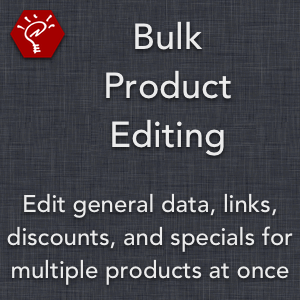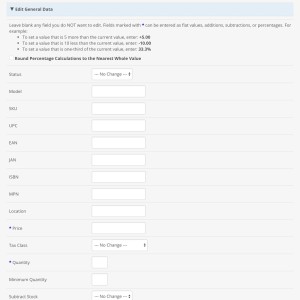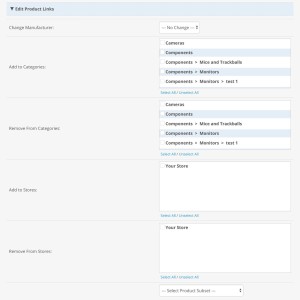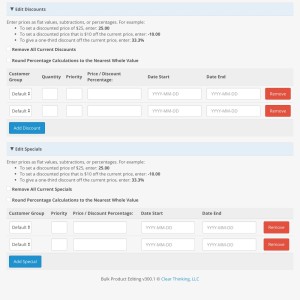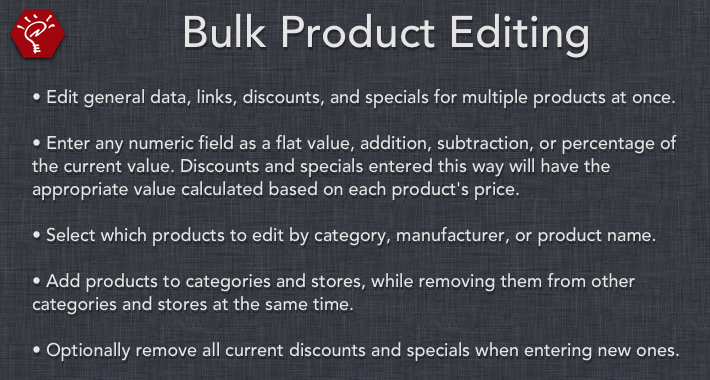
Current Version: v2023-5-19 (release notes)
OpenCart Versions: 1.5.2.x - 4.0.2.x
To Purchase: Visit OpenCartX or opencart.com


Quickly edit products in bulk, as many as you want at a time. Select products individually, by manufacturer, or by category, then edit their general data, product links, discounts, and specials.
- Upload and go — modifies no core files.
- Change all general data fields at once, or select only the data fields you need to modify.
- Add products to categories and stores, while removing them from other categories and stores at the same time.
- Enter discounts and specials as flat values, additions, subtractions, or percentage values — the appropriate price for each product will be calculated and inserted into the database.
- Optionally remove all current discounts and specials when entering new ones.
- For editing any product data field, including attributes and options, see Bulk Product Editing Pro. To inquire about upgrade pricing from Bulk Product Editing, contact Clear Thinking.