http://www.opencart.com/index.php?route ... sion_id=17
The problem occur when I try to import additional images for a product. In this module you have to specify product-id and path to image to every additional image that a product have. It looks like this:
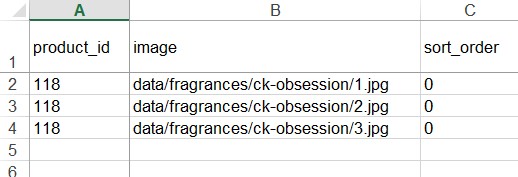
So, there is only 1 product with id = 118. This product has 3 additional images. I specify path and id for each additional image. It is very inconvenient. For example, you have 10000 items and 3 additional images for each of them. It is 30000 lines in excel. I am using Ipage paid hosting and such amount of queries consumes MySQL Query Limit pretty fast. I guess problem is not only in this particular module. I've tested several import-export modules and they have same logic of uploading additional images. I am wondered why in this excel file you can just separate all additional images by comma without this huge amount of duplicates. How to solve this problem? May be some module exists to solve it? Or someone resolved it in some way?


